Market data, Trading, Technical support, Features requests, etc
-
Zack
- Posts: 133
- Joined: Mon Jun 11, 2018 12:41 pm
- Been thanked: 23 times
Post
by Zack » Thu Jan 10, 2019 2:24 pm
MacOS builds are more or less stable, but not as stable as our Windows builds.
- Supported adapters: Rithmic, dxFeed, CQG, IB, IqFeed, Cedro, GDAX, OkCoin
External adapters can be found in: Setting -> Manage plugins
Not supported adapters: Stage5, Gain, Ninja, XTrader, Transact
- Guide to find Bookmap Logs (may be useful when contacting support).
- Mac build versions are aligned with windows build versions. Release notes can be found here
To download the latest version visit bookmap portal
After download, follow a regular DMG installation process:
- double click the .dmg to make its content available (name will show up in the Finder sidebar), usually a window opens showing the content as well.
- drag the application from the .dmg window into /Applications to install (may need an administrator password)
-
vogel24
- Posts: 1
- Joined: Sun Jan 13, 2019 9:31 pm
Post
by vogel24 » Tue Jan 15, 2019 12:08 am
unfortunately i'm receiving the following error when connecting to the pre-beta version using CQG. i verified that my account was enable 2x today with my FCM. anyone else have this issue with CQG?
-
Attachments
-
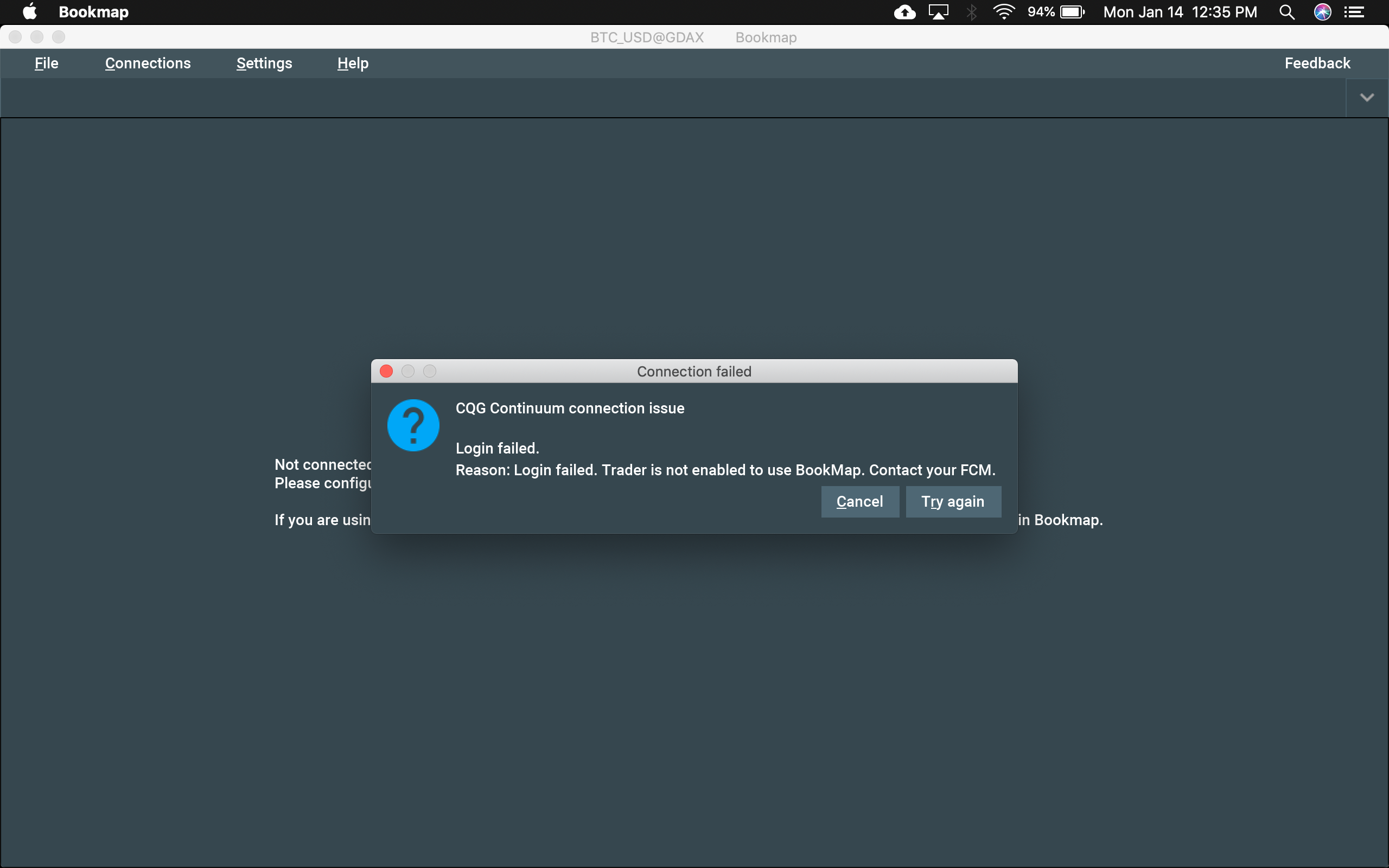
- bookmaperror.png (331.09 KiB) Viewed 59977 times
-
Serg
- Posts: 113
- Joined: Mon Jun 11, 2018 12:40 pm
- Has thanked: 15 times
- Been thanked: 35 times
Post
by Serg » Wed Jan 16, 2019 1:31 pm
vogel24 wrote: ↑Tue Jan 15, 2019 12:08 am
unfortunately i'm receiving the following error when connecting to the pre-beta version using CQG. i verified that my account was enable 2x today with my FCM. anyone else have this issue with CQG?
Hi,
The fact that you received this message means that connection to CQG was established, but refused to be accepted. Can you please send me an info that would allow CQG to identify you (for, instance, email), and we will contact CQG. No need to send private info on public forum. You can send it via a private message or email support with reference to this post.
S
-
kite11m
- Posts: 13
- Joined: Wed Nov 28, 2018 3:44 pm
- Has thanked: 5 times
- Been thanked: 13 times
Post
by kite11m » Mon Jan 21, 2019 6:09 pm
Hello
It seems that I have not been able to see Iceberg Orders for a while now for DXfeed Equities. For CME DXfeed I am able to see iceberg orders just fine. When will that bug be fixed?
Also is this pre-beta version compatible with Mojave?
-
serhii
- Posts: 39
- Joined: Fri Jul 13, 2018 1:07 pm
- Been thanked: 18 times
Post
by serhii » Fri Jan 25, 2019 2:55 pm
kite11m wrote: ↑Mon Jan 21, 2019 6:09 pm
Hello
It seems that I have not been able to see Iceberg Orders for a while now for DXfeed Equities. For CME DXfeed I am able to see iceberg orders just fine. When will that bug be fixed?
Also is this pre-beta version compatible with Mojave?
Iceberg detection algorithm is not compatible with DX US Equities data, so this is not a bug and not mac-related.
Regarding Mojave, I'm not sure, but theoretically it should work, you need to try it to realize. I tested the app on macOS High Sierra.
-
Ates
- Posts: 2
- Joined: Sat Dec 29, 2018 7:30 pm
Post
by Ates » Fri Jan 25, 2019 10:09 pm
Hi
I can not connect either Rithmic nor CQG. Please check the attached images
CQG Error:
Login failed. Trader is not enabled to use BookMap. Contact your FCM.
Rithmic error:
Invalid credentials. Please edit credentials and try again.
-
serhii
- Posts: 39
- Joined: Fri Jul 13, 2018 1:07 pm
- Been thanked: 18 times
Post
by serhii » Mon Feb 25, 2019 4:57 pm
Ates wrote: ↑Fri Jan 25, 2019 10:09 pm
Hi
I can not connect either Rithmic nor CQG. Please check the attached images
CQG Error:
Login failed. Trader is not enabled to use BookMap. Contact your FCM.
Rithmic error:
Invalid credentials. Please edit credentials and try again.
Most probably the issue is not on Bookmap side.
You can send rithmic log to us so we can contact them directly to figure it out. Rithmic log is located here ~/Library/Application Support/Bookmap/Logs/rithmic-engine-log.000
Open Finder, press Shift+Command+G and paste ~/Library/Application Support/Bookmap/Logs/rithmic-engine-log.000
Contact me in private messages if you need more help.
-
greendaygoddess
- Posts: 1
- Joined: Sun Mar 10, 2019 3:45 am
Post
by greendaygoddess » Sun Mar 10, 2019 3:48 am
Hello it appears many of the features are not available such as updated CVD and Liquidity Tracker. When do you expect to add all the features available to Window users?
-
serhii
- Posts: 39
- Joined: Fri Jul 13, 2018 1:07 pm
- Been thanked: 18 times
Post
by serhii » Mon Mar 11, 2019 10:27 am
greendaygoddess wrote: ↑Sun Mar 10, 2019 3:48 am
Hello it appears many of the features are not available such as updated CVD and Liquidity Tracker. When do you expect to add all the features available to Window users?
Features should be also available for mac.
I tested both advanced CVD and LT and it works fine on my machine. I loaded them as specified
here and
here
If it doesn't work for you, please explain the problem a bit more, maybe attach some screenshots. Also you can send me your contacts in private messages and share the screen.
-
Attachments
-

- Screen Shot 2019-03-11 at 12.19.12.png (134.21 KiB) Viewed 59988 times
-
kite11m
- Posts: 13
- Joined: Wed Nov 28, 2018 3:44 pm
- Has thanked: 5 times
- Been thanked: 13 times
Post
by kite11m » Thu Mar 21, 2019 12:55 pm
I don't see the liquidity tracker in the api plugin section either. My only options are Chase, Escape and Execute. The "Add" box is grayed out.
Also, every time I open bookmap and I open the previous workspace (I have different instruments in different screens) Bookmap crashes. Then when I reopen and remove connections all the instruments are in one window represented as tabs. Then I must Left Click each tab and move it to the multiple screens. If from one screen I move the tab/instrument into another screen, Bookmap crashes and I have to start all over. This is very time consuming.
On the previous version, when I saved the workspace and the different instruments are in the different screens, then when reopening the previous workspace, everything opened in the correct screens and not in one screen with 15+ different tabs.
Please help. Thanks.