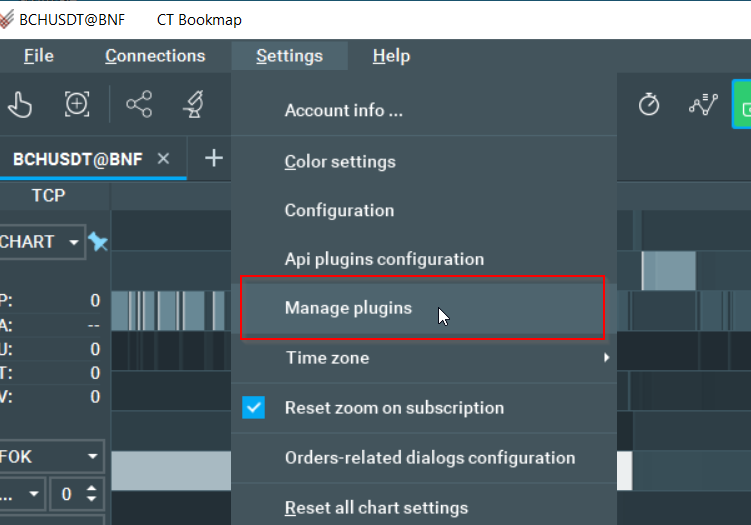Binance adapter - Instructions, Change Log
Posted: Wed Mar 25, 2020 7:55 am
Binance (Spot) adapter
Instructions
See the Knowledge Base adapter page for Binance (Spot) installation instructions.
Change Log
v0.2.4
- Minor fixes.
v0.2.3
- Minor fixes.
v0.2.2
- Fixes storing the last traded price to determine whether to do a stop loss or take profit.
v0.2.1
- Minor fixes.
v0.2.0
- Adds trading support.
v0.1.0
- Initial release. Only displays market data (no trading support).
Please report any issues or request features.
Instructions
See the Knowledge Base adapter page for Binance (Spot) installation instructions.
Change Log
v0.2.4
- Minor fixes.
v0.2.3
- Minor fixes.
v0.2.2
- Fixes storing the last traded price to determine whether to do a stop loss or take profit.
v0.2.1
- Minor fixes.
v0.2.0
- Adds trading support.
v0.1.0
- Initial release. Only displays market data (no trading support).
Please report any issues or request features.