Binance Futures adapter - Instructions, Change Log
Re: Binance Futures adapter - Instructions, Change Log
Also, is there a way to show actual position on the vertical price chart? Because I remember that in older versions of bookmap but don't see it with futures. It was a purple horizontal box. I notice that there's a 0 on the status panel for average price as well.
Re: Binance Futures adapter - Instructions, Change Log
error message received:
no enum constant velox.api.layer1.data.OrderDuration.GTE_GTC
Is there something wrong with default GTE/GTC posting of orders?
no enum constant velox.api.layer1.data.OrderDuration.GTE_GTC
Is there something wrong with default GTE/GTC posting of orders?
Re: Binance Futures adapter - Instructions, Change Log
Dear developers,
What a wonderful tool you have built to visualize orders and allowing to trade on so many crypto exchanges.
Binance (futures) has been working lovely, apart from the fact that it got buggy when one trades a different market as well, then order lines don't get updated and it quickly gets messy. This got fixed when I updated both Bookmap and the Binance adapters!
However, I have noticed another annoyance when filling orders now.
Whenever an order gets filled in chunks, it suddenly takes bookmap several seconds to process the order and continue updating the other market conditions.
I cross-checked with Binance data itself, and it does not show that it takes several seconds for an order to process.
The issue is that there are participants on Binance that regularly trade large amounts of tiny orders, filling a relatively modestly sized order in dozens of small chunks, clogging up Bookmaps resources somehow...
I added a screenshot to clarify when I mean:
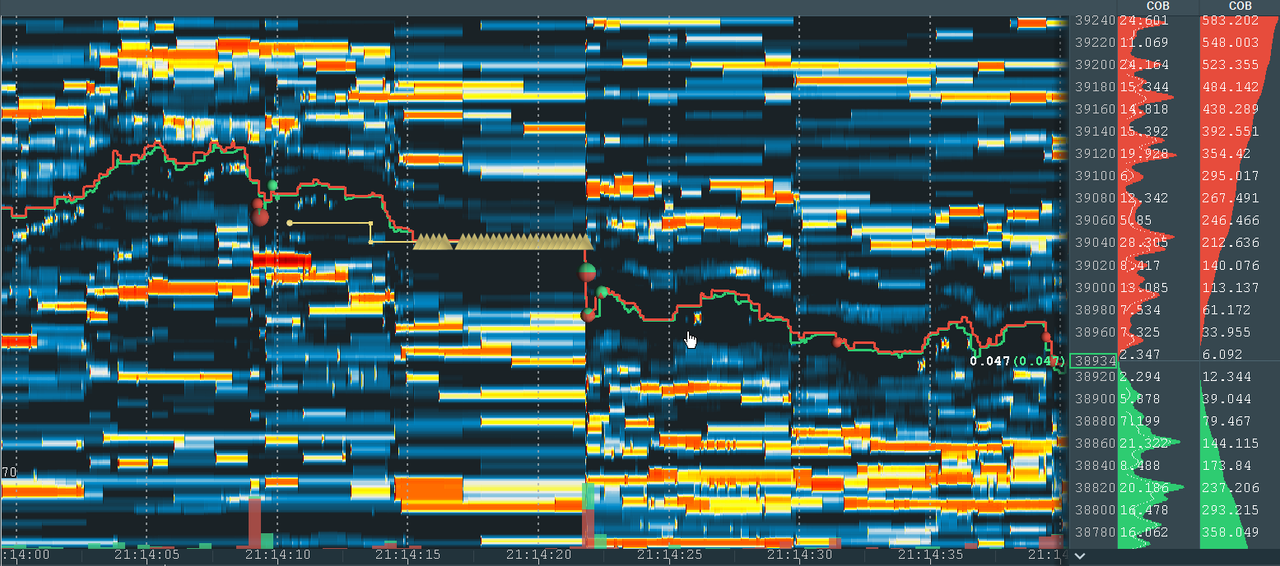
Is this something I can fix on my end, or something that needs to be fixed in the adapter/bookmap itself?
Cheers!
What a wonderful tool you have built to visualize orders and allowing to trade on so many crypto exchanges.
Binance (futures) has been working lovely, apart from the fact that it got buggy when one trades a different market as well, then order lines don't get updated and it quickly gets messy. This got fixed when I updated both Bookmap and the Binance adapters!
However, I have noticed another annoyance when filling orders now.
Whenever an order gets filled in chunks, it suddenly takes bookmap several seconds to process the order and continue updating the other market conditions.
I cross-checked with Binance data itself, and it does not show that it takes several seconds for an order to process.
The issue is that there are participants on Binance that regularly trade large amounts of tiny orders, filling a relatively modestly sized order in dozens of small chunks, clogging up Bookmaps resources somehow...
I added a screenshot to clarify when I mean:
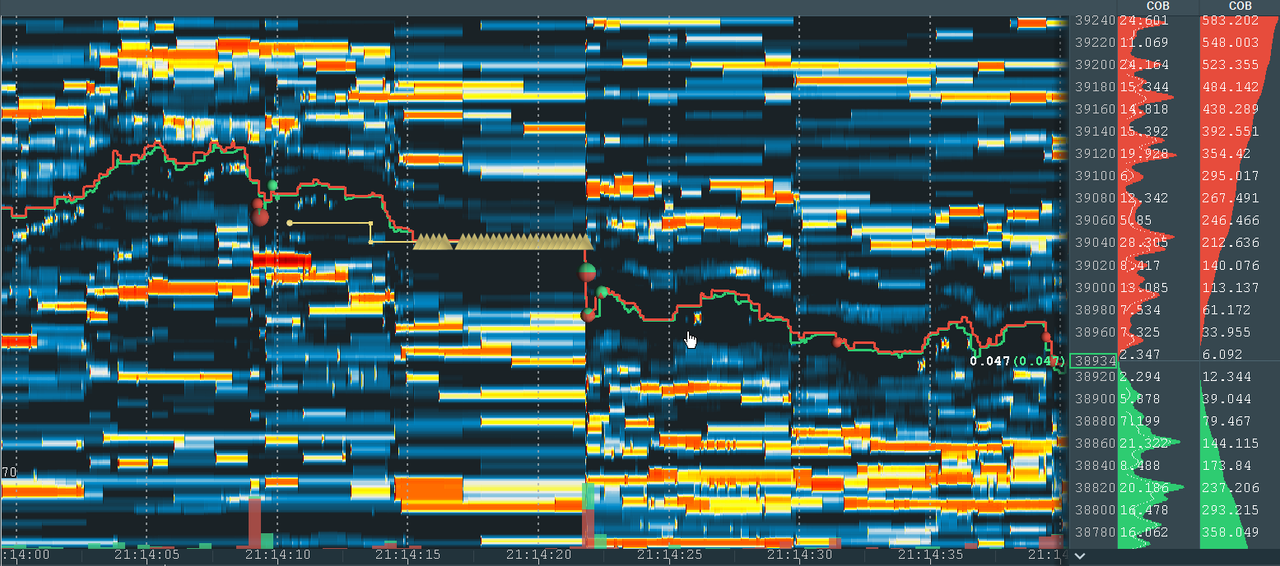
Is this something I can fix on my end, or something that needs to be fixed in the adapter/bookmap itself?
Cheers!
-
picturethisyall
- Posts: 1
- Joined: Sun Jan 24, 2021 4:16 am
Re: Binance Futures adapter - Instructions, Change Log
Hi - I installed a fresh Bookmap and the newest binance futures adapter, and connected the API but I am unable to place orders. I see open orders and positions, and I can cancel open orders, but I am unable to place new orders. I am also having this issue on FTX. Any help would be greatly appreciated.
- Attachments
-
- Screen Shot 2021-01-23 at 10.25.56 PM.jpg (562.59 KiB) Viewed 39145 times
Re: Binance Futures adapter - Instructions, Change Log
Looks like you have a window that you need to confirm sending the order. (you can remove this confirmation warning via settings->order related dialog configuration)
If that still doesn't work, please send an email to [email protected] and add your log (in C:\Bookmap\Logs)
If that still doesn't work, please send an email to [email protected] and add your log (in C:\Bookmap\Logs)
Re: Binance Futures adapter - Instructions, Change Log
Hi -
I have installed a new Bookmap and the newest binance futures adapter, and connected the API but I cannot place orders with bookmap, however, I can see open orders with binance futures in bookmap and I can move them and cancel them in bookmap.
I added a screenshot to clarify when I mean:
Any help would be greatly appreciated.
Regards.
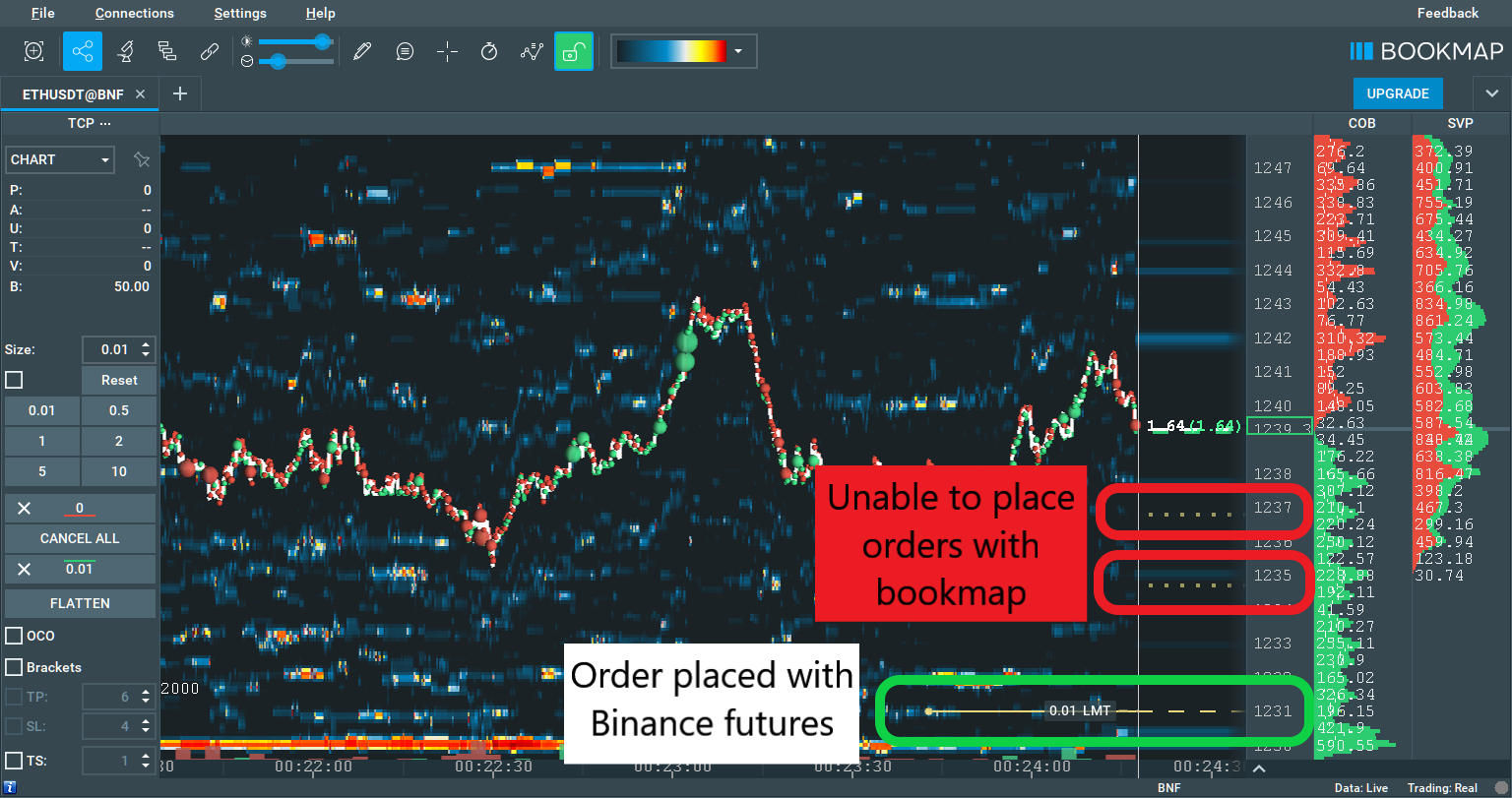
I have installed a new Bookmap and the newest binance futures adapter, and connected the API but I cannot place orders with bookmap, however, I can see open orders with binance futures in bookmap and I can move them and cancel them in bookmap.
I added a screenshot to clarify when I mean:
Any help would be greatly appreciated.
Regards.
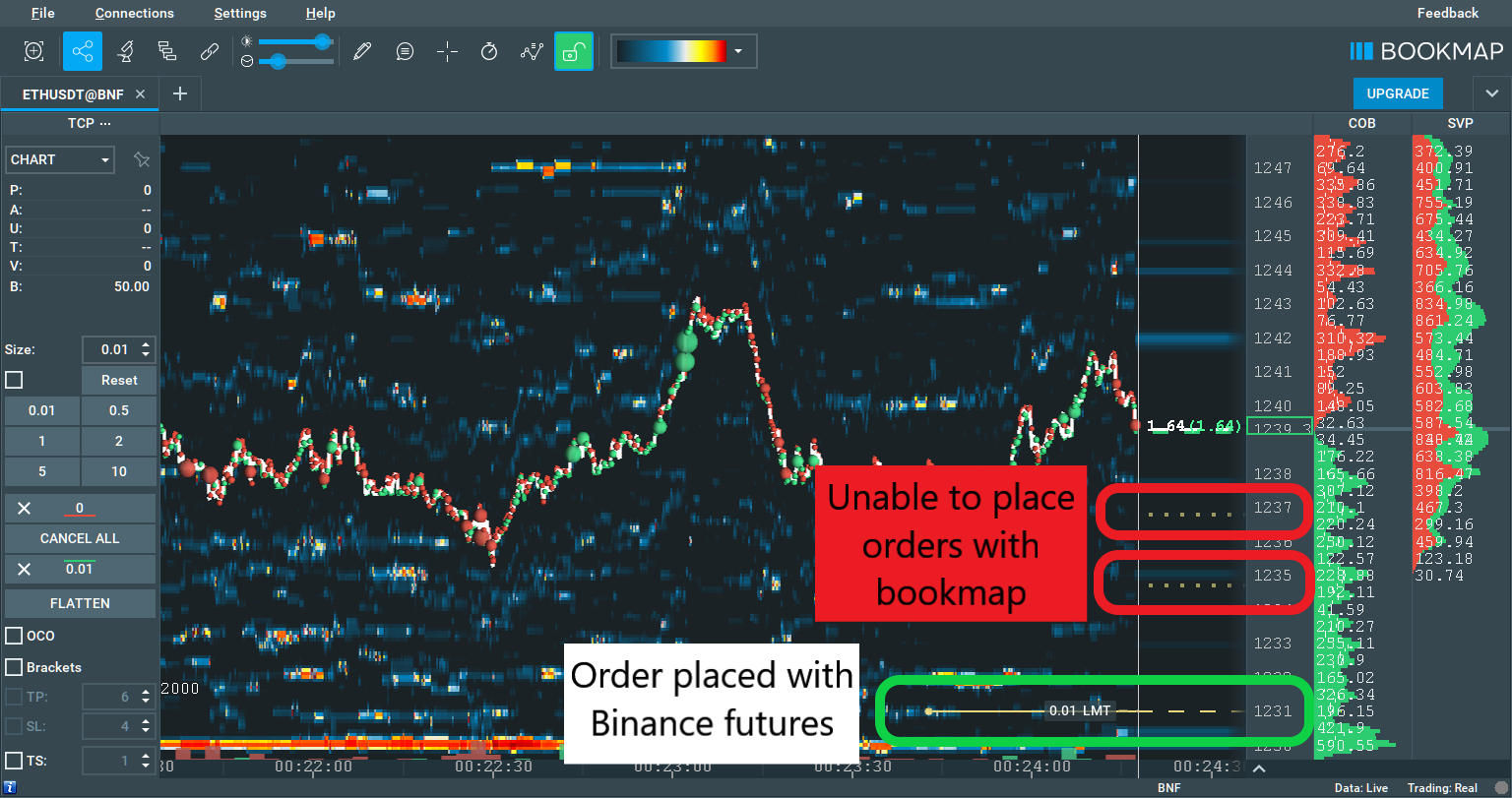
Re: Binance Futures adapter - Instructions, Change Log
lucky wrote: ↑Thu Jan 28, 2021 9:01 amHi -
I have installed a new Bookmap and the newest binance futures adapter, and connected the API but I cannot place orders with bookmap, however, I can see open orders with binance futures in bookmap and I can move them and cancel them in bookmap.
I added a screenshot to clarify when I mean:
Any help would be greatly appreciated.
Regards.
Hi,
After various tests, I found the source of the problem. In fact, this bug only occurs on the latest version of Bookmap v7.2.0_b10_beta while on version 7.1.0_b63 everything works correctly with the latest version of the binance future adapter installed v0.3.8 on the 2 versions of Bookmap.
The proof of my words with 2 screenshots taken at the same time :
First Screenshot : Bookmap v7.2.0_b10_beta :

Second screenshot : Bookmap v7.1.0_b63 :
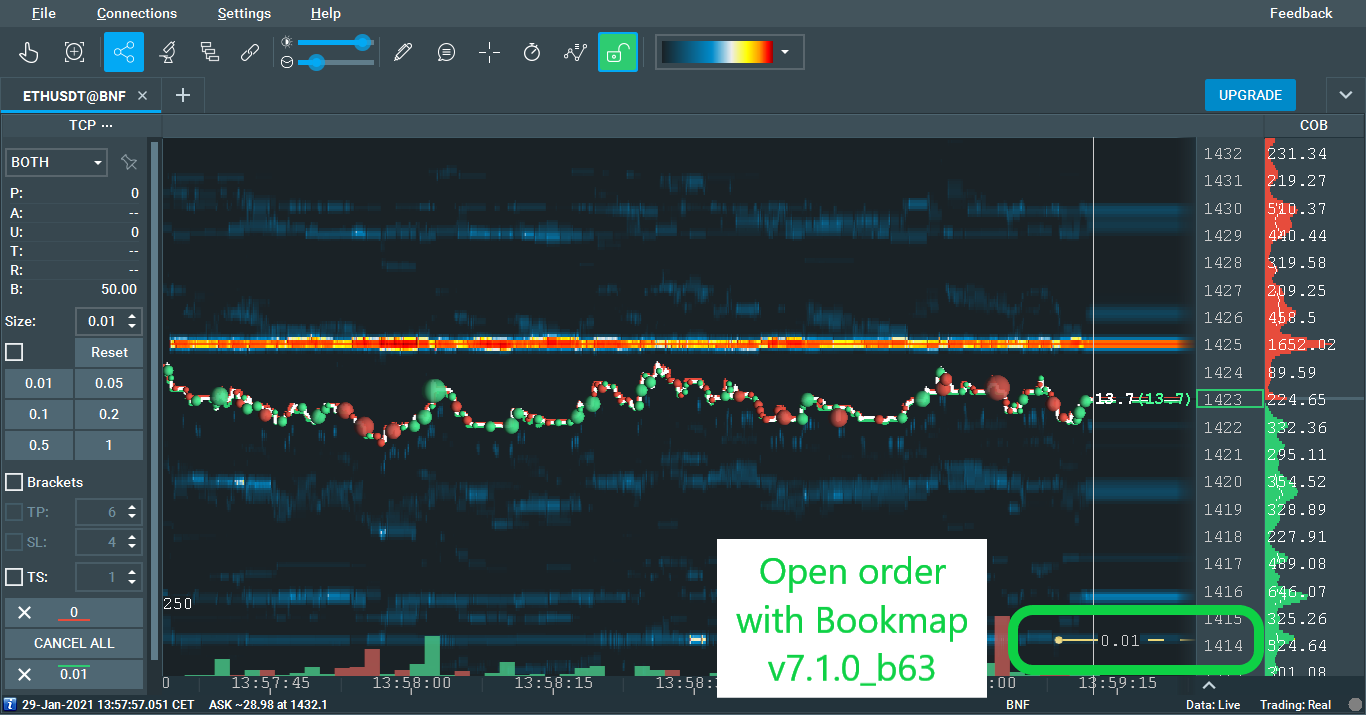
For those who have encountered the same problem as me, downgrade Bookmap.
For developers, can you fix this bug ?
Regards
Re: Binance Futures adapter - Instructions, Change Log
Same issue here.
I'm unable to place orders using the latest Bookmap and Binance futures adapter.
I'm unable to place orders using the latest Bookmap and Binance futures adapter.
Re: Binance Futures adapter - Instructions, Change Log
lucky wrote: ↑Fri Jan 29, 2021 1:38 pmlucky wrote: ↑Thu Jan 28, 2021 9:01 amHi -
I have installed a new Bookmap and the newest binance futures adapter, and connected the API but I cannot place orders with bookmap, however, I can see open orders with binance futures in bookmap and I can move them and cancel them in bookmap.
I added a screenshot to clarify when I mean:
Any help would be greatly appreciated.
Regards.
Hi,
After various tests, I found the source of the problem. In fact, this bug only occurs on the latest version of Bookmap v7.2.0_b10_beta while on version 7.1.0_b63 everything works correctly with the latest version of the binance future adapter installed v0.3.8 on the 2 versions of Bookmap.
The proof of my words with 2 screenshots taken at the same time :
First Screenshot : Bookmap v7.2.0_b10_beta :
Second screenshot : Bookmap v7.1.0_b63 :
For those who have encountered the same problem as me, downgrade Bookmap.
For developers, can you fix this bug ?
Regards
Hi,
The latest update fixed the problem.
Thank you to the team who were very responsive.
Regards.