This page contains list of main features added in each version, and also
release notes per each published build within the same version.
Release Notes for Version 7.7 Beta
New enhancements in version 7.7:
- Mute All button: From now on, you can mute all sounds from the Bookmap app by pressing the button in File > Alerts > Configure alerts. Also, you can set a shortcut for this action.
- Improved Feed/Order Recording: Backend improvements have been made to feed and order recording processes.
- Auto-Hide Executions After a Set Time: More flexibility to set a specific time after which executions will automatically disappear from the screen (Settings > Configuration > Order display).
- New Add-on Developer API: Third-party developers can now programmatically request tab switches within Bookmap from their add-ons, opening new possibilities for custom workflows.
- Automatically hide the "BBO" lines when zoomed out: You can hide/show the "BBO" lines according to the settings.
- Support for generic instruments has been introduced. Upon expiration of the current contract, it automatically renews to the next contract.
- Support for multi-account trading has been introduced, and the TCP panel now includes account selection.
- Implemented support for opening workspaces and feed files via double-click.
Bookmap 7.7 build 10
Release date: 20-Jan-2026
| Ref.num. | Status | Category | Description |
|---|
| BMER-3046190 | Fixed | Bug | The "Subscription missing: tab" crash has been fixed. |
| 7039 | Fixed | Bug | Replay mode: the chart becomes corrupted after seeking backwards past the instrument resubscription point in the recorded feed file. |
| 6981 | Fixed | Bug | The Bookmap chart is lagging significantly when there are numerous executions on a different account. |
| 7018 | Fixed | Bug | MAC OS(4K monitors): the chart freezes when moving the mouse on the chart with the enabled tooltip. |
| 7075 | Fixed | Bug | Multiple accounts: the order is cancelled for the current trading account when using the allow editing any visible order feature. |
| 6191 | Fixed | Bug | It is impossible to change the transparency of 3D volume dots if GPU acceleration is disabled. |
| 7070 | Fixed | Bug | Sim mode: the trading does not work for synthetic instruments. |
Bookmap 7.7 build 8
Release date: 08-Dec-2025
| Ref.num. | Status | Category | Description |
|---|
| 7004 | Fixed | Bug | The crash may occur when disconnecting from the provider while all instruments are open in detached tabs. |
| 6977 | Fixed | Bug | Mac OS: the crash occurs when trying to make a screenshot when the Picture folder dosen't have write permission. |
| 2763459 | Fixed | Bug | The rare crash occurs when users don't have AggregationEnabled settings in the JSON file for Candlesticks. |
| 4775 | Fixed | Bug | The colour of the slider tooltip value has been fixed. |
| 6947 | Fixed | Bug | Replay mode: the rare crash occurs when using the reset feature for columns. |
| 7029 | Fixed | Bug | The crash may occur when using the trading shortcuts. |
| 6734 | Fixed | Bug | The wrong drop-down menu is displayed for columns when drawings are present. |
| 3041644 | Fixed | Bug | The crash may occur when using add-ons which generate their own events. |
| 3048727 | Fixed | Bug | The crash may occur when using a pop-up for add-ons. |
| 2991634 | Fixed | Bug | The crash may occur when alerts by alias in tabs open on different screens. |
| 6909 | Changed | Enhancement | Highlight Price/Highlight Time checkboxes have been added to the drawing edit pop-up menu. |
| 6983 | Changed | Enhancement | Display updates only to compatible plugins. |
Release Notes for Version 7.6 Production
New enhancements in version 7.6:
- Show min/max for BBO/last price: By enabling this option in the configuration pop-up, you can view the exact min/max values on these lines, not just the last value in the pixel.
- New Channel Drawing Tool: By selecting this tool, you draw a line, and a second line appears parallel to the first one, creating a channel.
- Remove Drawings via Right-Click: Now, you can quickly remove a drawing by right-clicking, without needing to enter edit mode.
- Snapping Lines and Rays to 45 Degrees: Easily constrain lines and rays to a 45-degree angle by pressing the Shift key while drawing or editing.
- The Bookmap app now supports an additional language! You can switch between English, Portuguese, or Spanish interfaces by going to Settings > Language.
- We’ve added 'Toggle Heatmap' and 'Time Slices' options to Settings > Keyboard Shortcuts. You can now set custom shortcuts for each time slice or quickly toggle the heatmap on and off.
- You can now display a horizontal line when adding a note to the Notes column. This feature is also available for Cloud Notes. As a result, Cloud Notes CSV files now include a new column: 'Draw Note Price Horizontal Line'. The line will be displayed if the value is set to "true".
- All interface elements, including icons, have been enhanced to appear sharper and more detailed, ensuring full support for high DPI monitors.
Bookmap 7.6 build 31
Release date: 09-Dec-2025
| Ref.num. | Status | Category | Description |
|---|
| 6784 | Fixed | Bug | Cannot twice in a row reverse the position of the instrument when cross-trading to it from another instrument. |
Bookmap 7.6 build 30
Release date: 10-Nov-2025
| Ref.num. | Status | Category | Description |
|---|
| 6996 | Changed | Enhancement | Display updates only to compatible plugins. |
Bookmap 7.6 build 29
Release date: 09-Oct-2025
| Ref.num. | Status | Category | Description |
|---|
| 0010 | Changed | Enhancement | Rithmic - the API version has been updated. |
| 0011 | Changed | Enhancement | IB TWS - the API version has been updated. |
Bookmap 7.6 build 28
Release date: 18-Aug-2025
| Ref.num. | Status | Category | Description |
|---|
| 6842 | Changed | Enhancement | Rithmic data provider - Improved entry type reporting. |
Bookmap 7.6 build 27
Release date: 10-Jul-2025
| Ref.num. | Status | Category | Description |
|---|
| 6683 | Fixed | Bug | Dxfeed - sometimes the tab order and new tabs are not saved properly. |
| 6802 | Changed | Enhancement | The "tradier" branding has been added. |
Bookmap 7.6 build 26
Release date: 11-Jun-2025
| Ref.num. | Status | Category | Description |
|---|
| 6692 | Fixed | Bug | The crosshair showed odd prices for some instruments. |
| 6347 | Fixed | Bug | The crash in Spanish localization has been fixed. |
Bookmap 7.6 build 25
Release date: 27-May-2025
| Ref.num. | Status | Category | Description |
|---|
| 6703 | Fixed | Bug | The random "Aggressors does not match" crash has been fixed. |
| 6728 | Fixed | Bug | The rare crash occurs when reloading the workspace with the "Candlesticks" feature. |
Bookmap 7.6 build 23
Release date: 13-May-2025
| Ref.num. | Status | Category | Description |
|---|
| 6689 | Fixed | Bug | The crosshair in the chart is not aligned with the cursor. |
Bookmap 7.6 build 22
Release date: 05-May-2025
| Ref.num. | Status | Category | Description |
|---|
| 6662 | Fixed | Bug | The "Session start settings" reset is not working properly for columns. |
| 6674 | Fixed | Bug | The crash occurs when moving windows between monitors in Windows 8. |
| 2302488 | Fixed | Bug | The rare crash occurs when starting the Bookmap with the saved workspace. |
| 6682 | Fixed | Bug | The POC line for columns is calculating incorrectly after reset. |
| 6681 | Fixed | Bug | The rare "JsonSyntaxException: duplicate key" crash has been fixed. |
| 6633 | Fixed | Bug | The rare "ConcurrentModificatioExpaction" crash has been fixed. |
| 6629 | Fixed | Bug | Sometimes the ray is not drawn horizontally when holding the shift key. |
| 0008 | Fixed | Bug | It is not possible to select cross instruments for synthetic instruments. |
| 0009 | Changed | Enhancement | Rithmic data provider - the "ThriveTrading" value has been added to the "System" drop-down list. |
Bookmap 7.6 build 20
Release date: 04-Apr-2025
| Ref.num. | Status | Category | Description |
|---|
| 6035 | Fixed | Bug | The rare crash occurs when using the reset feature for columns. |
| 0007 | Fixed | Bug | The rare crash occurs when the initialising historical depth when the symbol is blank. |
Bookmap 7.6 build 19
Release date: 28-Mar-2025
| Ref.num. | Status | Category | Description |
|---|
| 6641 | Fixed | Bug | Candlesticks - the crash occurs when using the max zoom in feature. |
| 6642 | Fixed | Bug | The rare crash occurs when using a custom mouse cursor with specific settings. |
| 6643 | Changed | Enhancement | The "Disable OpenGL use for UI" check box has been added to the "Performance" dropdown menu. |
Bookmap 7.6 build 18
Release date: 24-Mar-2025
| Ref.num. | Status | Category | Description |
|---|
| 6617 | Fixed | Bug | Moving the "Configuration" window to another display makes it jump outside the screen. |
| 6198 | Fixed | Bug | The edit feature in the "Third-party libraries" window has been disabled. |
| 6107 | Fixed | Bug | The mouse cursor input under the "Symbol" field in the "Subscribe" window has been disabled. |
| 6636 | Fixed | Bug | Windows 7 - the "schore library not found" crash has been fixed. |
| 6611 | Changed | Enhancement | Replay mode - the trading features have been allowed for synthetic instruments. |
Bookmap 7.6 build 17
Release date: 11-Mar-2025
| Ref.num. | Status | Category | Description |
|---|
| 6592 | Fixed | Bug | The crash on the wrong alias for AliasTargetedRequest in non-replay has been fixed. |
| 6596 | Fixed | Bug | The rare crash when using trading keyboard shortcuts. |
| 6500 | Fixed | Bug | The configuration window size was optimised incorrectly. |
| 6368 | Fixed | Bug | Sometimes, a crash occurs when placing a limit order on a copy of an instrument using cross-trading. |
| 6545 | Changed | Enhancement | The feature to check for duplicate add-ons has been implemented. |
| 6571 | Changed | Enhancement | The license agreement has been updated. |
| 6603 | Changed | Enhancement | The "Strength level" add-on has been removed from the "Studies configuration" window. |
Bookmap 7.6 build 15
Release date: 18-Feb-2025
| Ref.num. | Status | Category | Description |
|---|
| 6502 | Fixed | Bug | "Hide order size background" in menu Settings->Configuration doesn't work. |
| 6517 | Fixed | Bug | A rare crash occurs when the update dialogue window is closed. |
| 6531 | Fixed | Bug | The "historical data race condition" crash has been fixed. |
| 6516 | Fixed | Bug | Bookmap crashes if the previously loaded jar file is changed. |
| 6541 | Fixed | Bug | BBO lines - sometimes,the min/max value does not display the last value. |
| 6548 | Fixed | Bug | The rare crash occurs when the subscription dialogue subscribes before the first update. |
| 6549 | Fixed | Bug | The rare "NegativeArraySizeException in SampledHistoricalPart" crash has been fixed. |
| 923 | Fixed | Bug | Dxfeed data provider - the "Connection lost" message doesn't display when no connection. |
| 1855 | Fixed | Bug | Rithmic (Bracket orders) - the increasing size of the order option has been disabled. |
| 6564 | Fixed | Bug | The backfill data doesn't load. |
| 1782 | Changed | Enhancement | Rithmic - the warning has been added when using the Brackets + Trailing Stop if the Trailing Stop value is more than one. |
Bookmap 7.6 build 12
Release date: 20-Jan-2025
| Ref.num. | Status | Category | Description |
|---|
| 6452 | Fixed | Bug | Digits are displayed when hovering over the CVD close button. |
| 6506 | Fixed | Bug | Sending statistics before the session starts leads to the crash. |
| 6496 | Fixed | Bug | The shortcuts "Instrument next"/ "Instrument previous" don't work when the TCP panel opens. |
| 6499 | Fixed | Bug | Cloud notes sometimes load with an error message. |
| 6492 | Fixed | Bug | The sub-chart keeps reappearing when Bookmap starts, even after saving the workspace. |
Bookmap 7.6 build 11
Release date: 24-Dec-2024
| Ref.num. | Status | Category | Description |
|---|
| 6482 | Fixed | Bug | Trading Simulator - the bracket order remains on the chart after the position has been closed. |
| 6481 | Fixed | Bug | The rare RejectedExecutionException: SingleThreadShutDownExecutor#execute crash has been fixed. |
| 5833 | Changed | Enhancement | The add-on save settings have been improved. |
| 0006 | Changed | Enhancement | The Bookmap alpha version changed to beta. |
Bookmap 7.6 build 9
Release date: 16-Dec-2024
| Ref.num. | Status | Category | Description |
|---|
| 5764 | Fixed | Bug | It is not possible to delete the "CVD" indicator when the name is too long. |
| 6416 | Fixed | Bug | The "Aggregation" message has been fixed after localization. |
| 6450 | Fixed | Bug | Drawings are not saved in the workspaces. |
| 5346 | Fixed | Bug | The IB blocks the Bookmap interface for a few seconds when connecting. |
| 6418/6463 | Fixed | Bug | The crash occurs when trying to enable some demo strategies. |
| 6335 | Fixed | Bug | Sometimes the duplicate sizes for orders on the TCP panel are displayed. |
| 6449 | Fixed | Bug | Bookmap crashes when changing accounts with cross trading and Multi-Account add-on enabled after a position has been opened/closed. |
| 6439 | Fixed | Bug | Sometimes, the GPU test failed. |
| 5216 | Changed | Enhancement | The CQG data provider has been temporarily removed. |
| 6315 | Changed | Enhancement | The "Shortcuts panel" and "Alerts settings window" shortcuts have been added to the "Shortcuts" window. |
| 6316 | Changed | Enhancement | The "Relative vertical zoom" checkbox has been added to the "Chart recenter options" drop menu. |
| 6401 | Changed | Enhancement | Add-ons - the API agreement dialogue has been implemented. |
| 6428 | Changed | Enhancement | The End User License Agreement has been updated. |
| 5008 | Changed | Enhancement | The "Draw the line at the corresponding price level" checkbox has been added to the "Custom notes"window. |
| 5381 | Changed | Enhancement | Add-ons - the "Adding mechanism" has been improved. |
| 4913 | Changed | Enhancement | The "Exit action" field has been added to the "Configuration" window. |
| 6420 | Changed | Enhancement | The "Heatmap" shortcut has been added to the "Shortcuts" window. |
| 6330 | Changed | Enhancement | The horizontal line of the crosshair is displayed on other charts too. |
| 3997 | Changed | Enhancement | The Chase/Escape/Execute strategies have been moved to the "Bookmap Add-ons(L1) window. |
Bookmap 7.6 build 7
Release date: 07-Nov-2024
| Ref.num. | Status | Category | Description |
|---|
| 6377 | Fixed | Bug | The random crash occurs when the data provider is disconnected with active cross-trading. |
| 6293 | Fixed | Bug | The "Transient state" message is displayed for all add-ons when one data provider connects too long. |
| 1752 | Fixed | Bug | Interactive Brokers: fix symbol mapping for historical data for Eurex exchange. |
| 6406 | Fixed | Bug | Sometimes the NSIS Error appears and the Bookmap version is not updated. |
| 6425 | Fixed | Bug | Volume value is not shown for the tooltip when hovering over volume dots. |
| 5346 | Fixed | Bug | The Interactive Brokers blocks the Bookmap interface for a few seconds when connecting. |
| 6378 | Fixed | Bug | The "spikes" on the BBO lines have been fixed. |
| 6339 | Fixed | Bug | Sometimes the order size dropdown is displayed on the wrong monitor. |
| 6095 | Fixed | Bug | Mac/Linux - sometimes the window with providers is displayed on top of the windows. |
| 6395 | Fixed | Bug | The screenshot misses part of the heatmap at certain proportions. |
| 1817 | Changed | Enhancement | Rithmic - the "Display Implied Size" checkbox has been added to the provider settings. |
| 6365 | Changed | Enhancement | Sim mode - the trading is enabled for synthetic instruments. |
| 4726 | Changed | Enhancement | High DPI monitoring support has been implemented.The design for some buttons has been changed. |
| 6294 | Changed | Enhancement | Prevent the computer from shutting down Bookmap uncleanly during a system restart. |
| 6313 | Changed | Enhancement | MacOS: the "Nap" mode has been disabled. |
| 1789 | Changed | Enhancement | Rithmic(Account Info Window) - a milliseconds value has been added to the Execution Fill Time. |
Bookmap 7.6 build 4
Release date: 7-Oct-2024
| Ref.num. | Status | Category | Description |
|---|
| 5799 | Fixed | Bug | The mouse wheel scrolls faster on TCP and other related places. |
| 6318 | Fixed | Bug | Trading Account Info Message alias missing provider name. |
| 6307 | Fixed | Bug | Sometimes Bookmap crashes when exiting the application after placing orders on instrument copies via cross-trading. |
| 6337 | Fixed | Bug | The instrument with same alias might be mishandled. |
| 6338 | Fixed | Bug | Sometimes add-ons doesn't receive orders for cross-traded target instruments. |
| 6256 | Fixed | Bug | Updating the heatmap stops while waiting for recentering due to the queue being too full. |
| 6287 | Fixed | Bug | Wrong smart clustering aggregation because of soft Clipping. |
| 1652 | Fixed | Bug | Interactive Brokers: the brackets orders doesn't work properly for big orders. |
| 6232 | Fixed | Bug | The crash occurs after subscribing to the instrument that was selected for the cross-trading for another instrument. |
| 6233 | Fixed | Bug | The cross-trading feature has been disabled for delay instruments. |
| 4793 | Changed | Enhancement | The "Channel" drawing tool has been added. |
| 6243 | Changed | Enhancement | Drawing tool: the "Remove this drawing" option to the right-click menu has been added. |
| 6240 | Changed | Enhancement | The "Support" section has been added to the "Help" menu. |
| 6269 | Changed | Enhancement | Drawing tool: snap line to 45 degrees when holding the shift button. |
| 4984 | Changed | Enhancement | The "Show min/max for BBO/Last price" checkbox has been added to the "Configuration" window. |
| 6242 | Changed | Enhancement | The shortcuts for "Timeslices" have been added to the "Keyboard shortcuts" window. |
| 6312 | Changed | Enhancement | The "Spanish" language has been added to the "Language" dropdown menu. |
| 6137 | Changed | Enhancement | The "Low memory" detection mechanism has been improved. |
| 6119 | Changed | Enhancement | The "VWAP" tab has been removed from the "Studies configuration" window. |
Release notes of version 7.5 Production
Recent 7.5 enhancements:
- The "Apply vertical in-pixel aggregation" checkbox for the "Volume dots" to aggregate data points vertically along the vertical axis.
- Timestamps are now in the screenshots and you can adjust their position.
- The "Show volume only" checkbox has been added to the "Event List" window.
The main 7.5 features:
- Enhanced Crosshair Functionality: Get precise insights with price/time labels on the price & time chart axis. Easily track the exact price level and time of trading events.
- Events List Tool: inspect events within a specific time range.
- Save Drawings to your workspace: keep your drawings between sessions.
- Portuguese Language Support: Bookmap is now available in Portuguese!
- Volume Dots Clustering improvement during sharp price movements.
- New “aggregation by price and aggressor” clustering method for volume dots.
- Hide/Show drawings checkbox.
Bookmap 7.5 build 26
Release date: 06-Nov-2024
| Ref.num. | Status | Category | Description |
|---|
| 6406 | Fixed | Bug | Sometimes the NSIS Error appears and the Bookmap version is not updated. |
Bookmap 7.5 build 25
Release date: 18-Oct-2024
| Ref.num. | Status | Category | Description |
|---|
| 1802 | Changed | Enhancement | The Rithmic data provider has been improved. |
Bookmap 7.5 build 24
Release date: 20-Sep-2024
| Ref.num. | Status | Category | Description |
|---|
| 0004 | Changed | Enhancement | Rithmic - the "FastTrackTrading" system has been updated. |
Bookmap 7.5 build 23
Release date: 16-Sep-2024
| Ref.num. | Status | Category | Description |
|---|
| 4793 | Fixed | Bug | The crash occurs when reading incompatible workspace. |
| 1652 | Fixed | Bug | Interactive Broker - the "Braskets" orders don't work properly for big orders. |
| 6233 | Fixed | Bug | Dxfeed data provider - disable the cross-trading feature for delay instruments. |
Bookmap 7.5 build 22
Release date: 22-Aug-2024
| Ref.num. | Status | Category | Description |
|---|
| 0012 | Changed | Enhancement | The Rithmic configuration file has been updated. |
Bookmap 7.5 build 21
Release date: 6-Aug-2024
| Ref.num. | Status | Category | Description |
|---|
| 6251 | Fixed | Bug | Trade-only view triggers constant recentering with auto/bbo. |
| 6174 | Fixed | Bug | A crash occurs when trying to read a feed file from the new version on an older version of Bookmap. |
Bookmap 7.5 build 20
Release date: 8-Jul-2024
| Ref.num. | Status | Category | Description |
|---|
| 6144 | Fixed | Bug | The subscription window doesn't update if the typed symbol is the same as the lookup symbol. |
| 1495 | Fixed | Bug | Rithmic - the rare lifecycle violation crash has been fixed. |
Bookmap 7.5 build 19
Release date: 28-May-2024
| Ref.num. | Status | Category | Description |
|---|
| 6158 | Fixed | Bug | The moving of the window breaks the coordinate system. |
| 6129 | Fixed | Bug | The "FilteredTrading" feature has been disabled in the "Sim" mode. |
| 6140 | Fixed | Bug | The "FilteredTrading" feature doesn't work as expected with the "MarketPulse" add-on. |
| 6135 | Fixed | Bug | The crash occurs when receiving an alternative response for the instruments list from data providers. |
| 6148 | Changed | Enhancement | The "Enable candlesticks aggregation to align with the selected body width" checkbox is disabled by default. |
Bookmap 7.5 build 18
Release date: 13-May-2024
| Ref.num. | Status | Category | Description |
|---|
| 1584 | Changed | Enhancement | Rithmic - the agreements link in popup message has been updated. |
Bookmap 7.5 build 17
Release date: 09-May-2024
| Ref.num. | Status | Category | Description |
|---|
| 6130 | Fixed | Bug | The crash occurs when the config file is broken. |
| 1557 | Fixed | Bug | Interactive Brokers - the cross-trading from smaller to bigger contracts has been disabled. |
| 1530 | Changed | Enhancement | Rithmic - the "Bracket Stop Orders: Convert to Market on reject" checkbox is enabled by default. |
Bookmap 7.5 build 16
Release date: 23-Apr-2024
| Ref.num. | Status | Category | Description |
|---|
| 1123 | Changed | Enhancement | The Bookmap beta version changed to production. |
Bookmap 7.5 build 15
Release date: 18-Apr-2024
| Ref.num. | Status | Category | Description |
|---|
| 6100 | Fixed | Bug | The rare crash occurs when shutdown the Bookmap. |
| 6096 | Fixed | Bug | Callouts - the crash occurs when minimising the Bookmap and then opening it again. |
| 6103 | Fixed | Bug | A rare crash occurs when the activation fails. |
| 6121 | Fixed | Bug | Sometimes the crash occurs when trying to export the feed file. |
| 6120 | Fixed | Bug | Sometimes files from the data library cannot be parsed. |
| 6123 | Fixed | Bug | Bookmap Data/Bookmap Data Beta - Sometimes the historical data doesn't load. |
| 6118 | Fixed | Bug | Delayed and live backfill data get mixed. |
| 6093 | Fixed | Bug | TradermapPro/ Instrument Copy addons - the crash occurs when press the "FLATTEN" button. |
| 6110 | Fixed | Bug | File dialogue filtering doesn't work on Mac. |
| 6114 | Fixed | Bug | Replay mode - Bookmap can't exit and load feed files after improper file loading. |
| 6114 | Fixed | Bug | The cross-trading feature has been blocked for delay instruments. |
Bookmap 7.5 build 14
Release date: 04-Apr-2024
| Ref.num. | Status | Category | Description |
|---|
| 6089 | Fixed | Bug | Mac/Linux - the process is stuck when closing the "Activation" window. |
| 6091 | Fixed | Bug | The crash occurs when moving and clicking the mouse cursor on the name of the "DOM" columns. |
Bookmap 7.5 build 13
Release date: 28-Mar-2024
| Ref.num. | Status | Category | Description |
|---|
| 6092 | Fixed | Bug | The part of the volume dots disappears when switching instruments. |
| 6088 | Fixed | Bug | Sometimes events have timestamps in incorrect order when written to the feed file during the recording. |
Bookmap 7.5 build 12
Release date: 26-Mar-2024
| Ref.num. | Status | Category | Description |
|---|
| 6036 | Fixed | Bug | The crash occurs when the amount of memory is not read. |
| 6012 | Fixed | Bug | The crash occurs when closing the activation window. |
| 6053 | Fixed | Bug | Demo add-on - the add-on menu item appears instead of the Drawing tools menu. |
| 6040 | Fixed | Bug | Sim mode - the orders are executed instead of placed when resubscribing with another tick size. |
| 6033 | Fixed | Bug | Several crashes occur when using the "Scott's Zones" add-on. |
| 5928 | Fixed | Bug | MacOS - sometimes unable to move chart in Drag mode on the second monitor connected. |
| 6039 | Fixed | Bug | The crash occurs when closing the "Number of instances" window. |
| 1476 | Fixed | Bug | Interactive Brokers - sometimes the price is displayed with delay. |
| 5739 | Fixed | Bug | The rare crash occurs when disabling add-ons. |
| 5980 | Fixed | Bug | Volume dots - the "by volume" mode works incorrectly. |
| 6023 | Fixed | Bug | Volume dots - sometimes the aggregation doesn't work as expected. |
| 5198 | Fixed | Bug | Stop using disk space when the disk has a low space. |
| 6079 | Fixed | Bug | Sometimes the "bookmap.exe" process is stuck when closing the "Number of instances" window. |
| 6019 | Changed | Enhancement | The cross-trading rejected message has been changed. |
| 5906 | Changed | Enhancement | The "Screenshot timestamp position" field has been added to the "Configuration" window. |
Bookmap 7.5 build 9
Release date: 12-Feb-2024
| Ref.num. | Status | Category | Description |
|---|
| 5918 | Fixed | Bug | The rare crash occurs when the statistics file generates more than 4GiB. |
| 5964 | Fixed | Bug | Sometimes, the Bookmap is freezing when zooming out on the chart. |
| 5884 | Fixed | Bug | MAC OS - the values for columns are not fully displayed when detaching the "T&S" column. |
| 5921 | Fixed | Bug | Sometimes, the CVD line jumps when using the "CHART" mode. |
| 5977 | Fixed | Bug | Event list - different values displayed on chart and window when trade is displayed as decimal. |
| 1369 | Fixed | Bug | IB - the "LifecycleViolationException" error occurs when closing the Trader Workstation application. |
| 5899 | Fixed | Bug | Sometimes, the order is not placed from DOM for mouse release after drag. |
| 5968 | Fixed | Bug | A rare crash occurs when playing the big feed file. |
| 6006 | Fixed | Bug | Sometimes, the volume dots jump using the "By volume" clustering. |
| 5972 | Fixed | Bug | Crypto data providers - the wrong size for an order is displayed in the "Account info" window when using the cross-trading feature. |
| 6014 | Fixed | Bug | The part of volume dots is displayed with the wrong price using the "By volume" clustering. |
| 5769 | Fixed | Bug | The freeze occurs when quickly closing the Bookmap when the "Market Pulse" add-on is enabled. |
| 5995 | Fixed | Bug | The "exception logging: ConcurrentModificatoinExcetpion" crash has been fixed. |
| 5979 | Fixed | Bug | The volume units have been fixed for the "By volume" clustering. |
| 6007 | Fixed | Bug | The "Don't show again" checkbox has been hidden for the "Cross-trading rejected" window. |
| 5975 | Changed | Enhancement | The "Apply vertical in-pixel aggregation" checkbox has been added for the "Volume dots" window. |
| 5906 | Changed | Enhancement | The timestamps have been added for the screenshots. The "Screenshot timestamp position" field has been added to the "General configuration" window. |
Bookmap 7.5 build 8
Release date: 16-Jan-2024
| Ref.num. | Status | Category | Description |
|---|
| 5964 | Fixed | Bug | The clustering temporary freezing has been fixed. |
| 1144 | Fixed | Bug | Interactive brokers - The 2157 error should not be displayed when reconnecting is success. |
| 5583 | Fixed | Bug | Sometimes the "Shutting down" window is not displayed. |
| 5937 | Changed | Enhancement | The "Show volume only" checkbox has been added to the "Event List" window. |
| 5948 | Changed | Enhancement | The "Aggregation by price and type" type clustering has been renamed "Aggregation by price and aggressor". |
| 5962 | Changed | Enhancement | Portuguese was set as the default for Portuguese users. |
| 5961 | Changed | Enhancement | The text in the "Event List" window has been changed. |
| 1113 | Changed | Enhancement | The Bookmap alpha version changed to beta. |
Bookmap 7.5 build 6
Release date: 08-Jan-2024
| Ref.num. | Status | Category | Description |
|---|
| 5821 | Fixed | Bug | The random crash occurs when creating/deleting the "CVD" indicators. |
| 5765 | Fixed | Bug | Sometimes the "Out of memory" occurs when trying to zoom out on the large feed file. |
| 5851 | Fixed | Bug | Sometimes the "P&L" value on the TCP is mismatched with the "P&L" value on the bottom chart. |
| 5862 | Fixed | Bug | The rare crash occurs when adding add-ons. |
| 5193 | Fixed | Bug | The rare crash occurs for columns when using the "Reset" feature. |
| 5894 | Fixed | Bug | The Simplified API add-ons are automatically turned off after the update through the add-on manager. |
| 1313 | Fixed | Bug | IB TWS - the error 300/310 occurs when unsubscribed from the instruments. |
| 1302 | Fixed | Bug | Sometimes the "Lifecycle Violation Exception" error occurs when connecting to the Dxfeed data provider. |
| 5887 | Changed | Enhancement | The "Shutting down" window has been added when closing the Bookmap. |
| 5789 | Changed | Enhancement | The installation process has been improved. |
| 5892 | Changed | Enhancement | The log files are archived if the size is more than 50 MB. |
| 1140 | Changed | Enhancement | IB TWS - the API version has been updated. |
Bookmap 7.5 build 4
- Enhanced Crosshair Functionality: Get precise insights with price/time labels on the price & time chart axis. Easily track the exact price level and time of trading events.
- Events List Tool: inspect events within a specific time range.
- Save Drawings to your workspace: keep your drawings between sessions.
- Portuguese Language Support: Bookmap is now available in Portuguese!
- Volume Dots Clustering improvement during sharp price movements.
- New “aggregation by price and aggressor” clustering method for volume dots.
- Hide/Show drawings checkbox.
Release date: 1-Dec-2023
| Ref.num. | Status | Category | Description |
|---|
| 5725 | Fixed | Bug | Sometimes a crash occurs when canceling the "UpdateDialog" window while the plugin updates. |
| 5597 | Fixed | Bug | Placing trade from the "DOM" columns breaks zoom by price. |
| 5871 | Fixed | Bug | Sometimes the CVD line flashes when using the "CHART" mode. |
| 5886 | Fixed | Bug | Sometimes the bottom buttons are not displayed on the "Bookmap update" window. |
| 5625 | Fixed | Bug | The "Show/Hide All Indicators/Widgets" buttons do not work when the "Group Indicators" button is enabled. |
| 5858 | Fixed | Bug | The Bookmap closed without notification when the activation fails. |
| 5887 | Changed | Enhancement | The Bookmap EULA has been updated. |
| 4857 | Changed | Enhancement | The price/time badges are displayed on the axis for the crosshair. |
| 5364 | Changed | Enhancement | The "Locale" item has been added to the "Settings" drop-down list(Portuguese language). |
| 2783 | Changed | Enhancement | The "Drawings" are saved in the workspace. |
| 5841 | Changed | Enhancement | Zoom and transparency have been improved for the "Drawings". |
| 1184 | Changed | Enhancement | The "Rithmic API" has been updated to the 12.4.0.0 version.The "Bulenox"/ "Neurostreet Funding" values have been added to the "System" drop-down list. |
| 5810 | Changed | Enhancement | The "Export to CSV" button has been hidden from the "EventaList" window. |
| 5827 | Changed | Enhancement | The "Default" values have been changed for the "TCP" panel. |
| 5526 | Changed | Enhancement | Candlesticks feature - The "Allow candlestick aggregation to align....." has been added. |
Bookmap 7.5 build 3
Release date: 24-Aug-2023
| Ref.num. | Status | Category | Description |
|---|
| 5636 | Fixed | Bug | Sometimes the application crashed without an error message. |
| 5649 | Fixed | Bug | The Bookmap process hangs in the task manager after the deactivation of the "Market Pulse" add-on. |
| 5666 | Fixed | Bug | The crash occurs when opening the "Connections" dialog when the data provider has two copies of jar files. |
| 5657 | Fixed | Bug | The crash occurs when pressing the "Save and exit" button while the workspace is loading. |
| 5630 | Fixed | Bug | The three "EDT violation detected" crashes have been fixed. |
| 5675 | Fixed | Bug | Sometimes the crash occurs when quickly reloading the feed files. |
| 5658 | Fixed | Bug | The reset color buttons do not function after editing colors on drawings. |
| 5686 | Fixed | Bug | Sometimes the crash occurs when quickly closing the Bookmap while the feed file is loading. |
| 5673 | Fixed | Bug | The crash occurs when loading incompatible add-ons. |
| 5619 | Fixed | Bug | MacOS - the JVM crash dump reporting directory has been fixed. |
| 5538 | Fixed | Bug | Installer gets stuck when setting the wrong time on the computer. |
| 1050 | Fixed | Bug | Interactive Brokers:the crash occurs when connecting simultaneously to different applications with the same client id. |
| 5666 | Fixed | Bug | The crash occurs when opening the "Connections" dialog when the data provider has two copies of jar files. |
| 5577 | Fixed | Bug | The data provider stops working if updating it while it's running. |
| 5402 | Fixed | Bug | IQFeed data provider - sometimes the crash occurs when failed login request. |
| 5717 | Fixed | Bug | The "ArgumentException: Hook previously registered" crash has been fixed. |
| 5709 | Fixed | Bug | The rare crash occurs when closing the "Getting Started Guide" slides. |
| 5699 | Fixed | Bug | Custom notes - the rare crash occurs when deleting the "wav" file from the "Sounds" folder. |
| 5708 | Fixed | Bug | The rare crash occurs when the connection is lost while cross-trading is active. |
| 5709 | Fixed | Bug | The rare crash occurs when closing the "Getting Started Guide" slides. |
| 5733 | Fixed | Bug | The freeze occurs when opening a workspace with the incompatible version with active add-ons. |
| 5757 | Fixed | Bug | Add-ons - the "Transient state" error occurs when loading the workspace with the incompatible version. |
| 5766 | Fixed | Bug | Getting started guide - the keyboard shortcuts don't work until to reset the focus. |
| 5770 | Fixed | Bug | The "WrapperClassLoaders" crash has been fixed. |
| 1108 | Fixed | Bug | Rithmic data provider - the zero size is displayed for the "Bracket" order when trying to increase the size. |
| 5266 | Changed | Enhancement | The registration/login process has been improved. |
| 5471 | Changed | Enhancement | Volume dots - the "Aggregation by price and type" has been added.The "Disable vertical aggregation dots" feature has been implemented. |
| 5622 | Changed | Enhancement | The "Learning Center" section has been added to the "Help" menu. |
| 5692 | Changed | Enhancement | The backup of the config file when it is broken feature has been added. |
| 5222 | Changed | Enhancement | The internal "Cedro Crystal" provider has been removed. |
| 5222 | Changed | Enhancement | The"Learning Center" button has been added after the first startup to the main panel. |
| 5625 | Changed | Enhancement | The"Group together indicators" button has been added to the "Widget settings" window. |
| 5772 | Changed | Enhancement | The"CoinbasePro" data provider has been removed from the default workspace. |
| 5575 | Changed | Enhancement | Cedro data provider - the "Powered by Cedro" branding text has been added in the bottom right. |
| 5781 | Changed | Enhancement | Dxfeed/CQG(ICE) data providers - added the ability to use the "Multibook" addon. |
| 5325 | Changed | Enhancement | Tradovate data provider - the historical data has been implemented. |
| 5673 | Changed | Enhancement | NinjaTrader data provider - the historical data has been implemented. |
| 5483 | Changed | Enhancement | The data provider automatically installs when selecting it on the "Connectivity configuration" window. |
Release notes of version 7.4 Production
Bookmap 7.4 build 21
Release date: 29-Nov-2023
| Ref.num. | Status | Category | Description |
|---|
| 5871 | Fixed | Bug | Sometimes the CVD line flashes when using the "CHART" mode. |
| 5887 | Changed | Enhancement | The Bookmap EULA has been updated. |
Bookmap 7.4 build 20
Release date: 04-Oct-2023
| Ref.num. | Status | Category | Description |
|---|
| 5625 | Fixed | Bug | The "Show/Hide All Indicators/Widgets" buttons do not work when the "Group Indicators" button is enabled. |
| 1184 | Changed | Enhancement | The "Rithmic API" has been updated to the 12.4.0.0 version.The "Bulenox"/ "Neurostreet Funding" values have been added to the "System" drop-down list. |
Bookmap 7.4 build 19
Release date: 29-Aug-2023
| Ref.num. | Status | Category | Description |
|---|
| 1111 | Changed | Enhancement | The symbols table has been updated. |
| 1112 | Changed | Enhancement | The Bookmap beta version changed to production. |
Bookmap 7.4 build 18
Release date: 21-Aug-2023
| Ref.num. | Status | Category | Description |
|---|
| 1108 | Fixed | Bug | Rithmic data provider - the zero size is displayed for the "Bracket" order when trying to increase the size. |
| 5781 | Changed | Enhancement | Dxfeed/CQG(ICE) data providers - added the ability to use the "Multibook" addon. |
Bookmap 7.4 build 17
Release date: 08-Aug-2023
| Ref.num. | Status | Category | Description |
|---|
| 5699 | Fixed | Bug | Custom notes - the rare crash occurs when deleting the "wav" file from the "Sounds" folder. |
| 5717 | Fixed | Bug | The "ArgumentException: Hook previously registered" crash has been fixed. |
| 5708 | Fixed | Bug | The rare crash occurs when the connection is lost while cross-trading is active. |
| 5716 | Fixed | Bug | The rare crash occurs when using the "POC" line. |
| 5709 | Fixed | Bug | The rare crash occurs when closing the "Getting Started Guide" slides. |
| 5733 | Fixed | Bug | The freeze occurs when opening a workspace with the incompatible version with active add-ons. |
| 5757 | Fixed | Bug | Add-ons - the "Transient state" error occurs when loading the workspace with the incompatible version. |
| 5770 | Fixed | Bug | The "WrapperClassLoaders" crash has been fixed. |
| 5766 | Fixed | Bug | Getting started guide - the keyboard shortcuts don't work until to reset the focus. |
| 5692 | Changed | Enhancement | The"Learning Center" button has been added after the first startup to the main panel. |
| 5625 | Changed | Enhancement | The"Group together indicators" button has been added to the "Widget settings" window. |
| 5772 | Changed | Enhancement | The"CoinbasePro" data provider has been removed from the default workspace. |
| 5575 | Changed | Enhancement | Cedro data provider - the "Powered by Cedro" branding text has been added in the bottom right. |
Bookmap 7.4 build 16
Release date: 19-Jul-2023
| Ref.num. | Status | Category | Description |
|---|
| 5538 | Fixed | Bug | Installer gets stuck when setting the wrong time on the computer. |
| 1050 | Fixed | Bug | Interactive Brokers The crash occurs when connecting simultaneously to different applications with the same client id. |
| 5222 | Changed | Enhancement | The internal "Cedro Crystal" provider has been removed. |
| 5692 | Changed | Enhancement | The backup of the config file when it is broken feature has been added. |
Bookmap 7.4 build 15
Release date: 13-Jul-2023
| Ref.num. | Status | Category | Description |
|---|
| 5577 | Fixed | Bug | Hot fix - the signatures files don't update. |
Bookmap 7.4 build 14
Release date: 4-Jul-2023
| Ref.num. | Status | Category | Description |
|---|
| 5649 | Fixed | Bug | The Bookmap process hangs in the task manager after the deactivation of the "Market Pulse" add-on. |
| 5666 | Fixed | Bug | The crash occurs when opening the "Connections" dialog when the data provider has two copies of jar files. |
| 5657 | Fixed | Bug | The crash occurs when pressing the "Save and exit" button while the workspace is loading. |
| 5630 | Fixed | Bug | The three "EDT violation detected" crashes have been fixed. |
| 5675 | Fixed | Bug | Sometimes the crash occurs when quickly reloading the feed files. |
| 5658 | Fixed | Bug | The reset color buttons do not function after editing colors on drawings. |
| 5686 | Fixed | Bug | Sometimes the crash occurs when quickly closing the Bookmap while the feed file is loading. |
| 5673 | Fixed | Bug | The crash occurs when loading incompatible add-ons. |
| 5619 | Fixed | Bug | MacOS - the JVM crash dump reporting directory has been fixed. |
| 5577 | Fixed | Bug | The data provider stops working if updating it while it's running. |
| 5622 | Changed | Enhancement | The "Learning Center" section has been added to the "Help" menu. |
Bookmap 7.4 build 13
Release date: 7-Jun-2023
| Ref.num. | Status | Category | Description |
|---|
| 5221 | Fixed | Bug | Sometimes "NoClassDefFoundError" occurs when resetting chart settings. |
| 0993 | Fixed | Bug | Bookmap crash due to wrong order type format. |
| 5628 | Fixed | Bug | There were crashes related to mouse events. |
| 5626 | Fixed | Bug | Updated JRE (UI issues on some Linux distributions and native crash on macOS when VoiceOver is enabled). |
| 0996 | Fixed | Bug | dxFeed crashes after unsubscribing. |
| 5634 | Fixed | Bug | Memory leak when opening/reopening workspace. |
| 5631 | Fixed | Bug | Deadlock with add-ons occurs when closing the Bookmap. |
| 5636 | Fixed | Bug | Sometimes the application crashed without an error message. |
| 0899 | Changed | Enhancement | Improved dxFeed symbols subscription. |
| 5497 | Changed | Enhancement | Added connectivity pop-up. |
| 0984 | Changed | Enhancement | Support NBBO-only with dxFeed. |
| 0998 | Changed | Enhancement | Rithmic: FundedFuturesNetwork connection added. |
| 5119 | Changed | Enhancement | Added "Hide all drawings" button. |
Bookmap 7.4 build 12
Release date: 1-May-2023
| Ref.num. | Status | Category | Description |
|---|
| 5584 | Fixed | Bug | Sometimes possible to place orders when dragging the timeline. |
| 0003 | Fixed | Bug | Interactive Brokers - not possible to place orders on the main instrument when enabling cross-trading. |
| 5581 | Changed | Enhancement | The video links have been added to the "User guides" slides. |
Bookmap 7.4 build 11
Release date: 18-Apr-2023
| Ref.num. | Status | Category | Description |
|---|
| 5570 | Fixed | Bug | Sometimes "RuntimeException: Failed to remap buffer" crash occurs when reloading workspaces. |
| 5520 | Fixed | Bug | The freeze occurs when pressing the "Refresh and clear data library" with the cloud notes column with the "Data recording" feature. |
| 5525 | Fixed | Bug | Dom Pro addon - the "PIQ" value doesn't display after pressing the "Refresh and clear data library" button. |
| 5402 | Fixed | Bug | IQFeed data provider - sometimes the crash occurs when failed login request. |
| 5488 | Fixed | Bug | Sometimes the crash occurs when pressing the "Clear history" button in the "Sound alerts" window. |
| 5236 | Fixed | Bug | Sometimes crash occurs when switching instrument tabs. |
| 5446 | Fixed | Bug | Sometimes the crash occurs when reloading saved workspaces. |
| 4997 | Fixed | Bug | Sometimes the "CVD" lines don't scale when recentering is disabled. |
| 5563 | Fixed | Bug | Sometimes the chart has excessive memory usage. |
| 949 | Fixed | Bug | Interactive brokers - the updating "Brackets order" orders have been fixed. |
| 5313 | Fixed | Bug | Synthetic instruments - the crash occurs when going through the manipulations with chart settings(reset/save/load). |
| 5498 | Fixed | Bug | Rithmic data provider - sometimes the planks with zero sizes for executed orders are displayed. |
| 5503 | Changed | Enhancement | Skip the "Launchpad"/"Bookmap run option" window for users with the "Digital Free" subscription. |
| 5397 | Changed | Enhancement | The "Historical data aggregation" option has been added to the "Performance" menu. |
| 5365 | Changed | Enhancement | Pre-install addons feature has been added when on the first launch of the Bookmap. |
| 5390 | Changed | Enhancement | The "addons" word has been replaced to the "add-ons" word at Bookmap. |
| 5528 | Changed | Enhancement | Rithmic data provider - the "Symbol table" link has been added to the "Subscribe" window. |
| 4974 | Changed | Enhancement | The "Extended market depth" option has been disabled by default. |
| 5565 | Changed | Enhancement | The "Zoom In Heatmap/Zoom Out Heatmap" keyboard shortcuts have been added. |
| 5378 | Changed | Enhancement | The "Upgrade pop-up" window for Digital Free users has been updated. |
Bookmap 7.4 build 10
Release date: 07-Mar-2023
| Ref.num. | Status | Category | Description |
|---|
| 5287 | Fixed | Bug | Cross trading - sometimes the crash occurs when placing an order and disabling the trade provider. |
| 5504 | Fixed | Bug | Sometimes the crash occurs when reloading saved workspaces with multiple data providers. |
| 5133 | Fixed | Bug | The crash occurs when reloading a large workspace with the "Basic orders/balance info" strategy. |
| 5079 | Fixed | Bug | The crash occurs when trying double-canceling multiple orders. |
| 5018 | Changed | Enhancement | The "Size as percentage of visible" checkbox has been added to the "COB" column settings. |
Bookmap 7.4 build 9
Release date: 22-Feb-2023
| Ref.num. | Status | Category | Description |
|---|
| 5466 | Fixed | Bug | The "FST serialization" crash has been fixed. |
| 4184 | Fixed | Bug | Recentering does not work correctly on instruments with a large number of levels. |
| 5163 | Fixed | Bug | Rithmic - the first order doesn't place when using the cross-trading feature. |
| 5401 | Fixed | Bug | Large Trades Alert strategy - the crash occurs when the "Sound alert" template is empty. |
| 5501 | Fixed | Bug | Sometimes the crash occurs when disabling the provider with an active cross-trading feature. |
| 5079 | Fixed | Bug | Sometimes the "Trailing stop" orders jump down to up. |
| 5396 | Fixed | Bug | Kucoin - the chart is frozen for the VRA-USDT instrument when trying to change the min/max size on the "T&S" column. |
| 5355 | Changed | Enhancement | The "Getting started guide" has been improved. |
| 0002 | Changed | Enhancement | The Bookmap alpha version changed to beta. |
Bookmap 7.4 build 8
Release date: 06-Jan-2023
| Ref.num. | Status | Category | Description |
|---|
| 5404 | Fixed | Bug | Sometimes the installation process doesn't finish. |
| 5122 | Fixed | Bug | The random crash occurs when connecting/disconnecting to the provider. |
| 5367 | Fixed | Bug | Some liquidation events duplicate after instruments are resubscribed. |
| 5116 | Fixed | Bug | The historical data value decreases when canceling the loading of historical data. |
| 5355 | Changed | Enhancement | The "Getting started guide" has been improved. |
| 5377 | Changed | Enhancement | The migration from the DxFeed demo to DxFeed real-time seamlessly has been added. |
| 742 | Changed | Enhancement | Interactive Brokers - the shortened name of instruments has been added. |
Bookmap 7.4 build 7
Release date: 14-Dec-2022
| Ref.num. | Status | Category | Description |
|---|
| 5116 | Fixed | Bug | The historical data value decreases when canceling the loading of historical data. |
| 5171 | Fixed | Bug | Linux - low disk space pop-up doesn't always display. |
| 5405 | Fixed | Bug | The crash occurs when switching instruments that don't have the "COB" and "DELTA" columns. |
| 747 | Fixed | Bug | Interactive Brokers - sometimes the order book was stale orders when the price moved up or down. |
Bookmap 7.4 build 6
Release date: 28-Nov-2022
| Ref.num. | Status | Category | Description |
|---|
| 5350 | Fixed | Bug | Sometimes cross trading targets are not visible in the "TCP" dropdown. |
| 5214 | Fixed | Bug | Sometimes the crash occurs using the "Reset all chart settings" feature with enable strategies. |
| 5334 | Fixed | Bug | Sometimes switching between instruments takes a long time. |
| 5143 | Fixed | Bug | Sometimes "Candlesticks" has wrong high/low values. |
| 5165 | Fixed | Bug | The "Memory leak" has been fixed. |
| 5369 | Fixed | Bug | Bars height change also drags the chart in drag mode. |
| 5360 | Fixed | Bug | Some "Candlesticks" change their height when zooming changes. |
| 5370 | Fixed | Bug | MacOS - the "Bookmap plugin manager" window is blocked after the installation add-on. |
| 4943 | Fixed | Bug | The rare crash occurs when using the "SSP last price" strategy. |
| 5272 | Fixed | Bug | Sometimes the "Cache" folder doesn't clear after exiting from the Bookmap. |
| 5335 | Fixed | Bug | Rithmic data provider - the crash occurs when trying to subscribe to instruments without Market Depth" permission. |
| 5164 | Fixed | Bug | The number of instruments is different when reloading saved workspaces. |
| 4845 | Fixed | Bug | LinuxOS - the "Bookmap" is freezing when quickly switching instruments tabs. |
| 5256 | Changed | Enhancement | The "Rithmic API" updated to 12.4.0.0 version. |
| 5384 | Changed | Enhancement | Rithmic data provider - the "TheTradingPit" value has been added to the "System" drop-down list. |
| 5356 | Changed | Enhancement | The "Upgrade" button has been updated. |
| 5117 | Changed | Enhancement | The "Recentering" keyboard shortcuts have been added. |
| 5102 | Changed | Enhancement | The crosshair has been extended on columns. |
| 4895 | Changed | Enhancement | The "Apply color scheme globally" button has been added to the "Heatmap" settings. |
| 4879 | Changed | Enhancement | The "Extend lines to infinity" has been added for the "Line"/"Ray" lines. |
| 5021 | Changed | Enhancement | The support of the Apple M1 chip has been added. |
| 4816 | Changed | Enhancement | The "RAM optimization" for the historical data has been improved. |
| 4718 | Changed | Enhancement | The support of the update and install L1 add-ons has been added. |
Release notes of version 7.3 Production
Bookmap 7.3 build 46
Release date: 25-Apr-2023
| Ref.num. | Status | Category | Description |
|---|
| 949 | Fixed | Bug | Interactive brokers - the updating "Brackets order" orders have been fixed. |
| 5576 | Fixed | Bug | The "Social Sharing" column is displayed as a provider in the "List of cross-instrument trading pairs" window. |
| 5581 | Changed | Enhancement | The video links have been added to the "Getting started guide" slides. |
Bookmap 7.3 build 45
Release date: 24-Jan-2023
| Ref.num. | Status | Category | Description |
|---|
| 5377 | Changed | Enhancement | The migration from the DxFeed demo to DxFeed real-time seamlessly has been added. |
| 5355 | Changed | Enhancement | The "Getting started guide" has been improved. |
Bookmap 7.3 build 44
Release date: 22-Nov-2022
| Ref.num. | Status | Category | Description |
|---|
| 5384 | Changed | Enhancement | Rithmic data provider - the "TheTradingPit" value has been added to the "System" drop-down list. |
| 5356 | Changed | Enhancement | The "Upgrade" button has been updated. |
Bookmap 7.3 build 42
Release date: 25-Oct-2022
| Ref.num. | Status | Category | Description |
|---|
| 5357 | Changed | Enhancement | Rithmic data provider - the "System" and "Gateway" values have been updated. |
Bookmap 7.3 build 41
Release date: 10-Oct-2022
| Ref.num. | Status | Category | Description |
|---|
| 5285 | Fixed | Bug | CQG data provider - the brackets orders have incorrect "ClientId" values. |
| 5335 | Fixed | Bug | Rithmic data provider - the crash occurs when trying to subscribe to instruments without Market Depth" permission. |
| 5280 | Fixed | Bug | Sometimes the "Last trade" value has a negative size. |
| 5263 | Fixed | Bug | The crash occurs when columns have negative size values. |
| 5300 | Changed | Enhancement | The "Cedro Crystal" data provider has been improved. |
Bookmap 7.3 build 40
Release date: 09-Sep-2022
| Ref.num. | Status | Category | Description |
|---|
| 5191 | Fixed | Bug | The rare crash occurs when playing sound alerts. |
| 5189 | Fixed | Bug | The crash occurs when very quickly closing the "Instruments subscribe" window. |
| 5190 | Fixed | Bug | Rithmic data provider - the crash occurs when receiving the "Permission denied" message when reconnection is successful. |
Bookmap 7.3 build 39
Release date: 10-Aug-2022
| Ref.num. | Status | Category | Description |
|---|
| 5219 | Fixed | Bug | OrderBook Imbalance - the recentering works slow in the "All available price levels" mode when using the "Drag" feature. |
Bookmap 7.3 build 38
Release date: 2-Aug-2022
| Ref.num. | Status | Category | Description |
|---|
| 5132 | Fixed | Bug | Sometimes the instrument tabs switching takes a long time. |
Bookmap 7.3 build 37
Release date: 21-Jul-2022
| Ref.num. | Status | Category | Description |
|---|
| 5169 | Fixed | Bug | Cedro data provider - the crash occurs when reconnection after a failed login. |
| 624 | Fixed | Bug | The times in the Interactive brokers and Bookmap are different for the executed orders. |
Bookmap 7.3 build 36
Release date: 14-Jul-2022
| Ref.num. | Status | Category | Description |
|---|
| 5104 | Changed | Enhancement | Rithmic data provider - the "System" and "Gateway" values have been updated. |
Bookmap 7.3 build 35
Release date: 8-Jul-2022
| Ref.num. | Status | Category | Description |
|---|
| 0001 | Changed | Enhancement | The Bookmap beta version changed to production. |
Bookmap 7.3 build 34
Release date: 4-Jul-2022
| Ref.num. | Status | Category | Description |
|---|
| 0000 | Fixed | Bug | Hotfix: nanoseconds in Cedro. |
Bookmap 7.3 build 33
Release date: 1-Jul-2022
| Ref.num. | Status | Category | Description |
|---|
| 5153 | Fixed | Bug | Sometimes screenshot size in the preview window is inconsistent. |
| 5154 | Fixed | Bug | When reopening the same workspace with a detached instrument it is attached. |
| 5142 | Changed | Enhancement | The "Enable diagnostics logs" checkbox has been removed from the "Feedback" menu. |
Bookmap 7.3 build 31
Release date: 22-Jun-2022
| Ref.num. | Status | Category | Description |
|---|
| 5029 | Fixed | Bug | Sometimes the tooltip is displayed outside the Bookmap. |
| 5033 | Fixed | Bug | The "P&L" in points and ticks are calculated wrong when using the cross-trading feature. |
| 5055 | Fixed | Bug | Sometimes the historical data don't load for the Truedata provider. |
| 5098 | Fixed | Bug | The rare crash occurs when clicking on "Create new workspace" with the enabled cross-trading feature. |
| 4480 | Fixed | Bug | The Bookmap installation takes a long time when done without the internet. |
| 5093 | Fixed | Bug | "CVD" indicator - the crash occurs when loading a large workspace and quickly opening the "Studies configuration" window. |
| 5115 | Fixed | Bug | Sometimes the memory leak occurs when reloading the workspace that instruments have low pips. |
| 5125 | Fixed | Bug | Sometimes the crash occurs when quickly reloading a large workspace. |
| 5103 | Fixed | Bug | Notification system - the crash occurs when deleted the "Alert declaration" for strategy and sending the alert on it. |
| 4888 | Changed | Enhancement | The "Creates a screenshots" feature has been improved. |
| 5072 | Changed | Enhancement | The "Cross trading" feature has been disabled in the "Sim" mode. |
| 5025 | Changed | Enhancement | The "GDAX" data provider has been removed and replaced on "Coinbase Pro". |
Bookmap 7.3 build 27
Release date: 31-May-2022
| Ref.num. | Status | Category | Description |
|---|
| 5096 | Changed | Enhancement | The "NBBO" feature has been added for the "Omnifeed" data provider. |
Bookmap 7.3 build 26
Release date: 26-Apr-2022
| Ref.num. | Status | Category | Description |
|---|
| 5005 | Fixed | Bug | The "Custom notes" are disappeared when switching instruments. |
| 4658 | Fixed | Bug | The rare crash occurs when close the "Throttling enabled" window. |
| 5024 | Fixed | Bug | Sometimes the "Importing historical data" label doesn't fully display. |
| 4951 | Fixed | Bug | Replay mode - the feed file doesn't open when the "order file" is broken. |
| 4906 | Fixed | Bug | Replay mode - sometimes the crash occurs when using the "Experimental multithreading" feature on the PC with limited "CPU" resources. |
| 3951 | Fixed | Bug | Sometimes Bookmap is freezing when using the "Last trade history" strategy. |
| 5023 | Fixed | Bug | The volume dots for the backfill data get rounded to the nearest pip. |
| 4408 | Fixed | Bug | Sometimes the Bookmap is frozen when quickly reloading the saved workspace with strategies. |
| 521 | Fixed | Bug | Interactive brokers - the "P&L" and "Average price" fields are displayed with the wrong values. |
| 521 | Fixed | Bug | Sometimes icons on the "Bookmap run options" window are displayed corrupted. |
| 4780 | Changed | Enhancement | The "Bookmap Marketplace" item has been added to the "Help" drop-down menu. |
| 5038 | Changed | Enhancement | The default zoom level value has been changed from 10 to 25. |
| 5060 | Changed | Enhancement | The "TrueData" branding - the link for the "Upgrade" button has been changed. |
Bookmap 7.3 build 25
Release date: 30-Mar-2022
| Ref.num. | Status | Category | Description |
|---|
| 4961 | Fixed | Bug | Sometimes the "Bookmap" does not launch via shortcut on the desktop. |
| 4963 | Fixed | Bug | The random crash occurs when using the "SSP last price" strategy. |
| 4964 | Fixed | Bug | Sometimes the "Publishing candle too late" error is displayed when the "Candlestick" strategy is enabled. |
| 4942 | Fixed | Bug | The "Large trades" alerts are playing for a while after disabled them. |
| 2352 | Fixed | Bug | The "Flatten" button does not work on unmodified demo providers. |
| 3996 | Fixed | Bug | Incorrect values are displayed for order planks on the "TCP" panel when subscribing to instruments with a small size granularity and then with the largest. |
| 4629 | Fixed | Bug | Sometimes the "Orderbook Imbalance" alerts work incorrectly and display incorrect values. |
| 2212 | Fixed | Bug | Sometimes the instrument tab "sticks" when using the dragging feature. |
| 3408 | Fixed | Bug | The random crash occurs when using the "VWAP from bars" strategy. |
| 3312 | Fixed | Bug | The rare crash occurs when loading a saved workspace for specific data providers. |
| 4981 | Fixed | Bug | MacOS - the second "T&S" column is not possible to add. |
| 3283 | Fixed | Bug | Replay mode: the "Order duration" value doesn't save on the TCP panel. |
| 2434 | Fixed | Bug | Sometimes the tooltip name for the "CVD" line is frozen on the main chart. |
| 4928 | Fixed | Bug | The "CVD" indicator shows the wrong value when using the zoom and drag feature in the "Chart range" mode. |
| 3852 | Fixed | Bug | The part of the volume dots is displayed on the timeline when using the "By time" clustering mode. |
| 4958 | Fixed | Bug | Automatic aggregation tab - the "Current event queue size threshold" for the "Never" value was changed from "Digits" to "Aggregation disabled". |
| 4762 | Fixed | Bug | Replay mode: the freeze occurs when loading the feed file with the old "BMO" file. |
| 3561 | Fixed | Bug | The "Reset" feature does not work for the CTC, CQC, CVP columns when using the "max zoom-out" feature. |
| 3119 | Fixed | Bug | The value for the fields "Text Alignment" and "Sound Notification Enabled" are not displayed in the "CSV" file. |
| 4918 | Fixed | Bug | Sometimes the "Flatten" button does not work after the connection is restored. |
| 4934 | Fixed | Bug | The "Plugin download failed" window blocked the UI in some cases. |
| 4730 | Changed | Enhancement | The names of the modes in the launch window have been changed. |
| 4653 | Changed | Enhancement | Rithmic data provider: the two separate messages have been added(wrong credentials, the agreement is not signed off). |
Bookmap 7.3 build 24
Release date: 24-Jan-2022
| Ref.num. | Status | Category | Description |
|---|
| 3633 | Fixed | Bug | The "T&S" column does not disappear from the main chart when using the "Reset this chart settings" feature. |
| 4741 | Fixed | Bug | The values were unreadable for the "CQC" column in the "Aggregation" mode. |
| 4778 | Fixed | Bug | The crash occurs when reloading indicators that using the "Screen Space Painter " extension. |
| 4890 | Fixed | Bug | Interactive brokers data provider - the rare crash occurs when changing price for orders. |
| 4856 | Fixed | Bug | The crash occurs when trying the export broken feed file. |
| 4706 | Fixed | Bug | CQG data provider - the "Order request rejected: order not found by account ID" message is displayed when orders very quickly change prices. |
| 4882 | Changed | Enhancement | The "Automatically aggregation" item has been added to the "Performance" drop-down list. |
| 4783 | Changed | Enhancement | The license agreements have been updated for the Dxfeed data provider. |
| 4610 | Changed | Enhancement | The "Reconnecting" notification is removed when reconnection is successful. |
| 4931 | Changed | Enhancement | The "Experimental multithreading" feature is enabled by default. |
Bookmap 7.3 build 22
Release date: 21-Dec-2021
| Ref.num. | Status | Category | Description |
|---|
| 3482 | Fixed | Bug | The candlesticks lines are displayed across the entire width of the chart when using the "OC by Trades, "H" by highest Ask, "L" by lowest Bid" value. |
| 4488 | Fixed | Bug | Theoretical average - the rare crash occurs when reloading saved workspaces. |
| 4771 | Fixed | Bug | Sometimes the "Session start" feature doesn't work. |
| 4643 | Fixed | Bug | Sometimes values for the "Quotes delta" column are calculated wrong. |
| 3953 | Fixed | Bug | Sometimes the "Last trade" value is displayed on the "Time" panel. |
| 4842 | Fixed | Bug | Sometimes "Searching..." tooltip does not disappear in the "Symbol" field. |
| 3429 | Fixed | Bug | MBO data providers - fixed two crashes related to exporting feed files. |
| 4777 | Fixed | Bug | The position is not reset back after stopping cross-trading. |
| 4851 | Fixed | Bug | The scroll button doesn't display for the "Bookmap Update" window. |
| 4864 | Fixed | Bug | TradeStation data provider - the "Order send confirmation" message doesn't display when placing MKT orders with brackets. |
| 4874 | Fixed | Bug | The trading information doesn't clear when switching accounts for one data provider. |
| 4878 | Fixed | Bug | The "Cancel" feature doesn't work when exporting the feed files. |
| 3244 | Fixed | Bug | Sometimes volume dots are disappearing from the chart. |
| 33 | Changed | Enhancement | The "JS" branding has been added. |
| 4846 | Changed | Enhancement | The "IQPlus" branding has been added. |
| 4695 | Changed | Enhancement | The "Conditional resets" feature is disabled for the "Chart-range" columns. |
| 4786 | Changed | Enhancement | The notification performance has been improved. |
Bookmap 7.3 build 21
Release date: 01-Dec-2021
| Ref.num. | Status | Category | Description |
|---|
| 3141 | Fixed | Bug | Sometimes the “Conditional Reset” feature does not work. |
| 4766 | Fixed | Bug | SSP indicators - unable to remove shape exception with screen painter. |
| 4772 | Fixed | Bug | Rithmic data provider - sometimes the "Last price" line on the chart jumps to zero value. |
| 4193 | Fixed | Bug | The "Stop orders are not saved" text has been deleted on the "Export orders" window for the "Plain text. (orders.csv) value. |
| 4764 | Fixed | Bug | Sometimes the "Lookup" feature does not work as expected. |
| 2758 | Fixed | Bug | Replay mode - the "cryptic" error occurs when loading random files. |
| 3953 | Fixed | Bug | Sometimes the "Last trade" value is displayed on the "Time" panel. |
| 4765 | Fixed | Bug | The crash occurs when loading saved workspace for expired data providers and connecting to any data provider. |
| 4684 | Fixed | Bug | Connections are created with the same name if there is a space in them. |
| 4781 | Fixed | Bug | The "Hardware monitoring" does not work on windows 11. |
| 4101 | Fixed | Bug | The "Balance" value is displayed for multiple data providers on the TCP panel. |
| 3977 | Changed | Enchancment | The Bookmap Linux/Mac versions - the license agreement has been added. |
| 4809 | Changed | Enchancment | The "FairX demo" option has been added when installing the Bookmap. |
| 4641 | Changed | Enchancment | The notification performance has been improved. |
Bookmap 7.3 build 18
Release date: 04-Nov-2021
| Ref.num. | Status | Category | Description |
|---|
| 4749 | Fixed | Bug | The Bookmap doesn't launch on "clean" Windows 10. |
| 4758 | Fixed | Bug | GDAX data provider - the subscription to "SHIB" instruments has been blocked. |
| 4760 | Fixed | Bug | The crash occurs when no previous clipping is caused in Swing rendering. |
| 3547 | Fixed | Bug | The sound alerts(on trades) are not working when the "CIT" function is on. |
| 4742 | Fixed | Bug | Bookmap data provider(Multibook) - sometimes the wrong size of trades are displayed for historical data. |
| 3905 | Changed | Enchancment | The "CVD" value filters have been increased. |
| 4722 | Changed | Enchancment | The "Heatmap dimming" feature has been added to the "Heatmap" tab. |
Bookmap 7.3 build 17
Release date: 25-Oct-2021
| Ref.num. | Status | Category | Description |
|---|
| 4725 | Fixed | Bug | Sometimes numbers in the COB/Delta columns overlap. |
| 4723 | Fixed | Bug | Sometimes the lookup doesn't work in the "Symbol" field. |
| 4649 | Fixed | Bug | The Bookmap installation stops for some time when the user closes the "Key" receiving pop-up. |
| 4734 | Fixed | Bug | GDAX data provider - the rare crash occurs when receiving the wrong multiplier for instruments. |
| 4735 | Fixed | Bug | The "Custom_Notes_Templates.txt" does not respect the bookmap working directory. |
| 3849 | Fixed | Bug | The historical data does not display on the chart during the period when the data tried to load without the internet. |
| 4744 | Fixed | Bug | Sometimes the crash occurs when unsubscribing from the "CQG" data provider. |
| 4719 | Fixed | Bug | Bottom chart - the values for indicators lines are displayed in the "future" when the "Timeline" doesn't locate in the static position. |
| 4729 | Fixed | Bug | The "Timeout" value has been increased when importing historical data. |
| 4683 | Changed | Enchancment | Export data feed - the selection from "current time" to "current time" has been blocked. |
| 4731 | Changed | Enchancment | The info label has been added to the "Subscribe" window below the "Symbol" field. |
Bookmap 7.3 build 16
Release date: 14-Sep-2021
| Ref.num. | Status | Category | Description |
|---|
| 4606 | Fixed | Bug | Sometimes the icons are displayed outside of the chart area. |
| 3592 | Fixed | Bug | The crash occurs when import orders file for instruments without a trade feature. |
| 3623 | Fixed | Bug | The columns are disappeared on the "TSP" panel from the main panel after moving them. |
| 4082 | Fixed | Bug | The instrument which presents for several workspaces doesn't subscribe when reloading saved workspaces from different accounts. |
| 4247 | Fixed | Bug | Sometimes the best bid/ask and nbbo lines are simultaneously displayed on stock instruments. |
| 4685 | Fixed | Bug | The crash occurs when loading the empty feed file. |
| 4696 | Changed | Enchancment | The "IQFeed" data provider has been moved to the "External data providers" group. The "6.2" version with MBO data has been added to the settings connection. |
Bookmap 7.3 build 15
Release date: 14-Sep-2021
| Ref.num. | Status | Category | Description |
|---|
| 4664 | Fixed | Bug | The rare crash occurs when subscribing to mbo instruments. |
| 4415 | Fixed | Bug | The "SSP" strategies - images are shift when toggling the bottom chart panel. |
| 4665 | Fixed | Bug | "Replay" mode - the "Current time" feature works incorrectly. |
| 4672 | Fixed | Bug | The native crash occurs in an attempt to trade via Rithmic while trading is disabled. |
| 4667 | Fixed | Bug | The crash occurs when minimizing the Bookmap window and hovering the cursor on the order plank when the timeline is to the left edge. |
| 285 | Fixed | Bug | Interactive brokers data provider - the trades don’t display for the TWS client v10. |
| 3788 | Fixed | Bug | The "Connection name" field is not mandatory. |
| 4688 | Fixed | Bug | Historical data - the event inversion occurs and causing stuck levels. |
Bookmap 7.3 build 14
Release date: 30-Aug-2021
| Ref.num. | Status | Category | Description |
|---|
| 4638 | Fixed | Bug | The crash occurs when cancels the loading historical data. |
| 4635 | Fixed | Bug | The "Keymap" value has been renamed to "Keyboard Shortcuts" in "Keyboard Shortcuts" window. |
| 4598 | Fixed | Bug | L1 Simplified API - the crash occurs when removing strategy while the events are loading. |
| 3961 | Fixed | Bug | The "Edt Violation Exception" warning is displayed when trying to close the "Throttling enabled" window. |
| 4410 | Fixed | Bug | The "Edt Violation Exception" warning is displayed when trying to close the "Not Enough Free Space" window. |
| 4402 | Fixed | Bug | The "Start session settings" value is changed for all instruments after using the "Inherit chart settings from" feature. |
| 4647 | Fixed | Bug | The crash occurs when using the "Ctrl+tab" shortcut while one tab is detached. |
| 4626 | Fixed | Bug | Simplified API lines - lines do not update if the left chart pixel does not change. |
| 4633 | Changed | Enchancment | Multibook strategy - the "Renew license" warning message has been added when installing the Bookmap with the expired license key. |
| 3564 | Changed | Enchancment | The "OLHC Low, Close, Open, High price" fields have been removed from the "Color settings" window. |
| 4634 | Changed | Enchancment | TradeStation data provider - the "Update Bookmap version" warning message has been added. |
Bookmap 7.3 build 13
Release date: 11-Aug-2021
| Ref.num. | Status | Category | Description |
|---|
| 4589 | Fixed | Bug | Dxfeed data provider - sometimes the "Subscribe" window has unnecessary scrolls. |
| 4602 | Fixed | Bug | The Bookmap is randomly freezing when loading historical data from the chart. |
| 4594 | Fixed | Bug | Replay mode - the rare crash occurs when using old feed files. |
| 4600 | Fixed | Bug | Sometimes the "Session start settings" window is displayed with the wrong size. |
| 4603 | Fixed | Bug | Sometimes the "Add historical data" window doesn't fully display(collapsed). |
| 4593 | Fixed | Bug | The historical data doesn't load for some data providers when DxFeed delayed provider is connected. |
| 4619 | Fixed | Bug | The "Experimental multithreading" feature causes a deadlock on chart repaint (from time to time). |
| 4621 | Fixed | Bug | Sometimes the crash occurs when using the "Inherit chart setting" feature when some strategies are enabled. |
| 4526 | Fixed | Bug | Bookmap(L0) data providers - strategies are disabling when unsubscribing from the second instrument. |
| 4551 | Fixed | Bug | The value for the "Session start settings" field doesn't save when entering it manually. |
| 4542 | Changed | Enchancment | The "Keyboard shortcuts" feature has been added to the "Settings" drop-down menu. |
| 4555 | Changed | Enchancment | The historical data loading process has been improved. |
| 4616 | Changed | Enchancment | The "Coredump on crash" checkbox has been added to the "Settings" drop-down menu. |
| 4625 | Changed | Enchancment | The warning message has been added when adding the shortcut for a trading functionality for the first time. |
| 4316 | Changed | Enchancment | The "Show notifications on the monitor with the main window" checkbox have been added to the "Configuration" window. |
Bookmap 7.3 build 12
Release date: 29-Jun-2021
| Ref.num. | Status | Category | Description |
|---|
| 3986 | Fixed | Bug | Dxfeed data provider - sometimes time on the chart is displaying with red color. |
| 4398 | Fixed | Bug | IB data provider: the historical data doesn't load. |
| 3847 | Fixed | Bug | The settings are not saved for the "T&S" column when reattached. |
| 4531 | Fixed | Bug | The bottom status panel overlapping with the Rithmic logo in some cases. |
| 4533 | Fixed | Bug | The "Large Trade" alerts don't work when the filter is equal to the value. |
| 4557 | Fixed | Bug | The rare crash occurs when recentering happens a very lot and loading historical data. |
| 4548 | Fixed | Bug | "CVD" and "VWAP" - the " EDT violation" window occurs when using the reset feature. |
| 4543 | Fixed | Bug | The rare crash occurs when the "Sampler" is working. |
| 4521 | Fixed | Bug | T&S column - incorrect size of trades is displayed in the csv file. |
| 4463 | Fixed | Bug | The cross-trading feature - the trailing stop on cross-trading for stocks was not working properly (incorrect offset). Bracket's offsets were wrong on cross-trading for instruments with different pips. Rounding (TO/AWAY) was not applied to Brackets and trailing stop offsets. |
| 4566 | Changed | Enchancment | The Tradovate data provider has been added. |
| 4552 | Changed | Enchancment | The "Data structure parameters" feature has been added to the "Performance" drop-down list. |
| 4537 | Changed | Enchancment | The "Enable GC logging" checkbox has been added to the "Memory Allocation" window. |
Bookmap 7.3 build 9
Release date: 12-May-2021
| Ref.num. | Status | Category | Description |
|---|
| 4518 | Fixed | Bug | Dxfeed data provider - the live data is not arriving when subscribing only to Eurex or ICE data. |
| 4522 | Fixed | Bug | GDAX data provider - the deprecated URLs have been updated. |
| 4519 | Fixed | Bug | Simulated trading - the "OCO" orders are rejected when trying to place the "Limit/Stop limit" pair. |
| 4393 | Fixed | Bug | The historical data does not load if presumably, the real-time file has no events. |
| 4482 | Fixed | Bug | The "Rithmic latency" warning is showing on other charts when disconnected during lag is occurs. |
| 3519 | Fixed | Bug | The "Session start settings" feature does not work after restarting Bookmap. |
| 4498 | Fixed | Bug | A simplified indicator gets initialized for instruments for which it should not. |
| 3062 | Fixed | Bug | The line customization doesn't work on the bottom chart. |
| 4462 | Fixed | Bug | The vertical zooming in drag mode is erratic and many times zooms into an area far away from the price action. |
| 3030 | Fixed | Bug | The "Buy" and "Sell" buttons are not changing the underline color on the TCP panel. |
| 4506 | Changed | Enchancment | The Dxfeed license agreement has been updated. |
| 166 | Changed | Enchancment | Rithmic data provider - the tooltip has been added for the "Aggregate Quotes" checkbox. |
| 4489 | Changed | Enchancment | The automatically alphabetically sorted feature has been added to the "Connections" window. |
| 3908 | Changed | Enchancment | T&S column - the float values have been added for the "Min size" and "Max size" fields. |
| 4477 | Changed | Enchancment | The "Enable smoothing" checkbox has been removed from the "Settings" menu. |
| 4384 | Changed | Enchancment | The first activated strategy is selected by default on the "Strategies" window. |
| 4501 | Changed | Enchancment | The "Alert demo" strategy - the "No sound + no popup" and "Zero duration sound" alerts have been added. |
Bookmap 7.3 build 7
Release date: 21-Apr-2021
| Ref.num. | Status | Category | Description |
|---|
| 4484 | Fixed | Bug | The "Api secret" field is displayed as unencrypted text in the saved workspace. |
| 162 | Fixed | Bug | Rithmic data provider - the traces of the orders are displayed on the chart when orders rejected at RMS. |
| 3986 | Fixed | Bug | Dxfeed data provider - sometimes time on the chart is displaying with red color. |
| 4469 | Fixed | Bug | Replay mode - the rare crash occurs when import orders file. |
| 3887 | Changed | Enchancment | The Chart refresh rate, Memory allocation/GC, GPU acceleration, Disable Direct3D use for UI, Experimental multithreading has been moved to the "Performance" submenu. |
| 4494 | Changed | Enchancment | Rithmic data provider: the "Convert order to Market on reject" feature has been added to the "Connectivity configuration" window. |
| 4476 | Changed | Enchancment | The instruments subscription restore mechanism has been added when disabling/enabling connection. |
| 4436 | Changed | Enchancment | Improvement for the notification system. |
Bookmap 7.3 build 6
Release date: 14-Apr-2021
| Ref.num. | Status | Category | Description |
|---|
| 4363 | Fixed | Bug | The resizing bars on the bottom of the chart do not show the corresponding cursor when using the drag mode. |
| 4466 | Fixed | Bug | Sometimes the crash occurs for the "SSP" strategies. |
| 4461 | Fixed | Bug | The Bookmap is stuck when the activation is canceled. |
| 4457 | Fixed | Bug | Drag mode - when scrolling to the latest data synchronized charts break. |
| 4465 | Fixed | Bug | The crash occurs for the "SSP" strategies when quickly enable/disable. |
| 4411 | Fixed | Bug | DOM - the "Drag" mode is activated when hold and move the mouse cursor over the "BUY" and "SELL" columns. |
| 4412 | Fixed | Bug | The incorrect values are displayed on the detailed/nested order planks when size granularity is less than one. |
| 4456 | Fixed | Bug | IconStorage strategies - the crash occurs when icons added-removed-readded. |
| 4454 | Fixed | Bug | The rare crash occurs when trying to open any web link from the Bookmap. |
| 4459 | Fixed | Bug | The crash occurs when loading strategy from the folder with the non-Latin characters. |
| 4429 | Fixed | Bug | The two logos are displayed on the activation license window. |
| 4349 | Fixed | Bug | Replay mode - the feed file stops when using the rewind arrows. |
| 4445 | Fixed | Bug | The incorrect tooltip values are displayed for the primary graph type indicator. |
| 4463 | Fixed | Bug | The cross trading - fix for the "Trailing Stop" order. |
| 4470 | Fixed | Bug | Dxfeed data provider - the crash occurs when subscribed to the "Index" instruments. |
| 4453 | Fixed | Bug | The cross trading - fix for the "Client/Server" side functionality warning. |
| 4468 | Fixed | Bug | The trade option is activated when moving the "cross instrument trading" panel. |
| 4415 | Fixed | Bug | The "SSP" strategies - images are shift when toggling the bottom chart panel. |
| 132 | Changed | Enhancement | Dxfeed data provider - the "Finra trades" checkbox has been added to the "Connectivity configuration" window. |
| 4446 | Changed | Enhancement | The "JVM garbage collection algorithms" have been added to the "Memory allocation" window. |
| 4435 | Changed | Enhancement | Replay mode - the max rewind speed has been increased from 1024x to 8192x. |
| 4422 | Changed | Enhancement | The "Copy/Paste/Cut" context menu has been added to the "License Key" field. |
| 4455 | Changed | Enhancement | The "Price" column - the "Recenter in drag mode" checkbox has been added to the recentering settings. |
| 2392 | Changed | Enhancement | The automatic start user guide with callouts has been added. |
| 4270 | Changed | Enhancement | The scroll feature(mouse wheel scroll) has been added for the "Tab" panel instruments. |
| 4471 | Changed | Enhancement | The default value for the update has been changed to "Medium stability new builds". |
| 4397 | Changed | Enhancement | The "Data ingest subsystem utilization" indicator has been added on the bottom information panel. |
Release notes of version 7.2 Production
Bookmap 7.2 build 25
Release date: 22-Apr-2022
| Ref.num. | Status | Category | Description |
|---|
| 4918 | Fixed | Bug | Sometimes the "Flatten" button does not work after the connection is restored. |
| 3119 | Fixed | Bug | The value for the fields "Text Alignment" and "Sound Notification Enabled" are not displayed in the "CSV" file. |
| 4961 | Fixed | Bug | Sometimes the "Bookmap" does not launch via shortcut on the desktop. |
| 4964 | Fixed | Bug | Sometimes the "Publishing candle too late" error is displayed when the "Candlestick" strategy is enabled. |
| 4996 | Fixed | Bug | The wrong order type is displayed on order planks for triggered stop-limit orders. |
| 5005 | Fixed | Bug | The "Custom notes" are disappeared when switching instruments. |
| 4208 | Fixed | Bug | The custom notes sound notifications are playing after removing the "Custom Notes" column. |
Bookmap 7.2 build 23
Release date: 04-Jun-2022
| Ref.num. | Status | Category | Description |
|---|
| 4856 | Fixed | Bug | The crash occurs when trying the export broken feed file. |
| 4778 | Fixed | Bug | The crash occurs when reloading indicators that using the "Screen Space Painter " extension. |
| 4783 | Changed | Enhancement | The license agreements have been updated for the Dxfeed data provider. |
Bookmap 7.2 build 22
Release date: 20-Dec-2021
| Ref.num. | Status | Category | Description |
|---|
| 4777 | Fixed | Bug | The position is not reset back after stopping cross-trading. |
| 4488 | Fixed | Bug | Theoretical average - the rare crash occurs when reloading saved workspaces. |
| 4771 | Fixed | Bug | Sometimes the "Session start" feature doesn't work. |
| 4643 | Fixed | Bug | Sometimes values for the "Quotes delta" column are calculated wrong. |
| 3953 | Fixed | Bug | Sometimes the "Last trade" value is displayed on the "Time" panel. |
| 4842 | Fixed | Bug | Sometimes "Searching..." tooltip does not disappear in the "Symbol" field. |
| 3429 | Fixed | Bug | MBO data providers - fixed two crashes related to exporting feed files. |
| 4851 | Fixed | Bug | The scroll button doesn't display for the "Bookmap Update" window. |
| 4864 | Fixed | Bug | TradeStation data provider - the "Order send confirmation" message doesn't display when placing MKT orders with brackets. |
| 4874 | Fixed | Bug | The trading information doesn't clear when switching accounts for one data provider. |
| 4878 | Fixed | Bug | The "Cancel" feature doesn't work when exporting the feed files. |
| 4764 | Fixed | Bug | Sometimes the "Lookup" feature does not work as expected. |
| 3482 | Fixed | Bug | The candlesticks lines are displayed across the entire width of the chart when using the "OC by Trades, "H" by highest Ask, "L" by lowest Bid" value. |
| 3141 | Fixed | Bug | Sometimes the “Conditional Reset” feature does not work. |
| 3244 | Fixed | Bug | Sometimes volume dots are disappearing from the chart. |
| 33 | Changed | Enhancement | The "JS" branding has been added. |
| 4846 | Changed | Enhancement | The "IQPlus" branding has been added. |
Bookmap 7.2 build 21
Release date: 24-Nov-2021
| Ref.num. | Status | Category | Description |
|---|
| 4684 | Fixed | Bug | Connections are created with the same name if there is a space in them. |
| 4758 | Fixed | Bug | GDAX data provider - the subscription to "SHIB" instruments has been blocked. |
| 3141 | Fixed | Bug | Sometimes the “Conditional Reset” feature does not work. |
| 3953 | Fixed | Bug | Sometimes the "Last trade" value is displayed on the "Time" panel. |
| 4193 | Fixed | Bug | The "Stop orders are not saved" text has been deleted on the "Export orders" window for the "Plain text. (orders.csv) value. |
| 2758 | Fixed | Bug | Replay mode - the "cryptic" error occurs when loading random files. |
| 4766 | Fixed | Bug | SSP indicators - unable to remove shape exception with screen painter. |
| 4772 | Fixed | Bug | Rithmic data provider - sometimes the "Last price" line on the chart jumps to zero value. |
| 4742 | Fixed | Bug | Bookmap data provider(Multibook) - sometimes the wrong size of trades are displayed for historical data. |
| 4781 | Fixed | Bug | The "Hardware monitoring" does not work on windows 11. |
Bookmap 7.2 build 20
Release date: 28-Oct-2021
| Ref.num. | Status | Category | Description |
|---|
| 3592 | Fixed | Bug | The crash occurs when import orders file for instruments without a trade feature. |
| 3623 | Fixed | Bug | The columns are disappeared on the "TSP" panel from the main panel after moving them. |
| 4082 | Fixed | Bug | The instrument which presents for several workspaces doesn't subscribe when reloading saved workspaces from different accounts. |
| 4247 | Fixed | Bug | Sometimes the best bid/ask and nbbo lines are simultaneously displayed on stock instruments. |
| 3519 | Fixed | Bug | The "Session start settings" feature does not work after restarting Bookmap. |
| 3547 | Fixed | Bug | The sound alerts(on trades) are not working when the "CIT" function is on. |
| 3849 | Fixed | Bug | The historical data does not display on the chart during the period when the data tried to load without the internet. |
| 4723 | Fixed | Bug | Sometimes the lookup doesn't work in the "Symbol" field. |
| 4729 | Fixed | Bug | The "Timeout" value has been increased when importing historical data. |
| 4719 | Fixed | Bug | Bottom chart - the values for indicators lines are displayed in the "future" when the "Timeline" doesn't locate in the static position. |
| 4734 | Fixed | Bug | GDAX data provider - the rare crash occurs when receiving the wrong multiplier for instruments. |
| 4735 | Fixed | Bug | The "Custom_Notes_Templates.txt" does not respect the bookmap working directory. |
| 4683 | Changed | Enhancement | Export data feed - the selection from "current time" to "current time" has been blocked. |
Bookmap 7.2 build 19
Release date: 14-Sep-2021
| Ref.num. | Status | Category | Description |
|---|
| 4664 | Fixed | Bug | The rare crash occurs when subscribing to mbo instruments. |
| 4415 | Fixed | Bug | The "SSP" strategies - images are shift when toggling the bottom chart panel. |
| 4665 | Fixed | Bug | "Replay" mode - the "Current time" feature works incorrectly. |
| 4672 | Fixed | Bug | The native crash occurs in an attempt to trade via Rithmic while trading is disabled. |
| 4667 | Fixed | Bug | The crash occurs when minimizing the Bookmap window and hovering the cursor on the order plank when the timeline is to the left edge. |
| 285 | Fixed | Bug | Interactive brokers data provider - the trades don’t display for the TWS client v10. |
| 3788 | Fixed | Bug | The "Connection name" field is not mandatory. |
Bookmap 7.2 build 18
Release date: 31-Aug-2021
| Ref.num. | Status | Category | Description |
|---|
| 4593 | Fixed | Bug | The historical data doesn't load for some data providers when DxFeed delayed provider is connected. |
| 4402 | Fixed | Bug | The "Start session settings" value is changed for all instruments after using the "Inherit chart settings from" feature. |
| 4647 | Fixed | Bug | The crash occurs when using the "Ctrl+tab" shortcut while one tab is detached. |
| 4626 | Fixed | Bug | Simplified API lines - lines do not update if the left chart pixel does not change. |
| 4598 | Fixed | Bug | L1 Simplified API - the crash occurs when removing strategy while the events are loading. |
| 3961 | Fixed | Bug | The "Edt Violation Exception" warning is displayed when trying to close the "Throttling enabled" window. |
| 4548 | Fixed | Bug | "CVD" and "VWAP" - the " EDT violation" window occurs when using the reset feature. |
| 4619 | Fixed | Bug | The "Experimental multithreading" feature causes a deadlock on chart repaint (from time to time). |
| 4621 | Fixed | Bug | Sometimes the crash occurs when using the "Inherit chart setting" feature when some strategies are enabled. |
| 4526 | Fixed | Bug | Bookmap(L0) data providers - strategies are disabling when unsubscribing from the second instrument. |
| 4410 | Fixed | Bug | The "Edt Violation Exception" warning is displayed when trying to close the "Not Enough Free Space" window. |
| 4551 | Fixed | Bug | The value for the "Session start settings" field doesn't save when entering it manually. |
| 4634 | Changed | Enhancement | TradeStation data provider - the "Update Bookmap version" warning message has been added. |
| 4616 | Changed | Enhancement | The "Coredump on crash" checkbox has been added to the "Settings" drop-down menu. |
Bookmap 7.2 build 17
Release date: 1-Jul-2021
| Ref.num. | Status | Category | Description |
|---|
| 4463 | Fixed | Bug | The cross-trading feature - the trailing stop on cross-trading for stocks was not working properly (incorrect offset). Bracket's offsets were wrong on cross-trading for instruments with different pips. Rounding (TO/AWAY) was not applied to Brackets and trailing stop offsets. |
| 4398 | Fixed | Bug | IB data provider: the historical data doesn't load. |
| 4533 | Fixed | Bug | The "Large Trade" alerts don't work when the filter is equal to the value. |
| 4553 | Fixed | Bug | The rare crash occurs when the "Sampler" is working. |
Bookmap 7.2 build 16
Release date: 12-May-2021
| Ref.num. | Status | Category | Description |
|---|
| 4469 | Fixed | Bug | Replay mode - the rare crash occurs when import orders file. |
| 4522 | Fixed | Bug | GDAX data provider - the deprecated URLs have been updated. |
| 4484 | Fixed | Bug | The "Api secret" field is displayed as unencrypted text in the saved workspace. |
| 3986 | Fixed | Bug | Dxfeed data provider - sometimes time on the chart is displaying with red color. |
| 162 | Fixed | Bug | Rithmic data provider - the traces of the orders are displayed on the chart when orders rejected at RMS. |
| 4462 | Fixed | Bug | The vertical zooming in drag mode is erratic and many times zooms into an area far away from the price action. |
| 4482 | Fixed | Bug | The "Rithmic latency" warning is showing on other charts when disconnected during lag is occurs. |
| 4498 | Fixed | Bug | A simplified indicator gets initialized for instruments for which it should not. |
| 4519 | Fixed | Bug | Simulated trading - the "OCO" orders are rejected when trying to place the "Limit/Stop limit" pair. |
| 4518 | Fixed | Bug | Dxfeed data provider - the live data is not arriving when subscribing only to Eurex or ICE data. |
| 4506 | Changed | Enchancment | The Dxfeed license agreement has been updated. |
| 166 | Changed | Enchancment | Rithmic data provider - the tooltip has been added for the "Aggregate Quotes" checkbox. |
Bookmap 7.2 build 14
Release date: 14-Apr-2021
| Ref.num. | Status | Category | Description |
|---|
| 4363 | Fixed | Bug | The resizing bars on the bottom of the chart do not show the corresponding cursor when using the drag mode. |
| 4466 | Fixed | Bug | Sometimes the crash occurs for the "SSP" strategies. |
| 4461 | Fixed | Bug | The Bookmap is stuck when the activation is canceled. |
| 4457 | Fixed | Bug | Drag mode - when scrolling to the latest data synchronized charts break. |
| 4465 | Fixed | Bug | The crash occurs for the "SSP" strategies when quickly enable/disable. |
| 4411 | Fixed | Bug | DOM - the "Drag" mode is activated when hold and move the mouse cursor over the "BUY" and "SELL" columns. |
| 4412 | Fixed | Bug | The incorrect values are displayed on the detailed/nested order planks when size granularity is less than one. |
| 4456 | Fixed | Bug | IconStorage strategies - the crash occurs when icons added-removed-readded. |
| 4454 | Fixed | Bug | The rare crash occurs when trying to open any web link from the Bookmap. |
| 4459 | Fixed | Bug | The crash occurs when loading strategy from the folder with the non-Latin characters. |
| 4429 | Fixed | Bug | The two logos are displayed on the activation license window. |
| 4349 | Fixed | Bug | Replay mode - the feed file stops when using the rewind arrows. |
| 4445 | Fixed | Bug | The incorrect tooltip values are displayed for the primary graph type indicator. |
| 4463 | Fixed | Bug | The cross trading - fix for the "Trailing Stop" order. |
| 4470 | Fixed | Bug | Dxfeed data provider - the crash occurs when subscribed to the "Index" instruments. |
| 4453 | Fixed | Bug | The cross trading - fix for the "Client/Server" side functionality warning. |
| 4468 | Fixed | Bug | The trade option is activated when moving the "cross instrument trading" panel. |
| 132 | Changed | Enchancment | Dxfeed data provider - the "Finra trades" checkbox has been added to the "Connectivity configuration" window. |
| 4446 | Changed | Enchancment | The "JVM garbage collection algorithms" have been added to the "Memory allocation" window. |
| 4435 | Changed | Enchancment | Replay mode - the max rewind speed has been increased from 1024x to 8192x. |
| 4422 | Changed | Enchancment | The "Copy/Paste/Cut" context menu has been added to the "License Key" field. |
| 4455 | Changed | Enchancment | The "Price" column - the "Recenter in drag mode" checkbox has been added to the recentering settings. |
| 4471 | Changed | Enchancment | The default value for the update has been changed to "Medium stability new builds". |
Bookmap 7.2 build 13
Release date: 16-Feb-2021
| Ref.num. | Status | Category | Description |
|---|
| 4417 | Fixed | Bug | Crypto providers - fix for the trading. |
| 127 | Fixed | Bug | Interactive Brokers - the "IOC" order cancellation fix. |
Bookmap 7.2 build 12
Release date: 12-Feb-2021
| Ref.num. | Status | Category | Description |
|---|
| 4109 | Fixed | Bug | "TCP" panel - the size value of the order has been changed from 0 to 0.0 when size granularity is less than 1. |
| 4353 | Fixed | Bug | GAIN FUTURES - the cloud data value does not display in the "Add historical data" field when the select the name of the symbol from a lookup. |
| 3351 | Fixed | Bug | CVD widgets - the "Move left/right" context menu is displayed for a single widget. |
| 4356 | Fixed | Bug | Incorrect behavior occurs when pressing the"X" button on the dialog warning user of ongoing recording loss. |
| 4377 | Fixed | Bug | Sometimes the feed loading slider is jumping when pressing on the "red circle" button twice. |
| 4399 | Fixed | Bug | Interactive Brokers - the trading feature is broken when enable/disable the connection. |
| 4392 | Fixed | Bug | "Experimental Performance" feature - sometimes the Bookmap is freeze when closing replay with the open instruments. |
| 3916 | Fixed | Bug | The drag feature is hanging when using the "CTRL+SHIFT+S" combination. |
| 4328 | Fixed | Bug | Sometimes the tooltip is freezing on the chart. |
| 4218 | Fixed | Bug | The scrollbar has been fixed. |
| 4405 | Fixed | Bug | Sometimes the saved workspace won't reflect changes to strategy (add/remove). |
| 4385 | Fixed | Bug | The incorrect pips are displayed for stocks when enabled the cross trading. |
| 4380 | Changed | Enhancement | The corrupted historical files are cleared automatically from the "Data Library" folder. |
| 4416 | Changed | Enhancement | The servers for the "Cedro" data provider have been changed. |
| 4382 | Changed | Enhancement | The "Reset zoom on subscription" feature has been disabled by default. |
| 119 | Changed | Enhancement | The "Account balance" value has been added for the "IB" data provider. |
Bookmap 7.2 build 10
Release date: 19-Jan-2021
| Ref.num. | Status | Category | Description |
|---|
| 4336 | Fixed | Bug | Replay mode - the crash occurs when exporting the feed while playing it at the max speed. |
| 3778 | Fixed | Bug | The checkboxes for instruments are displayed incorrectly in the "Export feed" form when the "All" checkbox is selected. |
| 4295 | Fixed | Bug | The crash occurs when the Bookmap starts if loading the add-ons and lost internet connection. |
| 4303 | Fixed | Bug | The double login occurs when pressing enter twice on the launchpad. |
| 4312 | Fixed | Bug | The incorrect ID for the price is displayed after the add-on is re-added. |
| 4352 | Fixed | Bug | add-ons - sometimes the construction of the indicator model transmits the old (non-updated) value. |
| 4277 | Fixed | Bug | Replay mode - the rare crash occurs after loaded the feed file. |
| 4313 | Fixed | Bug | The incorrect message is displayed on the new workspace creation with cross trading active. |
| 4333 | Fixed | Bug | CQG data provider - the cross instrument is not indicated on the drop-down list when subscribing to the instrument without expiration. |
| 4330 | Fixed | Bug | Sometimes the price for the order is changing when clicking on order plank. |
| 2661 | Fixed | Bug | Sometimes the Bookmap is freezing when reloading the feed file when the "Experimental multithreading" checkbox is enabled. |
| 4351 | Fixed | Bug | Rithmic data provider - the "MBO" data is corrupted when the connection lost while getting a snapshot. |
| 4341 | Fixed | Bug | Replay mode - the data is displayed with the cross when exporting a feed file with multiple instruments. |
| 4292 | Changed | Enhancement | The "API plugins configuration" item has been renamed to "Configure add-ons". The "Manage plugins" item has been renamed to "Manage connections". |
| 4299 | Changed | Enhancement | The message has been improved when loading the same add-on from another file. |
| 4290 | Changed | Enhancement | The text message has been updated when activated cross instrument trading. |
| 4289 | Changed | Enhancement | The cross instrument trading message is displayed only when activating cross trading for the first time. |
| 4332 | Changed | Enhancement | "Configure visible components" drop-down list - the "Strength level" and "Theoretical average" items are not enabled when pressing the "Default" button. |
| 4324 | Changed | Enhancement | The "GPU acceleration" checking test has been improved. |
| 51 | Changed | Enhancement | The old "Correlation tracker" has been removed from the "Studies configuration" window. |
| 4359 | Changed | Enhancement | The "Chatroom (Discord)" link has been added to the "Help" menu. |
Bookmap 7.2 build 9
Release date: 15-Dec-2020
| Ref.num. | Status | Category | Description |
|---|
| 4294 | Fixed | Bug | Sim mode: the "stop-limit" orders(with offset) are jumping when changing the price. |
| 4293 | Fixed | Bug | "Stop-limit" orders are displayed at stop price instead of limit. |
| 4298 | Fixed | Bug | Hotfix for GDAX data provider. |
| 4282 | Changed | Enhancement | Rithmic data provider: the "Hong Kong" endpoint has been added. |
Bookmap 7.2 build 8
Release date: 09-Dec-2020
| Ref.num. | Status | Category | Description |
|---|
| Changed | Enhancement | The frame for the placed orders has been added. The added opportunity the moving placed orders on the left/right. |
| 4214 | Changed | Enhancement | The padding between prices on the price axis has been increased by default. The "Minimal prices spacing" field has been added to the "Configuration" window. |
| 4253 | Changed | Enhancement | The "Cross instrument" panel has been added by default to the "TCP" panel. |
| 4268 | Changed | Enhancement | The "Show intermediate column levels" checkbox has been added to the "Configuration" window. |
| Changed | Enhancement | The "Drag" mode is enabled without a button. To enable the "Drag" mode - move the mouse cursor over the main chart and, holding the left mouse button, drag across the chart.The "Drag" button has been added to the chart when the "Drag" mode is active. |
| 4259 | Changed | Enhancement | The Bookmap branding: the splash screen has been updated. |
| 4095 | Changed | Enhancement | The cross instrument trading: added the ability to trade through a provider if trading is active for him. The cross-platform feature has been removed. Replay mode: cross instrument trading has been hidden. |
| 4280 | Changed | Enhancement | The "Show move button on toolbar" checkbox has been added to the "Configuration" window. |
| Changed | Enhancement | The "Monitor GPU performance" checkbox has been added to the "Settings" drop-down menu. |
| 2661 | Changed | Enhancement | The "Experimental multithreading" checkbox has been added to the "Settings" drop-down menu. The feed files should load faster. |
| 4029 | Changed | Enhancement | Crypto providers and Dxfeed: the "Strength level" feature has been enabled. |
| Changed | Enhancement | The separate "S5" installer has been removed. |
| 4246 | Changed | Enhancement | The Bookmap icon has been updated. |
| 4240 | Changed | Enhancement | Bottom chart: the "P&L" and "Position" lines were hidden by default. The "CVD" indicator is not split by default. |
| Changed | Enhancement | The "Volume Bars" line: the area for change size for bars has been decreased. |
| Changed | Enhancement | The "S5", "Ninjatrader" data providers have been temporarily removed. Planned to be re-added after being rewritten. |
Release notes of version 7.1 Production
Bookmap 7.1 build 67
Release date: 12-May-2021
| Ref.num. | Status | Category | Description |
|---|
| 4469 | Fixed | Bug | Replay mode - the rare crash occurs when import orders file. |
| 4484 | Fixed | Bug | The "Api secret" field is displayed as unencrypted text in the saved workspace. |
| 4519 | Fixed | Bug | Simulated trading - the "OCO" orders are rejected when trying to place the "Limit/Stop limit" pair. |
| 4522 | Fixed | Bug | GDAX data provider - the deprecated URLs have been updated. |
| 4506 | Changed | Enhancement | The Dxfeed license agreement has been updated. |
Bookmap 7.1 build 66
Release date: 14-Apr-2021
| Ref.num. | Status | Category | Description |
|---|
| 4349 | Fixed | Bug | Replay mode - the feed file stops when using the rewind arrows. |
| 4445 | Fixed | Bug | The incorrect tooltip values are displayed for the primary graph type indicator. |
| 4429 | Fixed | Bug | The two logos are displayed on the activation license window. |
| 4454 | Fixed | Bug | The rare crash occurs when trying to open any web link from the Bookmap. |
| 4459 | Fixed | Bug | The crash occurs when loading strategy from the folder with the non-Latin characters. |
| 4456 | Fixed | Bug | IconStorage strategies - the crash occurs when icons added-removed-readded. |
Bookmap 7.1 build 65
Release date: 11-Feb-2021
| Ref.num. | Status | Category | Description |
|---|
| 4356 | Fixed | Bug | Incorrect behavior occurs when pressing the"X" button on the dialog warning user of ongoing recording loss. |
| 4389 | Fixed | Bug | GDAX data provider - the crash occurs when disabling the connection with subscribed instruments. |
| 4416 | Changed | Enhancement | The servers for the "Cedro" data provider have been changed. |
| 4380 | Changed | Enhancement | The corrupted historical files are cleared automatically from the "Data Library" folder. |
Bookmap 7.1 build 63
Release date: 19-Jan-2021
| Ref.num. | Status | Category | Description |
|---|
| 4336 | Fixed | Bug | Replay mode - the crash occurs when exporting the feed while playing it at the max speed. |
| 3778 | Fixed | Bug | The checkboxes for instruments are displayed incorrectly in the "Export feed" form when the "All" checkbox is selected. |
| 4295 | Fixed | Bug | The crash occurs when the Bookmap starts if loading the add-ons and lost internet connection. |
| 4303 | Fixed | Bug | The double login occurs when pressing enter twice on the launchpad. |
| 4312 | Fixed | Bug | The incorrect ID for the price is displayed after the add-on is re-added. |
| 4352 | Fixed | Bug | Add-ons - sometimes the construction of the indicator model transmits the old (non-updated) value. |
| 4292 | Changed | Enhancement | The "API plugins configuration" item has been renamed to "Configure add-ons". The "Manage plugins" item has been renamed to "Manage connections". |
| 4299 | Changed | Enhancement | The message has been improved when loading the same add-on from another file. |
Bookmap 7.1 build 62
Release date: 15-Dec-2020
| Ref.num. | Status | Category | Description |
|---|
| 4294 | Fixed | Bug | Sim mode: the "stop-limit" orders(with offset) are jumping when changing the price. |
| 4298 | Fixed | Bug | Hotfix for GDAX data provider. |
| 4282 | Changed | Enhancement | Rithmic data provider: the "Hong Kong" endpoint has been added. |
Bookmap 7.1 build 61
Release date: 04-Dec-2020
| Ref.num. | Status | Category | Description |
|---|
| 2456 | Fixed | Bug | Hotfix for the cursor mouse. |
Bookmap 7.1 build 60
Release date: 02-Dec-2020
| Ref.num. | Status | Category | Description |
|---|
| 2456 | Fixed | Bug | The crash occurs when the path to the cursor is not set in the registry. |
| 4230 | Changed | Enhancement | Bookmap Digital version: Dxfeed: the text has been updated on the "Connectivity configuration" window. |
| 162 | Changed | Enhancement | Bookmap Digital version: Dxfeed(Stocks instrument): the red text has been updated on the chart in the left upper corner. |
Bookmap 7.1 build 59
Release date: 30-Nov-2020
| Ref.num. | Status | Category | Description |
|---|
| 2456 | Fixed | Bug | The crash occurs when using the "Non-default" mouse cursor. |
| 4262 | Fixed | Bug | The last trade value swaps its color during the changing of the layout. |
| 4150 | Fixed | Bug | The freeze/deadlock occurs if the data editor module removes the instrument inside the finish. |
| 4269 | Fixed | Bug | Rithmic data provider(Multiple brackets orders): not all orders are canceled when pressing the "Flatten" or "Cancel all" buttons. |
| 4258 | Fixed | Bug | Sometimes the symbols lookup function works incorrectly. |
| 4259 | Changed | Enhancement | The Bookmap branding: the splash screen has been updated. |
Bookmap 7.1 build 58
Release date: 23-Nov-2020
| Ref.num. | Status | Category | Description |
|---|
| 4248 | Changed | Enhancement | Cedro data provider: the trading fields have been hidden. |
| 4249 | Changed | Enhancement | Cedro data provider: the interrupting connection feature has been allowed. |
Bookmap 7.1 build 57
Release date: 03-Nov-2020
| Ref.num. | Status | Category | Description |
|---|
| 4238 | Fixed | Bug | Historical data: hotfix for CME and ICE packages. |
Bookmap 7.1 build 56
Release date: 02-Nov-2020
| Ref.num. | Status | Category | Description |
|---|
| 4238 | Fixed | Bug | DxFeed provides historical data regardless of sources. |
| 4241 | Fixed | Bug | Strength level: generators crash if the aggregator is not set. |
| 4236 | Changed | Enhancement | Rithmic data provider: the "Sydney" gateway has been added. |
Bookmap 7.1 build 53
Release date: 12-Oct-2020
| Ref.num. | Status | Category | Description |
|---|
| 4211 | Fixed | Bug | DxFeed data provider: the "NBBO" lines are disappeared after clear the "Data Library" folder manually. |
| 4216 | Fixed | Bug | The "Liquidity-tracker-pro" and "Liquidity-tracker-free" strategies: the lines are blinking a few times every second. |
| 4215 | Fixed | Bug | The crash occurs when enabling/disabling MBO-based strategies. |
| 4212 | Fixed | Bug | The MBO corruption in signed L0 modules. |
Bookmap 7.1 build 52
Release date: 30-Sep-2020
| Ref.num. | Status | Category | Description |
|---|
| 4205 | Fixed | Bug | Bottom chart: the tooltip shows a value offset by one pixel for some indicators. |
| 4188 | Changed | Enhancement | The "Synthetic Iceberg" feature renamed to "Strength level". |
| 4207 | Changed | Enhancement | Memory allocation feature: the max value has been increased from 8GiB to 16GIB. |
| 4172 | Changed | Enhancement | Simplified API: min/max filters were allowed for some indicators. |
Bookmap 7.1 build 51
Release date: 22-Sep-2020
| Ref.num. | Status | Category | Description |
|---|
| 4190 | Fixed | Bug | The crash occurs when importing the wrong order file. |
| 4201 | Fixed | Bug | The price axis leaking memory has been fixed . |
| 4189 | Fixed | Bug | The external indicators don't get historical (backfilled) data. |
| 4185 | Fixed | Bug | API: the crash occurs when quickly adding and remove an icon. |
Bookmap 7.1 build 50
Release date: 21-Aug-2020
| Ref.num. | Status | Category | Description |
|---|
| 4158 | Fixed | Bug | The order size values are changing after using the "Inherit chart settings" feature. |
| 4163 | Fixed | Bug | The rare crash occurs when reloading the "SIT" strategy. |
| 4167 | Fixed | Bug | The "Icon Storage permissions" crash has been fixed . |
| 4169 | Fixed | Bug | Dxfeed data provider: the crash occurs when exporting the feed file without data on the chart. |
| 4161 | Fixed | Bug | "Volume delta" mode: the dots don't move to the right(any more large gaps without dots that disappear after recentering). |
| 4162 | Changed | Enhancement | The additional logs have been added when space on the disk is low. |
| 4160 | Changed | Enhancement | The minor error reporting improvements. |
Bookmap 7.1 build 49
Release date: 07-Aug-2020
| Ref.num. | Status | Category | Description |
|---|
| 4026 | Fixed | Bug | Rithmic data provider: the missing access message has been returned. |
| 4153 | Changed | Enhancement | The scrolling has been added to the connection configuration. |
| 2841 | Changed | Enhancement | The cloud notes are saved at the feed file. |
| 4131 | Changed | Enhancement | The "Delta" checkbox has been added to SVP/CVP/STC/CTC/SQC/CQC columns. |
| 4137 | Changed | Enhancement | Rithmic data provider: the aggregation check has been added via API. |
| 4139 | Changed | Enhancement | The line layer priority setting has been allowed from the simplified API. |
Bookmap 7.1 build 48
Release date: 27-Jul-2020
| Ref.num. | Status | Category | Description |
|---|
| 4121 | Fixed | Bug | The clock value is displayed in the incorrect format when zooming in further to nanoseconds. |
| 2754 | Fixed | Bug | Sometimes the "Login failed dialogs" are shown not from EDT. |
| 4115 | Changed | Enhancement | Automatically switch a strategy tab when enabled. |
| 4138 | Changed | Enhancement | The "Iceberg detector" feature renamed to "Synthetic Iceberg". |
| 4106 | Changed | Enhancement | "Synthetic Iceberg": the "Native iceberg" option has been removed. |
| 4120 | Changed | Enhancement | Logging a "CPU usage" value has been added to the log file. |
| 4114 | Changed | Enhancement | The user interface is displayed when the strategy is disabled. |
Bookmap 7.1 build 47
Release date: 17-Jul-2020
| Ref.num. | Status | Category | Description |
|---|
| 1818 | Fixed | Bug | The crash should not happen when the "AccessDeniedException" happens. |
| 4119 | Fixed | Bug | The "Conditional resets" don't work after loaded historical data. |
| 4117 | Changed | Enhancement | The crash should not happen when the Bookmap fails to initialize JNA. |
| Changed | Enhancement | The TradeStation adapter has been updated. |
Bookmap 7.1 build 45
Release date: 13-Jul-2020
| Ref.num. | Status | Category | Description |
|---|
| 4105 | Fixed | Bug | Sometimes the crash occurs when using the "Recenter: None" mode for charts. |
| 4108 | Fixed | Bug | The crash should not happen if the clock desyncs. |
Bookmap 7.1 build 44
Release date: 09-Jul-2020
| Ref.num. | Status | Category | Description |
|---|
| 4078 | Fixed | Bug | "Account info" window: sometimes the incorrect rounding value is displayed for the "Unfilled" column. |
| 4102 | Fixed | Bug | Dxfeed delay data: the connection not found on the saved workspace. |
| 3853 | Changed | Enhancement | Rithmic data provider: credentials are migrated from the old version to new. |
| 4039 | Changed | Enhancement | The text has been changed on the "Connectivity configuration" window. |
| 4050 | Changed | Enhancement | The "MBO" and "Trading" icons have been added in the plugins dialog and platforms dropdown menu. |
| 2400 | Changed | Enhancement | The "Activation" window has been updated. |
| 4092 | Changed | Enhancement | The text for the "You need a separate non-expired license" message has been changed. |
| 4099 | Changed | Enhancement | The text on the "Plugin mode" window has been changed. |
Bookmap 7.1 build 43
Release date: 17-Jun-2020
| Ref.num. | Status | Category | Description |
|---|
| 4077 | Fixed | Bug | Rithmic data provider: the "cross" occurs when switching the internet connection. |
| 4053 | Fixed | Bug | The keyboard arrow keys don’t work for moving the cursor in numeric fields on the trading panel. |
| 4059 | Fixed | Bug | Sometimes the "Dismiss messages" button highlights incorrect items on the chart. |
| 4054 | Changed | Enhancement | The tooltip has been added for the "Brackets" checkbox. |
| 4057 | Changed | Enhancement | The default "COB" column with the "Aggregate" value has been renamed from "COB" to "COB-AG". |
| 4055 | Changed | Enhancement | The right-click menu is available for the column headers. |
| 4049 | Changed | Enhancement | The "More" button has been added to the "Platform" field on the "Subscribe" window. |
Bookmap 7.1 build 42
Release date: 12-Jun-2020
| Ref.num. | Status | Category | Description |
|---|
| 4071 | Fixed | Bug | Rithmic data provider: the "Rithmic data latency spike detected" warning is not displayed on the chart. |
| 4072 | Changed | Enhancement | Rithmic data provider: the "Repository connection point" has been updated. |
Bookmap 7.1 build 41
Release date: 05-Jun-2020
| Ref.num. | Status | Category | Description |
|---|
| 3374 | Fixed | Bug | Replay mode: the crash occurs when loading the "Last trade: history" strategy. |
| 4046 | Fixed | Bug | Rithmic data provider: the "TopstepTrader" and "Mes Capital" endpoint doesn't log in. |
| 4064 | Fixed | Bug | Replay mode: the crash occurs when using the "Last trade+icons: history" strategy. |
| 4037 | Changed | Enhancement | Rithmic data provider: the "SpeedUp" and "T3_Trading" servers were added. |
| 4041 | Changed | Enhancement | The value for the "Stop order limit price offset in ticks" field has been increased to 10000. |
| 4045 | Changed | Enhancement | The "John Slazas" notes were hidden. |
Bookmap 7.1 build 40
Release date: 27-May-2020
| Ref.num. | Status | Category | Description |
|---|
| 4031 | Fixed | Bug | Replay mode: the rare crash occurs when quickly reloading feed files with the enabled strategies. |
| 4034 | Fixed | Bug | Dxfeed data provider: the crash occurs when loading feed files from the previous versions. |
| 3989 | Changed | Enhancement | Rithmic data provider: the warning message has been added when the user has no access to data for some exchange. |
| 4008 | Changed | Enhancement | Rithmic data provider has been updated to version 10.12. |
Bookmap 7.1 build 39
Release date: 14-May-2020
| Ref.num. | Status | Category | Description |
|---|
| 4002 | Fixed | Bug | Rithmic data provider: the price for stop orders don't modify. |
| 4003 | Fixed | Bug | The crash occurs when connecting to the GDAX data provider. (The API for the wallets was modified.) |
| 3830 | Changed | Enhancement | Rithmic data provider: the default exchanges(CBOT, CME, COMEX, EUREX, NYMEX) were added to the "Exchange" field. |
| 3975 | Changed | Enhancement | The "Copy license key" button has been added to the "About" window. |
| 3994 | Changed | Enhancement | Bookmap "Digital" version: the saved default workspace has been modified. |
| Changed | Enchancment | Gdax(one instrument with real data).Dxfeed delayed data(one instrument for the US/Stocks and one instrument for the CME(ES or CL instruments only)). |
| 2843 | Changed | Enhancement | The "CFE" exchange(Cboe U.S.Futures) has been added for the "Dxfeed" data provider. |
| Changed | Enchancment | Ability to connect the Dxfeed data provider without credentials. All the Dxfeed data feeds were consolidated into one connectivity. |
Bookmap 7.1 build 37
Release date: 23-Apr-2020
| Ref.num. | Status | Category | Description |
|---|
| 3962 | Fixed | Bug | Bitmex adapter: sometimes orders are duplicated when using the "Import orders" feature. |
| 3974 | Fixed | Bug | Rithmic paper trading: executed orders are disappeared from the chart. |
| 3957 | Changed | Enhancement | Rithmic data provider: the "Plugin mode" checkbox has been added on the "Connectivity configuration" window. |
Bookmap 7.1 build 36
Release date: 14-Apr-2020
| Ref.num. | Status | Category | Description |
|---|
| Fixed | Bug | Ninja Trader, BitMEX, Binance Futures, CQG Continuum: Hotfix for trade. |
Bookmap 7.1 build 35
Release date: 08-Apr-2020
| Ref.num. | Status | Category | Description |
|---|
| Fixed | Bug | Hotfix for L0 modules. |
Bookmap 7.1 build 34
Release date: 07-Apr-2020
| Ref.num. | Status | Category | Description |
|---|
| 3917 | Fixed | Bug | GDAX data provider: unable to place order size less than 1. |
| 3925 | Fixed | Bug | The rare crash occurs when trade in the "Sim" mode. |
| 3943 | Changed | Enhancement | The "More" option has been added to the platforms list. |
| 3939 | Changed | Enhancement | Live mode: the "Add" button has been locked on the "Configure API plugins" window if strategies are not allowed to use. |
| 3914 | Changed | Enhancement | Dxfeed and CQG ICE: strategies are allowed to use if it's not violating the non-display policy. |
| 3864 | Changed | Enhancement | The "Trading strategy alert" popup window has been added for all trade strategies. |
| Changed | Enchancment | The "Reset strategy trading permissions" option has been added to the "Settings" drop-down list. |
| 3945 | Changed | Enhancement | The "Client-side functionality warning" popup window has been added for the "OCO", "Brackets" and "TS" orders when using them on the client-side. |
Bookmap 7.1 build 32
Release date: 19-Mar-2020
| Ref.num. | Status | Category | Description |
|---|
| 3322 | Fixed | Bug | The line for executed order is displayed on the chart while using option "Zoom by drag". |
| 2464 | Fixed | Bug | DxFeed and crypto data providers: the "Iceberg detector" feature is locked. |
| 3833 | Fixed | Bug | The "Session start settings" button is locked for "CVD" and "VWAP" tabs when they are not active in the "Studies configuration" window. |
| 3911 | Changed | Enhancement | The "Recenter: None" value is active when the "Trading DOM" columns are presented on the chart. |
| Changed | Enchancment | The "Recenter: None" value is selected automatically when using the drag feature for the "Price" column. |
| 3907 | Changed | Enhancement | The license text in the installer is updated. |
Bookmap 7.1 build 31
Release date: 21-Feb-2020
| Ref.num. | Status | Category | Description |
|---|
| 3846 | Fixed | Bug | The rare crash occurs when unsubscribing instruments. |
| 2851 | Changed | Enhancement | Kraken futures adapter: historical data is loaded from the Bookmap server. |
| 385151 | Changed | Enhancement | The checkbox "Enable tooltips for buttons" has been added to the "General configuration" block. |
Bookmap 7.1 build 29
Release date: 14-Feb-2020
| Ref.num. | Status | Category | Description |
|---|
| 3839 | Fixed | Bug | Hotfix for b28 regression in volume dots handling with Rithmic. |
Bookmap 7.1 build 28
Release date: 13-Feb-2020
| Ref.num. | Status | Category | Description |
|---|
| 2856 | Fixed | Bug | The rare crash occurs when connecting to the DxFeed data providers. |
| 3834 | Fixed | Bug | Bitmex and Bitfinex adapters: historical data doesn't load when trying to add it from the chart. |
| 2858 | Fixed | Bug | Okex and Okcoin adapters: the trading feature is enabled when the "crypto trading" field is active in the license. |
| 3776 | Fixed | Bug | Rithmic data provider: new servers were added to the "Gateway" field. |
| 3340 | Fixed | Bug | The scrolling has been added on the "Connections" drop-down list. |
| 3836 | Fixed | Bug | Dxfeed data providers: sometimes instruments don't receive pips. |
| 3842 | Fixed | Bug | External adapters: the instruments don't mix in the "Symbol" field. |
| 3839 | Fixed | Bug | The rare crash occurs when aggressors for trade components do not match. |
| 2667 | Fixed | Bug | The blocked features are loading when loading a file with the chart settings. |
| 3841 | Changed | Enchancment | Volume dots and bars: the "Volume delta" value a default mode. |
| 2828 | Changed | Enchancment | External adapters: users are notified of available updates. |
| 2850 | Changed | Enchancment | The Dxfeed server is selected automatically based on the user location. |
| 3831 | Changed | Enchancment | The real and demo data were marked with different indicators in the "Data Library" folder. |
Bookmap 7.1 build 27
Release date: 21-Jan-2020
| Ref.num. | Status | Category | Description |
|---|
| 2836 | Fixed | Bug | The memory leak occurs when the columns reset happens very often. |
| 2847 | Fixed | Bug | Strategies do not work properly if multiple strategies are used with multiple indicators. |
| 998 | Fixed | Bug | Sometimes volume dots are shifting when using the "Aggregation by price" and "By time" clusterings. |
| 2849 | Fixed | Bug | The rare crash occurs when loading a saved workspace with an instrument for Gdax. |
| 648 | Fixed | Bug | Digits are duplicating when changing the type of columns. |
| 993 | Fixed | Bug | DxFeed CME: the crash occurs when receiving broken candles. |
| 712 | Fixed | Bug | The left border was added for the "T&S" column and "TCP" panel. |
| 2826 | Fixed | Bug | The rare crash occurs when unsubscribing from an instrument when historical data is loaded for several instruments. |
| 2830 | Fixed | Bug | The crash occurs when the statistics folder not found. |
| 2824 | Fixed | Bug | Gdax data provider: a rare crash occurs when a restored connection. |
| 2821 | Fixed | Bug | DxFeed data provider: windows do not remain detached when loading the workspace. |
| 102742 | Fixed | Bug | The crash occurs when trying to get the highlighted indicator name. |
| 2823 | Fixed | Bug | The crash occurs when place market order using the "MKT" button while having Brackets selected on the "TCP" panel. |
| 1842 | Changed | Enhancement | The default gateway was changed from "Colo 75" to "Default" for the "Rithmic 01" field. |
| 2834 | Changed | Enhancement | DxFeed data providers: the data doesn't lose when changing the IP addresses. |
| 2819 | Changed | Enhancement | The heatmap does not appear in red for the first few seconds. |
| 2817 | Changed | Enhancement | Replay mode: the allowed minimum speed is greatly reduced when the quant license is active. |
| 2822 | Changed | Enhancement | The functionality for the "Cloud notes" column was updated. |
| 2796 | Changed | Enhancement | The logout process for Bookmap was optimized. |
Bookmap 7.1 build 25
Release date: 04-Dec-2019
| Ref.num. | Status | Category | Description |
|---|
| Fixed | Bug | The "NinjaTrader" data provider: the text was changed from "Program Files(x86)" to "Program File". |
| 2786 | Changed | Enhancement | The "Brackets" order type: the bracket's offset values were increased from "99" to "9999". |
| Changed | Enhancement | The "Bitstamp" adapter was added to the "Bookmap plugins manager" window. |
Bookmap 7.1 build 24
Release date: 11-Nov-2019
| Ref.num. | Status | Category | Description |
|---|
| 2762 | Fixed | Bug | The crash occurs when removing the disabled strategy from the "Configure API plugins" window. |
| 2772 | Fixed | Bug | The "BBO" lines jump up and down when spread between historical data and real-time recorded data starts. |
| 627 | Fixed | Bug | Incorrect tooltip for the "Time and sales" column. |
| 2770 | Fixed | Bug | The crash occurs when the index file grows past 2GiB. |
| 942 | Fixed | Bug | The crash occurs after closing the "Subscribe" window if the "Exchange" drop-down list is opened. |
| 2776 | Fixed | Bug | Sometimes "IB" data provider sends negative sizes. |
| Fixed | Bug | Trade Station data provider: the "Bookmap" is freezing when the "Instrument confirmation" window is not approved. |
| 2777 | Changed | Enhancement | The logo for the "CTU" branding was added. |
| Changed | Enhancement | Trade Station data provider: the warning message was added when sending a non-extended order before regular trading hours. |
| 2778 | Changed | Enhancement | The text was changed on the warning message window when exceeding the limit of connections. The text was changed on the warning message window when unsuccessful loading historical data. |
| Changed | Enchancment | The "Ninja Trader" data provider: the text was changed on the "Connectivity configuration" window. |
Bookmap 7.1 build 23
Release date: 29-Oct-2019
| Ref.num. | Status | Category | Description |
|---|
| 897 | Fixed | Bug | Rithmic data provider: the crash occurs when loading saved workspaces with different accounts. |
| 906 | Fixed | Bug | The crash occurs when the new name of the connection matches the created connection. |
| 2743 | Fixed | Bug | Subscription to the instrument with the missed data is not terminated properly. |
| 2748 | Fixed | Bug | IB data provider real accounts: the position is not updating. |
| 925 | Fixed | Bug | IB data provider demo accounts: the popup messages for the "Flatten" and "Reverse" buttons are changed. |
| 2752 | Fixed | Bug | GDAX data provider: historical data is available for all instruments. |
| 2749 | Fixed | Bug | The "Position" and "P&L" lines colors were not configurable via the popup menu. |
| 635 | Fixed | Bug | The "Exact size" field is not saved for the "Lower Cut-Off%" and "Upper Cut-Off%" values. |
| 2708 | Changed | Enhancement | The "Tradestation" data provider was added. |
| 2741 | Changed | Enhancement | The optimization installation process(preventing the folders conflict). |
| 2722 | Changed | Enhancement | Rithmic data provider: the warning message was added on the chart when data lags. |
| 2734 | Changed | Enhancement | The popup menu for changing colors was added to "NBBO" lines. The "NBBO" lines color could be configured as the "BBO" lines. |
Bookmap 7.1 build 22
Release date: 21-Oct-2019
| Ref.num. | Status | Category | Description |
|---|
| 2752 | Fixed | Bug | Hotfix for Gdax data provider: the last hour of the loaded historical data is fixed . |
Bookmap 7.1 build 21
Release date: 11-Oct-2019
| Ref.num. | Status | Category | Description |
|---|
| 2742 | Fixed | Bug | Hotfix: sometimes loading blocked strategies from workspace causes exceptions. |
| 895 | Fixed | Bug | IQFeed data provider: the symbol mapper was updated. |
| 2669 | Fixed | Bug | The heatmap color schemes are not saving when the "CT" branding using. |
| 894 | Fixed | Bug | Gdax data provider: crash when trying to place orders on some instruments. |
| 875 | Fixed | Bug | Crypto data providers: the floating-point multipliers were added for values on the "TCP" panel. |
| 893 | Fixed | Bug | Sometimes the "Lock crosshair" function is not active. |
| 2572 | Fixed | Bug | Okex data provider: incorrect tick size for the price. |
| 865 | Fixed | Bug | Gdax data provider: crash when using the "Customize size" function on the "TCP" panel. |
| 2724 | Fixed | Bug | Cross instrument trading is not restored after using the "Refresh Bookmap" function. |
| 2725 | Fixed | Bug | Rare crash when switching tabs with instruments. |
| 2726 | Fixed | Bug | The time value was deleted from the bottom chart when the "GPU acceleration" function is disabled. |
| 917 | Fixed | Bug | The historical data are not loading when zero value is presented for the year. |
| 919 | Fixed | Bug | Strategies sometimes remain enabled after being disabled. |
| 898 | Fixed | Bug | The "Theoretical Average" checkbox is not saved. |
| 2732 | Fixed | Bug | Replay mode: the loading bar jumping when loading the second replay file. |
| 905 | Fixed | Bug | GDAX data provider: the data are broken when using some tick sizes. |
| 2686 | Fixed | Bug | The crash occurs when dragging tabs between monitors with different scaling. |
| 2683 | Changed | Enhancement | The internal "OKCoin" adapter was removed from the "Connectivity configuration" window. |
| 2721 | Changed | Enhancement | Rithmic data provider: the account name is displayed on the "Account info" window. |
| 2722 | Changed | Enhancement | Rithmic data provider: the warning message was added to the log when data lags. |
| 2712 | Changed | Enhancement | The serialization time for candlestick has been improved. |
| 2690 | Changed | Enhancement | The time for recentering was decreased when the price is going up/down. |
| 2665 | Changed | Enhancement | The warning message was added when GPU acceleration fails to initialize. |
| 2709 | Changed | Enhancement | The Bookmap loading time has been improved. |
| 2715 | Changed | Enhancement | The serialization time for depth, trades, MBO data, quotes delta column data and LLT indicator was decreased. |
Bookmap 7.1 build 16
Release date: 13-Aug-2019
| Ref.num. | Status | Category | Description |
|---|
| 2658 | Fixed | Bug | The crash occurs when using the simplified indicator for a long time. |
| 2659 | Changed | Enhancement | Memory allocation function: the warning message was added when changing values below 2G and above 4G. |
Bookmap 7.1 build 15
Release date: 08-Aug-2019
| Ref.num. | Status | Category | Description |
|---|
| 881 | Fixed | Bug | Ninja Trader: the instruments are not unsubscribed after using the "Refresh Bookmap" option. |
| 874 | Fixed | Bug | Cross instrument trading: the settings are not saved for the "TCP" panel after using the "Refresh Bookmap" option. |
| 2643 | Fixed | Bug | The cross instrument trading is not enabled after loading saved workspace. |
| 2651 | Fixed | Bug | Gdax API hotfix. |
| 2629 | Fixed | Bug | The beta versions should offer to update to newer beta. |
| 2634 | Fixed | Bug | Bitfinex adapter: loading actual pips and multipliers for instruments. |
| 77054 | Fixed | Bug | Crash when entering data in the "Contrast Dialog" field. |
| 76447 | Fixed | Bug | Crash when subscribing/unsubscribing of instruments that having cross-platform trading. |
| 79512 | Fixed | Bug | Crash when running out of free space or damage the disk. |
| 79006 | Fixed | Bug | Crash when the native window blinking in the Windows toolbar. |
| 2596 | Changed | Enhancement | The "Continue" button was added to the "Error report" window. |
| 2600 | Changed | Enhancement | Cross instrument trading: the "Don't show again" checkbox was added to the "Notification" window when switching instruments. |
| 2628 | Changed | Enhancement | The new statistic for Bookmap was added. |
| 2540 | Changed | Enhancement | Dxfeed US/Stocks: the "NBBO" indicator was added. |
Bookmap 7.1 build 12
Release date: 10-Jun-2019
| Ref.num. | Status | Category | Description |
|---|
| 69459 | Fixed | Bug | Bookmap has not received the update for a previously sent market order. |
| 2579 | Fixed | Bug | Gdax data provider: crash when entering negative values for the "Black CutOff" and "White CutOff" fields. |
| 867 | Fixed | Bug | Cross-platform trading(IB+Dxfeed US/Stocks): crash when trying to place the order. |
| 869 | Fixed | Bug | The left border is not synchronized on the chart when enabled "Synchronize" mode. |
| 858 | Fixed | Bug | The "MYM" instrument is not subscribed in Bookmap for IB data provider. |
| Fixed | Bug | Rithmic data provider: crash when subscribed to CL instrument. |
| 2584 | Changed | Enhancement | The "ScratchPoint" indicator was added for the "S5" data provider. |
| 2529 | Changed | Enhancement | The drawing icons via simplified API was added. |
| Changed | Enhancement | The "Hitbtc" adapter was added to the "Bookmap plugins manager" window. |
| 2574 | Changed | Enhancement | The Bookmap indicators were updated for the "Ninja trader" data provider. The "Ninja trader" connection was added to the "Connections" drop-down menu. |
| 2562 | Changed | Enhancement | Gdax data provider: the list of instruments was updated. |
Bookmap 7.1 build 11
Release date: 16-May-2019
| Ref.num. | Status | Category | Description |
|---|
| 819 | Fixed | Bug | Book and volume imbalance functions are displayed after disabled checkbox for them on the "Studies configuration" window. |
| 2558 | Fixed | Bug | "Replay" mode - crash when loading obsolete feed files for CQG data provider(recorded by 7.0.0 b71 or below). |
| 2565 | Fixed | Bug | Offline activation for Bookmap - crash under certain conditions. |
| 2566 | Fixed | Bug | Size multiplier is not working properly for the "OkCoin" data provider. |
| 2575 | Fixed | Bug | Sometimes the "REVERSE" function is not working in the "Sim" mode. |
| 2571 | Changed | Enhancement | The Pips/multiplier and historical data values should be saved in the configuration file if the workspace is not saved. |
| 2573 | Changed | Enhancement | The "Extended" function for aggregation levels to the "Ninja" data provider was updated. |
| 850 | Changed | Enhancement | The warning message for instruments on the chart was added when the market is not opened. |
| 2553 | Changed | Enhancement | Replay mode - the "WARN: Module was closed" message was added to the log file. |
| 67205 | Changed | Enhancement | Live mode - the trading function for delayed instruments was locked for Dxfeed data providers |
| 2546 | Changed | Enhancement | The draw icons for screen coordinates instead of price/time was added. |
| 2563 | Changed | Enhancement | The consolidated function for instruments was added. |
Bookmap 7.1 build 10
Release date: 25-Apr-2019
| Ref.num. | Status | Category | Description |
|---|
| 836 | Fixed | Bug | Crash to often toggling values for historical data while loading historical data. |
| 837 | Fixed | Bug | Crash after import orders file in the "Simulated" and "Real" modes. |
| 840 | Fixed | Bug | Random crash while launching Bookmap first time with default settings for GDAX data provider. |
| 2548 | Fixed | Bug | Crash when using the "alt+tab" combination between BM windows while enabled the "Crosshair" function. |
| 845 | Fixed | Bug | Dxfeed/US stocks data provider: sometimes the "Add historical data" button is not displayed on the chart. |
| 846 | Fixed | Bug | The settings are not saving for the "TCP" panel after Bookmap is restarted. |
| 2342 | Changed | Enhancement | Additional hours for recent historical data for non-crypto instruments |
| 2542 | Changed | Enhancement | Logo for branding "Convergent trading"(CT) was added. |
| 2536 | Changed | Enhancement | Show the message for custom strategies for the dxfeed live account. |
| 2543 | Changed | Enhancement | The default color map was changed to red color. |
| 2551 | Changed | Enhancement | Shutdown optimization for Bookmap. |
| Changed | Enhancement | The "NBBO" indicators were temporarily hidden. |
Bookmap 7.1 build 7
Release date: 27-Mar-2019
| Ref.num. | Status | Category | Description |
|---|
| 2530 | Fixed | Bug | Volume dots are not displayed for the S5(GAIN) data provider. |
| 2532 | Fixed | Bug | Crash due to the inability to initialize Java Native Access. |
| 828 | Fixed | Bug | Crash while select specific time zones in the Bookmap. |
| 2535 | Fixed | Bug | Crash while opening strategies dialog window. |
| 2541 | Fixed | Bug | Crash for Rithmic data provider while subscribing to the symbol "ES". |
| 2525 | Fixed | Bug | Zero price while launching DxFeed for the first time. |
| 2526 | Changed | Enhancement | The branding logic was updated. |
| 2524 | Changed | Enhancement | NBBO indicator was added for DxFeed US/Stocks data provider. |
| 2488 | Changed | Enhancement | The "Total volume" and "Volume delta" checkboxes were added to "Volume Dots" and "Volume Bars" tabs. |
| 2529 | Changed | Enhancement | The drawing icons via simplified API was added. |
| 2537 | Changed | Enhancement | Generate data MBP from MBO automatically for adapters with no MBP. |
| 827 | Changed | Enhancement | The default colors for CVD widgets were changed to green(Buyers) and red(Sellers). |
Main improvements in Bookmap 7.0
Recent Historical Market Depth data
Version 7 introduces an access to recent historical data including
market market depth data upon subscription to a given instrument. Main
page: Recent Historical Market Depth
data
Colored heatmap
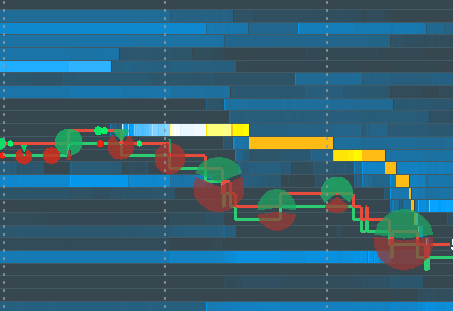
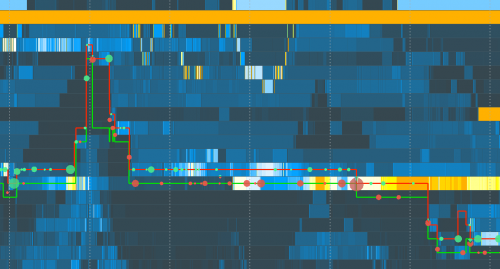
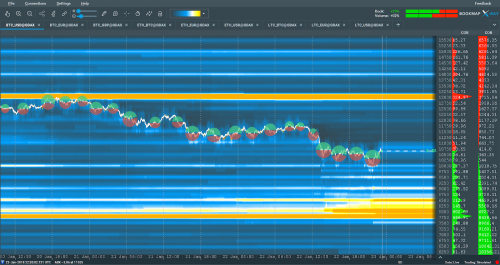
Digital currencies: GDAX exchange
Bookmap now supports live connection to GDAX allowing to display market
data and to trade digital currencies. GDAX connectivity supports 3
cryptocurrencies: Bitcoin, Ethereum & Litecoin. These markets are active
24x7.
Displaying live market data does not require any account or credentials.
Trading requires a funded account with GDAX.
Advantages of trading / visualizing digital currencies with Bookmap:
• The smallest order you can place for a buy or sell trade on GDAX is
0.01 BTC, ETH, or LTC (reference). This allows traders to practice real
trading with low risk.
• Bookmap offers to set different price ticks (minimum price increment)
upon subscription to an instrument/pair. For more details please visit
this page: https://bookmap.com/crypto
Trading from columns
Trading is now available from both chart (as previously) and using
Trading DOM - a new type of columns. It enables traders place orders,
cancel and modify orders with left click only. Right-click on columns
area to add the Trading DOM column. It contains several subcolumns.
Traders can add or remove subcolumns. Each subcolumn configuration
(right-click->configure) contains two sections:
• VISUAL OPTIONS. It defines what this column should display.
• ACTIONS. It defines what actions should be performed on that
sub-column (e.g. sending an order, cancelling it, etc).
This approach provides maximum flexibility and allows traders to setup
the most convenient for them way to trade from columns (probably
familiar from other trading platforms).
In order to enable trading, click on lock icon  on toolbar and then choose an option:
on toolbar and then choose an option: 
New right-click menus have been added in different sections of the
platform for easier access for features and configurations (e.g. heat
map chart, volume dots, volume bars, indicators and more).
Volume dots: aggregation by price
Version 7 introduces a new Volume Dots clustering method: Aggregation by
price. With this clustering method, all the volume traded on the same
price level are aggregated until a new trade occurs on a different price
level. The horizontal position of aggregated volume dot represent the
average time of all aggregated trades, weighted by their volume.
VWAP indicator
Volume Weighted Average Price indicator has been added to studies. The
VWAP line can be reset from studies panel or through the right-click
menu when hovering over the indicator’s line.
POC
The point of control (POC) line has been added to the chart. POC is the
price level that had the largest size of a measured activity during a
sampled period. For example, if the measured activity is traded volume,
POC will the price level at which the largest aggregate volume size was
traded during the sampled period.
Bookmap supports POC indication for the Volume, Trade Counter and Quote
Counter columns. The POC line is drawn on the chart and is session based
(i.e. it cannot be activated when the column is based on the visible
chart range).
Different connection for data and trading
Version 7 added the ability to use different connections for data and
execution. User can get their data from one connection but trade through
another. As a starting point this only applies to US equities: user are
able to get full market depth data of US equities through dxFeed
(provided by Devexperts) and to trade through Interactive Brokers.
Version 7 contains innovative technological solutions under the hood of
Bookmap that allow seamless and effortless manipulation of Bookmap chart
even when it displays millions of market data events while using as less
as possible computer resources such as CPU and RAM.
Other changes
- Changes to the toolbar:
- New colored heatmap drop-down menu.
- Contrast configuration panel moved into Heatmap settings in the Studies panel.
- New heatmap configuration button near the slider.
- New slider for the Dots size + icons for fast access to the settings.
- Moved the strategy/API button to the trading configuration panel (TCP column).
- Moved the “configuration” button to Settings menu and right-click menu.
- Menu “Feedback” allows to report a problem or to send a feedback.
- Candlesticks include VWAP lines (see settings in Studies panel).
- Improved visibility of numerical values of columns in the zoomed
out view.
- Last price coloring based on the aggressor side.
- New icons on columns header to indicate when volume reset
is enabled.
- Updated the content under
 button for quick
access to visible components.
button for quick
access to visible components.
- Automatic settings of memory (RAM) allocation for Bookmap based on
computer hardware. It can manually updated via the settings menu.
- Other changes.
Release notes of version 7.0
Bookmap 7.0 build 97
Release date:13-Jul-2020
| Ref.num. | Status | Category | Description |
|---|
| 4078 | Fixed | Bug | "Account info" window: sometimes the incorrect rounding value is displayed for the "Unfilled" column. |
| 4102 | Fixed | Bug | Dxfeed delay data: the connection not found on the saved workspace. |
| 4105 | Fixed | Bug | Sometimes the crash occurs when using the "Recenter: None" mode for charts. |
| 4099 | Changed | Enhancement | The text on the "Plugin mode" window has been changed. |
Bookmap 7.0 build 95
Release date:17-Jun-2020
| Ref.num. | Status | Category | Description |
|---|
| 4064 | Fixed | Bug | Replay mode: the rare crash occurs when using strategies. |
| 4077 | Fixed | Bug | Rithmic data provider: the "cross" occurs when switching the internet connection. |
| 4037 | Changed | Enhancement | Rithmic data provider: the "SpeedUp" and "T3_Trading" servers were added. |
| 4045 | Changed | Enhancement | The "John Slazas" notes were hidden. |
Bookmap 7.0 build 94
Release date:27-May-2020
| Ref.num. | Status | Category | Description |
|---|
| 4008 | Changed | Enhancement | Rithmic data provider has been updated to version 10.12. |
Bookmap 7.0 build 93
Release date:14-May-2020
| Ref.num. | Status | Category | Description |
|---|
| 4003 | Fixed | Bug | The crash occurs when connecting to the GDAX data provider. (The API for the wallets was modified.) |
Bookmap 7.0 build 92
Release date: 23-Apr-2020
| Ref.num. | Status | Category | Description |
|---|
| 3846 | Fixed | Bug | The rare crash occurs when unsubscribing instruments. |
| 3322 | Fixed | Bug | The line for executed order is displayed on the chart while using option "Zoom by drag". |
| 3833 | Fixed | Bug | The "Session start settings" button is locked for "CVD" and "VWAP" tabs when they are not active in the "Studies configuration" window. |
| 3917 | Fixed | Bug | GDAX data provider: unable to place order size less than 1. |
| 3925 | Fixed | Bug | The rare crash occurs when trade in the "Sim" mode. |
| 3962 | Fixed | Bug | Bitmex adapter: sometimes orders are duplicated when using the "Import orders" feature. |
| 3974 | Fixed | Bug | Rithmic paper trading: executed orders are disappeared from the chart. |
| 3957 | Changed | Enhancement | Rithmic data provider: the "Plugin mode" checkbox has been added on the "Connectivity configuration" window. |
| 3864 | Changed | Enhancement | The "Trading strategy alert" popup window has been added for all trade strategies. |
| Changed | Enchancment | The "Reset strategy trading permissions" option has been added to the "Settings" drop-down list. |
Bookmap 7.0 build 90
Release date: 21-Feb-2020
| Ref.num. | Status | Category | Description |
|---|
| 3842 | Fixed | Bug | External adapters: the instruments don't mix in the "Symbol" field. |
| 3836 | Fixed | Bug | Dxfeed data providers: sometimes instruments don't receive pips. |
| 2851 | Changed | Enhancement | Kraken futures adapter: historical data is loaded from the Bookmap server. |
Bookmap 7.0 build 89
Release date: 04-Feb-2020
| Ref.num. | Status | Category | Description |
|---|
| 3835 | Changed | Enhancement | The limit for loading external data providers has been increased from 10 to 100. |
Bookmap 7.0 build 88
Release date: 29-Jan-2020
| Ref.num. | Status | Category | Description |
|---|
| 2826 | Fixed | Bug | The rare crash occurs when unsubscribing from an instrument when historical data is loaded for several instruments. |
| 2856 | Fixed | Bug | The rare crash occurs when connecting to the DxFeed data providers. |
| 3834 | Fixed | Bug | Bitmex and Bitfinex adapters: historical data doesn't load when trying to add it from the chart. |
| 2858 | Fixed | Bug | Okex and Okcoin adapters: the trading feature is enabled when the "crypto trading" field is active in the license. |
Bookmap 7.0 build 86
Release date: 21-Jan-2020
| Ref.num. | Status | Category | Description |
|---|
| 2836 | Fixed | Bug | The memory leak occurs when the columns reset happens very often. |
| 2847 | Fixed | Bug | Strategies do not work properly if multiple strategies are used with multiple indicators. |
| 998 | Fixed | Bug | Sometimes volume dots are shifting when using the "Aggregation by price" and "By time" clusterings. |
| 648 | Fixed | Bug | Digits are duplicating when changing the type of columns. |
| 993 | Fixed | Bug | DxFeed CME: the crash occurs when receiving broken candles. |
| 2849 | Fixed | Bug | The rare crash occurs when loading a saved workspace with an instrument for Gdax. |
| 2574 | Changed | Enhancement | The Bookmap indicators were updated for the "Ninja trader" data provider. The "Ninja trader" connection was added to the "Connections" drop-down menu. |
| 1842 | Changed | Enhancement | The default gateway was changed from "Colo 75" to "Default" for the "Rithmic 01" field. |
| 2834 | Changed | Enhancement | DxFeed data providers: the data doesn't lose when changing the IP addresses. |
Bookmap 7.0 build 84
Release date: 27-Dec-2019
| Ref.num. | Status | Category | Description |
|---|
| 2830 | Fixed | Bug | The crash occurs when the statistics folder not found. |
| 2824 | Fixed | Bug | Gdax data provider: a rare crash occurs when a restored connection. |
| 2821 | Fixed | Bug | DxFeed data provider: windows do not remain detached when loading the workspace. |
| Fixed | Bug | NinjaTrader data provider: the text was changed from "Program Files(x86)" to "Program File". |
| 102742 | Fixed | Bug | The crash occurs when trying to get the highlighted indicator name. |
| 2791 | Fixed | Bug | The memory leak error occurs when the Bookmarks Panel objects get left behind when switching tabs. |
| 2819 | Changed | Enhancement | The heatmap does not appear in red for the first few seconds. |
| 2817 | Changed | Enhancement | Replay mode: the allowed minimum speed is greatly reduced when the quant license is active. |
Bookmap 7.0 build 83
Release date: 12-Oct-2019
| Ref.num. | Status | Category | Description |
|---|
| 906 | Fixed | Bug | The crash occurs when the new name of the connection matches the created connection. |
| 2743 | Fixed | Bug | Subscription to the instrument with the missed data is not terminated properly. |
| 2748 | Fixed | Bug | IB data provider real accounts: the position is not updating. |
| 2749 | Fixed | Bug | The "Position" and "P&L" lines colors were not configurable via the popup menu. |
| 635 | Fixed | Bug | The "Exact size" field is not saved for the "Lower Cut-Off%" and "Upper Cut-Off%" values. |
| 2762 | Fixed | Bug | The crash occurs when removing the disabled strategy from the "Configure API plugins" window. |
| 627 | Fixed | Bug | Incorrect tooltip for the "Time and sales" column. |
| 2776 | Fixed | Bug | Sometimes "IB" data provider sends negative sizes. |
| 2770 | Fixed | Bug | The crash occurs when the index file grows past 2GiB. |
| 2741 | Changed | Enhancement | The optimization installation process(preventing the folders conflict). |
| 2777 | Changed | Enhancement | The logo for the "CTU" branding was added. |
| 2778 | Changed | Enhancement | The text for the warning message was changed when exceeding the limit of connections. The text for the warning message was changed when unsuccessful loading historical data. |
| Changed | Enchancment | The text for the "Ninja Trader" data provider was changed on the "Connectivity configuration" window. |
Bookmap 7.0 build 82
Release date: 11-Oct-2019
| Ref.num. | Status | Category | Description |
|---|
| 2742 | Fixed | Bug | Hotfix: sometimes loading blocked strategies from workspace causes exceptions. |
| 895 | Fixed | Bug | IQFeed data provider: the symbol mapper was updated. |
| 2669 | Fixed | Bug | The heatmap color schemes are not saving when the "CT" branding using. |
| 894 | Fixed | Bug | Gdax data provider: crash when trying to place orders on some instruments. |
| 875 | Fixed | Bug | Crypto data providers: the floating-point multipliers were added for values on the "TCP" panel. |
| 893 | Fixed | Bug | Sometimes the "Lock crosshair" function is not active. |
| 2572 | Fixed | Bug | Okex data provider: incorrect tick size for the price. |
| 865 | Fixed | Bug | Gdax data provider: crash when using the "Customize size" function on the "TCP" panel. |
| 2724 | Fixed | Bug | Cross instrument trading is not restored after using the "Refresh Bookmap" function. |
| 2725 | Fixed | Bug | Rare crash when switching tabs with instruments. |
| 2726 | Fixed | Bug | The time value was deleted from the bottom chart when the "GPU acceleration" function is disabled. |
| 917 | Fixed | Bug | The historical data are not loading when zero value is presented for the year. |
| 919 | Fixed | Bug | Strategies sometimes remain enabled after being disabled. |
| 2683 | Changed | Enhancement | The internal "OKCoin" adapter was removed from the "Connectivity configuration" window. |
Bookmap 7.0 build 79
Release date: 08-Aug-2019
| Ref.num. | Status | Category | Description |
|---|
| 881 | Fixed | Bug | Ninja Trader: the instruments are not unsubscribed after using the "Refresh Bookmap" option. |
| 874 | Fixed | Bug | Cross instrument trading: the settings are not saved for the "TCP" panel after using the "Refresh Bookmap" option. |
| 2643 | Fixed | Bug | The cross instrument trading is not enabled after loading saved workspace. |
| 2651 | Fixed | Bug | Gdax API hotfix. |
| 2629 | Fixed | Bug | The beta versions should offer to update to newer beta. |
| 77054 | Fixed | Bug | Crash when entering data in the "Contrast Dialog" field. |
| 76447 | Fixed | Bug | Crash when subscribing/unsubscribing of instruments that having cross-platform trading. |
| 79512 | Fixed | Bug | Crash when running out of free space or damage the disk. |
| 79006 | Fixed | Bug | Crash when the native window blinking in the Windows toolbar. |
| 2596 | Changed | Enhancement | The "Continue" button was added to the "Error report" window. |
| 2600 | Changed | Enhancement | Cross instrument trading: the "Don't show again" checkbox was added to the "Notification" window when switching instruments. |
| 2588 | Changed | Enhancement | The new statistic for instruments was added. |
Bookmap 7.0 build 76
Release date: 10-Jun-2019
| Ref.num. | Status | Category | Description |
|---|
| 69459 | Fixed | Bug | Bookmap is not received update for previously sent market order. |
| 2579 | Fixed | Bug | Gdax data provider: crash when entering negative values for the "Black CutOff" and "White CutOff" fields. |
| 867 | Fixed | Bug | Cross-platform trading(IB+Dxfeed US/Stocks):crash when trying to place order. |
| 869 | Fixed | Bug | The left border is not synchronized on the chart when enabled "Synchronize"mode. |
| 858 | Fixed | Bug | The "MYM" instrument is not subscribed in Bookmap for IB data provider. |
| Fixed | Bug | Rithmic data provider: crash when subscribed to CL instrument. |
| 2584 | Changed | Enhancement | The "ScratchPoint" indicator was added for the "S5" data provider. |
| 2529 | Changed | Enhancement | The drawing icons via simplified API was added. |
| Changed | Enhancement | The "Hitbtc" adapter was added to the "Bookmap plugins manager" window. |
Bookmap 7.0 build 74
Release date: 16-May-2019
| Ref.num. | Status | Category | Description |
|---|
| 2558 | Fixed | Bug | "Replay" mode - crash when loading obsolete feed files for CQG data provider(recorded by 7.0.0 b71 or below). |
| 2565 | Fixed | Bug | Offline activation for Bookmap - crash under certain conditions. |
| 2566 | Fixed | Bug | Size multiplier is not working properly for the "OkCoin" data provider. |
| 2575 | Fixed | Bug | Sometimes the "REVERSE" function is not working in the "Sim" mode. |
| 2571 | Changed | Enhancement | The Pips / multiplier and historical data values should be saved in the configuration file if the workspace is not saved. |
| 2573 | Changed | Enhancement | The "Extended" function for aggregation levels to the "Ninja" data provider was updated. |
| 850 | Changed | Enhancement | The warning message for instruments on the chart was added when market is not opened. |
| 2553 | Changed | Enhancement | Replay mode - the "WARN: Module was closed" message was added to log file. |
| 67205 | Changed | Enhancement | Live mode - the trading function for delayed instruments was locked for Dxfeed data providers. |
Bookmap 7.0 build 73
Release date: 25-Apr-2019
| Ref.num. | Status | Category | Description |
|---|
| 2548 | Fixed | Bug | Crash when using the "alt+tab" combination between BM windows while enabled the "Crosshair" function. |
| 845 | Fixed | Bug | Dxfeed/US stocks data provider: sometimes the "Add historical data" button is not displayed on the chart. |
| 846 | Fixed | Bug | The settings for "TCP" are not saved after Bookmap is restarted. |
| 819 | Fixed | Bug | Book and volume imbalance functions are displayed after disabled checkbox for them on the "Studies configuration" window. |
Bookmap 7.0 build 71
Release date: 08-Apr-2019
| Ref.num. | Status | Category | Description |
|---|
| 2525 | Fixed | Bug | Zero price for a chart while launching DxFeed on the first time. |
| 2533 | Fixed | Bug | Crash for API when defining a new color parameter with @Parameter annotation. |
| 828 | Fixed | Bug | Crash while select specific time zones in the Bookmap. |
| 2535 | Fixed | Bug | Crash while opening strategies dialog window. |
| 2541 | Fixed | Bug | Crash for Rithmic data provider while subscribing on the symbol "ES". |
| 2539 | Fixed | Bug | History for "CVD Generalized" indicator is updated after settings was changed. |
| 836 | Fixed | Bug | Crash to often toggling values for historical data while loading historical data. |
| 837 | Fixed | Bug | Crash after import orders file in the "Simulated" and "Real" modes. |
| 840 | Fixed | Bug | Random crash while launching Bookmap first time with default settings for GDAX data provider. |
| 2537 | Changed | Enhancement | Generate data MBP from MBO automatically for adapters with no MBP. |
| 2536 | Changed | Enhancement | Show the message for custom strategies for dxfeed live account. |
| 2542 | Changed | Enhancement | Logo for branding "Convergent trading"(CT) was added. |
| 2543 | Changed | Enhancement | The default color map was changed to red color. |
| 827 | Changed | Enhancement | The default colors for CVD widgets was changed to green(Buyers) and red(Sellers). |
Bookmap 7.0 build 69
Release date: 22-Mar-2019
| Ref.num. | Status | Category | Description |
|---|
| 785 | Fixed | Bug | Rithmic data provider - rare crash while disabling connection with subscribed instruments. |
| 802 | Fixed | Bug | Crash in the replay mode after saved feed file with option "Export". |
| 2523 | Fixed | Bug | Session start reset was applied to column even if all column resets were disabled in resets config dlg. |
| 746 | Fixed | Bug | Strategy value is not disappeared after remove it on the strategies window. |
| 2527 | Fixed | Bug | Indicator Modifiable Demo - after adding new points, it doesn't redraw the history unless changing zoom. |
| 2530 | Fixed | Bug | Volume dots are not displayed for S5(GAIN) data provider. |
| 2532 | Fixed | Bug | Crash due to inability to initialize Java Native Access. |
| 2496 | Changed | Enhancement | The "Zoom by drag" button was added on the main panel. |
| Changed | Enchancment | The "Ctrl-Z" combination for undo zoom. |
| Changed | Enchancment | Event list window is showing nanoseconds by default. |
| Changed | Enchancment | Event list window have standard window with minimize, maximize capabilities. |
| Changed | Enchancment | The "Time zone" option was added to the "Settings" dropdown list. |
| 2520 | Changed | Enhancement | The text events are supported for orders file. |
| 2526 | Changed | Enhancement | The branding logic was updated. |
| 2522 | Changed | Enhancement | The order icons are not stretched when zooming. |
Bookmap 7.0 build 67
Release date: 22-Feb-2019
| Ref.num. | Status | Category | Description |
|---|
| 804 | Fixed | Bug | Rithmic data provider is not connecting after certain number of instruments from other platforms subscribed. |
| 2491 | Fixed | Bug | The widgets are show values outside their ranges. |
| 2516 | Fixed | Bug | Part of time should be highlighted in red while the instrument is not being traded. |
| 2498 | Changed | Enhancement | The "Refresh and clear data library" button should be working when Bookmap is not subscribed to instruments. |
| 2504 | Changed | Enhancement | DOM columns: for columns "BID" and "ASK" was added "Large lot tracker". |
| 2517 | Changed | Enhancement | Replay mode: replaying a feed file with raw data at high speeds. |
| 2482 | Changed | Enhancement | Let user choose whether to reload the indicator on parameter change. |
| 2484 | Changed | Enhancement | DXfeed Indicator and Dxfeed Indexes data providers was added. |
| Changed | Enchancment | For all data providers: the chart should be opened before instrument become active. |
Bookmap 7.0 build 66
Release date: 13-Feb-2019
| Ref.num. | Status | Category | Description |
|---|
| 2497 | Fixed | Bug | "CVD Generalized" indicator: crash while turning off the strategy and then moving the cursor to the bottom panel. |
| 795 | Fixed | Bug | "CVD Generalized" indicator: crash when toggling indicator. |
| 2135 | Changed | Enhancement | The "Strategies" button was moved from "TCP" panel to main toolbar. |
Bookmap 7.0 build 64
Release date: 07-Feb-2019
| Ref.num. | Status | Category | Description |
|---|
| 2502 | Fixed | Bug | Crash on replaying feed file exported from live. |
| 2499 | Fixed | Bug | Crash on rewind while using simplified strategies. |
| 2501 | Fixed | Bug | Replay mode: "CVD Generalized" indicator is not working properly with certain settings. |
| 2498 | Changed | Enhancement | The button "Refresh and clear data library" was added to "File"->"Refresh Bookmap" menu. |
Bookmap 7.0 build 61
Release date: 05-Feb-2019
| Ref.num. | Status | Category | Description |
|---|
| 2486 | Fixed | Bug | GDAX data provider: cyclic reconnections. |
| 784 | Fixed | Bug | Random crash when disabling connection with subscribed instruments. |
| 2490 | Fixed | Bug | Rithmic data provider:crash when connecting with the enabled checkbox "Aggregate quotes". |
| 2427 | Fixed | Bug | Corrupt fonts. |
| 2492 | Fixed | Bug | Sometimes the line "Last price" is random jumping up. |
| 2442 | Changed | Enhancement | The widget range setting is enabled. |
| 2493 | Changed | Enhancement | The checkbox "Disable Direct3D use for UI" was added to the "Settings" menu. |
| 2480 | Changed | Enhancement | The widget name is displayed with full name while using the option "Text". The default range for indicators was changed. |
Bookmap 7.0 build 60
Release date: 21-Jan-2019
| Ref.num. | Status | Category | Description |
|---|
| Fixed | Bug | Make "NanoClock" public API. |
| 2453 | Fixed | Bug | Rithmic data provider: MBO data for indicators. |
| Fixed | Bug | The branding for DXFEED ICE data provider was сhanged. |
| 2481 | Changed | Enhancement | The email address was сhanged from @veloxpro.com to @bookmap.com. |
Bookmap 7.0 build 55
Release date: 10-Jan-2019
| Ref.num. | Status | Category | Description |
|---|
| 764 | Fixed | Bug | Instrument name is not displayed in the up part of window for GDAX data provider |
| 2475 | Fixed | Bug | Stop orders bug. |
| 2474 | Changed | Enhancement | Rename "Strategies" panel to “Api plugins configuration” |
| 693 | Fixed | Bug | Cross in Bitmex new adapter |
| 2475 | Fixed | Bug | Crash for Genx adapter when trying import orders in the "Replay mode" |
| 774 | Fixed | Bug | The "Configure" button is not displayed after added many more connections |
| 775 | Fixed | Bug | "Connectivity configuration" window for Genyx adapter |
| 2472 | Fixed | Bug | DxFeed timeout on historical download |
| 2469 | Fixed | Bug | Iceberg for dxfeed CME |
| 2457 | Changed | Enhancement | Recorder API improvement |
| 2457 | Changed | Enhancement | The crosshair is displayed on the multiple charts. |
| 2457 | Changed | Enhancement | Added 2 new widgets view options: "H bars" and "Text". |
Bookmap 7.0 build 53
Release date: 13-Dec-2018
| Ref.num. | Status | Category | Description |
|---|
| 2460 | Fixed | Bug | Strategies: crash when using annotated "@Parameter" with "Primitive" value. |
| 2461 | Fixed | Bug | Historical data is not loading for CME, if don't have subscription for DxFeed live data. |
Bookmap 7.0 build 51
Release date: 11-Dec-2018
| Ref.num. | Status | Category | Description |
|---|
| 2421 | Fixed | Bug | The checked checkbox for a user's strategy gets unchecked immediately. |
| 2431 | Fixed | Bug | Strategies panel does not get hidden after switching from one instrument to another. |
| 747 | Fixed | Bug | Crash CvdChartValues already in use. |
| 1638 | Fixed | Bug | Custom Notes can be dragged at invisible prices when bottom chart is open. |
| Fixed | Bug | Column popup menu invocation on right click on the part of bottom chart panel. |
| Fixed | Bug | Crash on Custom Notes drag from one column to another. |
| 738 | Fixed | Bug | Value for the field "Line type" is not saving for drawing tools. |
| 2429 | Fixed | Bug | Crash when loading feed file with simplified api module active. |
| 2436 | Fixed | Bug | Bottom info data is disappearing when chart zoom in or zoom out. |
| 2439 | Fixed | Bug | CVD value with tooltip is disappearing when zoom out chart. |
| 2441 | Fixed | Bug | Crash with simplified L1 module active when rewinding. |
| 2445 | Fixed | Bug | GDAX provider is broken when start with default settings. |
| 2455 | Fixed | Bug | Absorption indicator is not working when detaching instrument. |
| 752 | Fixed | Bug | Wrong name of platform on the 3rd mode(live) for S5 data provider after press the button "FLATTEN". |
| 760 | Fixed | Bug | Wrong message for Dxfeed data provider for cross trading when IB data provider is not launched. |
| 758 | Fixed | Bug | Crash java.lang.IllegalStateException: Native object does not exist. |
| 2462 | Fixed | Bug | Sometimes bookmap freezing when opening 16 and more instruments. |
| 2430 | Changed | Enhancement | Changing ranges for white and black cut off sliders to 0-80 and 80-100. |
| 2425 | Changed | Enhancement | Changing server for Cedro data provider. |
| 2450 | Changed | Enhancement | Blocking attempt to close position on the multiple times if no updates position info was received. |
| 2451 | Changed | Enhancement | Using 1s trades interval for DxFeed. |
| 41 | Changed | Enhancement | Added the text message for IB data provider - "Please, make sure that port in IB TWS settings corresponds with the port in connection settings of Interactive Brokers" |
| 2461 | Changed | Enhancement | Added DXFEED FUT provider for trading futures and DXFEED ICE provider for trading "ICE" exchange. |
Bookmap 7.0 build 49
Release date: 02-Nov-2018
| Ref.num. | Status | Category | Description |
|---|
| 736 | Fixed | Bug | The instruments offering only one level data (1 bid /1 ask) don't update offer lines. |
| 1642 | Fixed | Bug | The button 'Add instrument' has a strange behavior. |
| 739 | Fixed | Bug | Bookmap is not showing the extended depth for CQG data provider after changing an year code on the 2 digits. |
| 1964 | Fixed | Bug | Price is updated for all treasury instruments. |
| 2419 | Fixed | Bug | The chart settings file is not loading from non-default directory. |
| 2420 | Changed | Enhancement | The best bid/best ask lines have different color depending on branding. |
| 2425 | Changed | Enhancement | The server for Cedro data provider was. |
Bookmap 7.0 build 48
Release date: 15-Oct-2018
| Ref.num. | Status | Category | Description |
|---|
| 2412 | Fixed | Bug | Chart sync does not work properly when zooming or rapidly dragging the main chart. |
| 2413 | Fixed | Bug | The order size 0 is displaying after the order is closed, resulting in many such messages on each level after long-enough trading. |
| 2415 | Changed | Enhancement | Added the button "Add/remove platforms" on the "Connectivity configuration" window. |
Bookmap 7.0 build 47
Release date: 03-Oct-2018
| Ref.num. | Status | Category | Description |
|---|
| 2398 | Fixed | Bug | DxFeed data contains crosses. |
| 2406 | Fixed | Bug | Okcoin data contains crosses. |
| 729 | Fixed | Bug | Updating the symbol table. |
| 2405 | Changed | Enhancement | Changing delayed endpoint due to changes on the DX side. |
Bookmap 7.0 build 46
Release date: 24-Sep-2018
| Ref.num. | Status | Category | Description |
|---|
| 2388 | Fixed | Bug | Replay mode: crash when using columns "Cloud notes" and "John Slazas notes". |
| 2394 | Fixed | Bug | Sometimes VWAP indicator jumping when zooming changes. |
| 708 | Fixed | Bug | Randomly crash error when using CVD indicators. |
| 2401 | Fixed | Bug | Wrong tooltip value for buttons "Zoom in" and "Zoom out" when clicks on them after enabling button "Show data-tooltip". |
| 2402 | Fixed | Bug | DXFeed data provider: bad performance and crashes for TLRY instrument. |
Bookmap 7.0 build 45
Release date: 10-Sep-2018
| Ref.num. | Status | Category | Description |
|---|
| 2372 | Fixed | Bug | T&S column is saving when use option "Detach column into a separate window" when workspace saved. |
| 691 | Fixed | Bug | CVD: the vertical scaling lines are not saving position when opening and closing TCP. |
| 709 | Fixed | Bug | Crash when opening one file while other file is loading in Replay mode. |
| 2370 | Fixed | Bug | Saving the last symbol in subscription dialog for the per-platform basis. |
| 677 | Fixed | Bug | Window "Account info": wrong value for column "Stop price" for LMT and MKT type orders. |
| 36879 | Fixed | Bug | Crash when subscribing to non-existing GDAX instrument. |
| 2380 | Fixed | Bug | Crash after disconnecting from the provider while historical data is loading. |
| 704 | Fixed | Bug | Cedro Crystal and IQfeed data providers: added a warning message when pressing the button "Subscribe" when the field "Symbol" an empty. |
| 2379 | Fixed | Bug | Candlestick: bar tooltips show sizes in pips instead of price units. |
| 2383 | Fixed | Bug | Volume dots: when enabling the checkbox "3D Bubbles" with values clustering: time, volume or aggregation by price - current trade circle disappears if the bottom panel is opened. |
| 718 | Fixed | Bug | Sometimes volume dots 3D Bubble are showing only when moving the chart. |
| 719 | Fixed | Bug | Sometimes position for "Theoretical Average" is not synced with BM. |
| 2384 | Fixed | Bug | Bookmap crashes on data from the quant recorder that does not contain type. |
| 2385 | Fixed | Bug | Sometimes historical data is loading with gaps. |
| 721 | Fixed | Bug | Cross instrument trading: the theoretical average is disappearing when moving the main chart. |
| 2377 | Changed | Enhancement | Changing release notes links from the main site to the wiki. |
| 2378 | Changed | Enhancement | Chart settings: added 2 items, one saving settings to file, second "inheriting" settings from the file. Behavior should be the same as with inheritance - all chart-specific settings. |
| 2382 | Changed | Enhancement | Added button "Upgrade" on the toolbar. |
| Changed | Enhancement | Renaming "API add-ons" to "Strategies". |
| Changed | Enhancement | Added BCH_* pairs for GDAX data provider. |
Bookmap 7.0 build 43
Release date: 02-Aug-2018
| Ref.num. | Status | Category | Description |
|---|
| 2373 | Changed | Enhancement | New Settings->Manage plugins menu, support for external Bookmap Connect adapters. If you experience issues or conflicts with previous adapters, remove your C:\Bookmap\API\Layer0ApiModules folder and reinstall them using Manage plugins menu. |
| 2366 | Changed | Enhancement | Layer 0 API improvements |
| 698 | Fixed | Bug | TT symbols, enabling cross-trading |
| 2375 | Fixed | Bug | Slow CVD processing |
| 697 | Fixed | Bug | Increase size limit of the heatmap. |
| 2366 | Changed | Enhancement | Min price increment data for any platform |
| 706 | Changed | Enhancement | Enlarge Iceberg icon |
| 704 | Changed | Enhancement | Spaces in Cedro symbols |
| 2353 | Changed | Enhancement | Cross-instrument trading with NinjaTrader |
| 2355 | Changed | Enhancement | Make instruments disappear from the dropdown when not in use |
| 2347 | Changed | Enhancement | Layer 1 API improvements and back compatibility |
| 2370 | Changed | Enhancement | Store last symbol in subscription dialog |
| 691 | Changed | Enhancement | Decrease min gap between axis in indicators panel from 100 to 2 px |
Bookmap 7.0 build 40
Release date: 29-Jun-2018
| Ref.num. | Status | Category | Description |
|---|
| 2174 | Fixed | Bug | NullPointerException when refreshing chart. |
| 2173 | Fixed | Bug | POC and resets are invalid on max zoomin and max zoom out. |
| Fixed | Bug | GDAX | Changed message before open message handling. |
| 2176 | Fixed | Bug | Instruments not disappeared from workspace after provider unsubscribe |
| 606 | Fixed | Bug | Memory leak error in replay mode when switching between instruments |
| 16751 | Fixed | Bug | Crash when adding DOM column and trying to edit orders subcolumn |
| 2178 | Fixed | Bug | Crash when subscribing to an instrument with very long name |
| 607 | Fixed | Bug | Option Reset all for color settings: when pressing button Reset all Heatmap color scheme should change in the chart and in the top menu. |
| 2181 | Fixed | Bug | For Cloud notes: Warn if the cloud notes are filled incorrectly instead of crash |
| 611 | Fixed | Bug | Cross instrument trading fix |
| 2180 | Fixed | Bug | Access to API add-ons via Settings menu |
| 16962 | Fixed | Bug | Crash if tere is no column under mouse in Dom module |
| 612 | Fixed | Bug | Crash when deleting sub-column in the Trading DOM. Crash if you drag the mouse from DOM column area off the chart. |
| 16647 | Fixed | Bug | Crash if an instrument was added during loading of historical data |
| Changed | Enhancement | Use same smoothing for COBN column inside DOM |
| Changed | Enhancement | Rephrase orders/data import/export items |
| 2172 | Changed | Enhancement | Drawing tools; highlight items when mouse hovers in the NONE mode and add right-click menu with drawing tools |
| 2164 | Changed | Enhancement | Loading historical trades data with DxFeed and GDAX. Stop loading historical trades data with: Rithmic S5 CQG IqFeed Cedro. |
| Changed | Enhancement | Cedro credentials fields: trading username and trading password. Account number are optional for filling |
Bookmap 7.0 build 39
Release date: 15-Jun-2018
| Ref.num. | Status | Category | Description |
|---|
| 662 | Fixed | Bug | Replay mode: Export and recording orders sometimes not working. |
| 657 | Fixed | Bug | JS column: renaming the button "Configure column" to "Configure notes". |
| 676 | Fixed | Bug | John Slazas' notes are not working for instruments: F.US.DD, F.US.EP, F.US.DB. |
| 2334 | Fixed | Bug | T&S column: exports only part of lines. |
| 661 | Fixed | Bug | Vertical smoothing/ averaging block: value "Strength of smoothing" is not blocking when choosing value "Auto". |
| 689 | Fixed | Bug | Disconnections do not create a "trail" of previous data after connection loss is detecting. |
| 2338 | Fixed | Bug | Connections disappearing from workspace if it was loading twice and then saved. |
| 30937 | Fixed | Bug | A rare crash when hovering on the "VWAP" line. |
| 2332 | Changed | Enhancement | Added warning message when exporting data file with enabled "Recording". |
| 679 | Changed | Enhancement | Added warning message when importing orders with selected checkbox "Allow trading loaded orders". |
| 2337 | Changed | Enhancement | New Iceberg tracker algorithms under "Iceberg detector" tab: "Underflow", "Resistance", "Native" Value "Native" is available only for Cedro data provider and later will be available with other MBO data sources including Rithmic data of CME. |
| 2342 | Changed | Enhancement | Additional hours for recent historical data for non-crypto instruments |
| 2335 | Changed | Enhancement | Improvement of 3d volume bubbles when "GPU acceleration" is disabled. |
| 2343 | Changed | Enhancement | Symbols table: automatically updating from the server. |
Bookmap 7.0 build 34
Release date: 29-May-2018
| Ref.num. | Status | Category | Description |
|---|
| Fixed | Bug | Dxfeed data provider: historical data is not loading with specific license settings. |
Bookmap 7.0 build 33
Release date: 21-May-2018
| Ref.num. | Status | Category | Description |
|---|
| 656 | Fixed | Bug | Interactive Brokers TWS in live mode: crash when moving the order (up or down) for ES symbol. |
| 656 | Fixed | Bug | The timeline is not moving on the chart when placing an order. |
| 674 | Fixed | Bug | Incorrect price quotation in ZN and ZB symbols. |
| 2328 | Changed | Enhancement | T&S column: added a checkbox "Show individual trade events". |
| 2329 | Changed | Enhancement | Option "Reset" for columns: when changing reset type all resets clear Option "Session start time" for columns: when changing session start time, the old session start reset is removing. |
Bookmap 7.0 build 31
Release date: 16-May-2018
| Ref.num. | Status | Category | Description |
|---|
| 673 | Fixed | Bug | Dxfeed data provider: historical data is not loading with specific license settings. |
| 644 | Fixed | Bug | Incorrect price quotation for TN symbol. |
| 2327 | Fixed | Bug | The cache folder is not being deleted on Bookmap exit or when switching files in Replay mode. |
| 656 | Fixed | Bug | Interactive Broker: crash when moving order for ES instrument. |
Bookmap 7.0 build 30
Release date: 08-May-2018
| Ref.num. | Status | Category | Description |
|---|
| 1092 | Fixed | Bug | Rithmic: avoiding double cancellation of orders of OCO chain and Brackets. |
| 2319 | Fixed | Bug | GDAX: сancellation of an order without a subscription. |
| 672 | Fixed | Bug | Interactive brokers TWS: no possibility of subscribing to instruments after the wrong subscription. |
| 666 | Fixed | Bug | Option "Session start time": changing spinner timezone. |
| 2325 | Fixed | Bug | Rithmic: yesterday's balance affected by today's trade commissions. |
| 2323 | Changed | Enhancement | "Settings" menu: added an option "Orders-related dialogs configuration". The checkbox "Disable modality" is working only in Live mode. |
| 2321 | Changed | Enhancement | More detailed message when subscribing instrument not found. |
| Changed | Enhancement | "Help" menu: added an item "Release notes". |
Bookmap 7.0 build 29
Release date: 02-May-2018
| Ref.num. | Status | Category | Description |
|---|
| 2306 | Fixed | Bug | Price formatting in live mode. |
| 1849 | Fixed | Bug | Disabling sound notifications, triggered by custom notes. |
| 2317 | Fixed | Bug | ConcurrentModificationException: ResetPoints. |
| 653 | Fixed | Bug | Should ignore duplicate trades in NT7. |
| 2301 | Fixed | Bug | Should request dxfeed market depth data based on specified interval. |
| 669 | Fixed | Bug | Manual smoothing does not affect columns numbers. |
| 2318 | Fixed | Bug | Crash when switching on / turning off heatmap depth limiter. |
| 667 | Fixed | Bug | Volume dots sizing are enlarged when the market opens. |
Bookmap 7.0 build 28
Release date: 26-Apr-2018
| Ref.num. | Status | Category | Description |
|---|
| Fixed | Bug | Crash when accessing empty cache file. |
Bookmap 7.0 build 27
Release date: 23-Apr-2018
| Ref.num. | Status | Category | Description |
|---|
| 2266 | Fixed | Bug | Wrong cursor position when it is in drag mode over columns. |
| 2282 | Fixed | Bug | Showing data even if there is no market activity. |
| 2289 | Fixed | Bug | Cloud notes are not clickable and not dragged when zooming out. |
| 649 | Fixed | Bug | CVD indicators show big digits when enabling the checkbox "Chart range". |
| 653 | Fixed | Bug | Volume show in Bookmap is double of that shown in Ninja Trader. |
| 2300 | Fixed | Bug | A new data feed file is created after reconnection. |
| 655 | Fixed | Bug | Case-insensitivity when filling field "Symbol" in the "Subscribe" window. |
| 2304 | Fixed | Bug | Conditional reset is not working at selecting value 2.5 seconds. |
| 2262 | Changed | Enhancement | Added options: "Add default DOM columns", "Last trade", Market depth", "Orders", "Price exist" for drop-down menu "Trading DOM" Changing type of the column through "Configure column" menu. |
| 2268 | Changed | Enhancement | Inheriting colors for indicators except "Correlation tracker" Generating random colors when creating a new CVD indicator. |
| 2226 | Changed | Enhancement | Added block "Price range" for "CVD" tab with next values: Symmetrical, Include 0, Compact. |
| 2275 | Changed | Enhancement | Added the button "Load historical data" when scrolling chart to the left. |
| 2281 | Changed | Enhancement | Added option "Clear resets" for columns: CVP, CTC, CQC, SVP, STC, SQC. |
| 2283 | Changed | Enhancement | Always showing last trade price on the price axis. |
| 2273 | Changed | Enhancement | Added gzip-compression for cloud notes file. |
| 2288 | Changed | Enhancement | Disabling aggregation for Time&Sales column. |
| 2297 | Changed | Enhancement | Added global option "Session start time" for tabs "CVD", "VWAP" and columns: CVP, CTC, CQC, SVP, STC, SQC. |
| 2298 | Changed | Enhancement | Added options: "P&L in ticks" and "P&L in points" on the TCP panel when clicking right and choosing "Configuration". |
| 2299 | Changed | Enhancement | Added sound notifications for "Orderbook imbalance" tab. Changing user interface |
| 2302 | Changed | Enhancement | All-time display components to respect "use local time" button. |
| Changed | Enhancement | Added block "Drawing style" for "Volume dots" tab with next values: "2 Dots", "3D Bubbles". |
| Changed | Enhancement | Wider dynamic range of "red" colormap: starts from a darker color |
Bookmap 7.0 build 24
Release date: 15-Mar-2018
| Ref.num. | Status | Category | Description |
|---|
| Changed | Enhancement | Historical data for real-time charts When you open a chart in real-time mode, recent historical data will be loaded and followed by real-time data. Includes Full Market Depth data for Futures, US equities, and Digital currencies. |
| Changed | Enhancement | Enhanced colormap, allowing a better visibility of market depth activity on heatmap. |
| Changed | Enhancement | Background colors configuration of columns. |
| Changed | Enhancement | Font size in the price & columns can be edited. |
| Changed | Enhancement | CVD indicator panel now has expanded Y-axis range. |
| Changed | Enhancement | Applying vertical smoothing for all columns when the number of price levels is large. |
| Changed | Enhancement | Ability to view quote counter column in aggregated / cumulative mode. |
| Changed | Enhancement | Ability to reset Volume profile separately for bid and ask. |
| Changed | Enhancement | Last traded price marked with the rectangle. |
| Changed | Enhancement | Ability to keep TT spreads in the workspace. |
Bookmap 7.0 build 23
Release date: 28-Feb-2018
| Ref.num. | Status | Category | Description |
|---|
| Fixed | Bug | Freezing when opening another workspace while loading historical data. |
Bookmap 7.0 build 18
Release date: 09-Feb-2018
| Ref.num. | Status | Category | Description |
|---|
| 2213 | Fixed | Bug | GDAX: OCO, Brackets, and Trailing stop are disabled until client-side implementation is ready. |
| 2215 | Fixed | Bug | GDAX: the interface is freezing when modifying an order. |
| 2211 | Fixed | Bug | CVD: freezing when using the button "Clear". |
| 630 | Fixed | Bug | Cross instrument trading: the second instrument is not active in the drop-down menu for the first instrument after unsubscribing. |
Bookmap 7.0 build 17
Release date: 07-Feb-2018
| Ref.num. | Status | Category | Description |
|---|
| 18943 | Fixed | Bug | T&S crash on filter settings change. |
| 18580 | Fixed | Bug | Crash on subscribing to IQFeed instrument. |
| 18847 | Fixed | Bug | Crash: when "Record data" is enabled but the connection to one of the data providers failed while connected to another one was successful. |
| 2206 | Fixed | Bug | Freeze during using checkbox "Split buyers\sellers". |
| 2208 | Fixed | Bug | Crash when zooming into nanoseconds. |
Bookmap 7.0 build 16
Release date: 05-Feb-2018
| Ref.num. | Status | Category | Description |
|---|
| 2191 | Fixed | Bug | For GDAX: values for lines "Position" and "P&L" in the bottom chart are valid (calculations are correct). |
| 2136 | Fixed | Bug | For SQC column: POC working correctly when using the option "Reset". |
| 2114 | Fixed | Bug | Сalculation rounding price works correctly. |
| 17628 | Fixed | Bug | Crash when CVD not found. |
| 2200 | Fixed | Bug | Quotes delta column calculating correctly. |
| 17656 | Fixed | Bug | Crash when order updated to outside chart in chart trading mode. |
| Fixed | Bug | Crash when workspace somehow contains nulls in subscriptions. |
| 626 | Fixed | Bug | The colors lines "best bid" or "best ask" from the main chart should be matching with "Color settings" window. |
| 2204 | Fixed | Bug | Tooltip is correctly displayed for last (current time) candlestick. |
| 2201 | Fixed | Bug | Crash on GDAX replay of raw files when data has gaps(on wrong sequences). |
| 2202 | Fixed | Bug | For DXfeed Free version: rename value connection from DXFEED to DXDEMO. Connecting not only to BTC_USD but also to delayed data of AAPL. |
| 18250 | Fixed | Bug | Crash when using zoom out option at disabled "GPU acceleration". |
| 2192 | Changed | Enhancement | For quotes delta column: when you zoom out each number represents the sum of values of numbers in near rows. |
| 2196 | Changed | Enhancement | The crosshair option is global and is saved in the settings. |
| 2197 | Changed | Enhancement | When the connection is established allows editing similar ones. |
| 2198 | Changed | Enhancement | Show data type in historical data dropdown. |
| 2193 | Changed | Enhancement | The default size for DOM sub-columns: for "Last trade" column must equal 20 pixels, while other sub-columns 50 pixels. |
| 2203 | Changed | Enhancement | For Drag mode: hotkeys "M" for the switch, and "D" for the switch while holding. |
Bookmap 7.0 build 14
Release date: 30-Jan-2018
| Ref.num. | Status | Category | Description |
|---|
| 2136 | Fixed | Bug | POC display and calculations. |
| 17353 | Fixed | Bug | Crash during reading historical data. |
| 617 | Fixed | Bug | Large trades alert behavior. |
| 2186 | Fixed | Bug | The option "same scale" for CVD, price axis for all CVD indicators must have the same position and numbers. Reset works correctly for the bottom chart indicators. |
| 2194 | Fixed | Bug | Set number of available GDAX instruments based on the license. |
| 2182 | Fixed | Bug | Cross instrument trading must work for different platforms. |
| 2195 | Fixed | Bug | Chart from bottom up Orders display (jumping to right/left during shifting the chart). |
| 2183 | Fixed | Bug | Columns reset for only bids or only asks. |
| Fixed | Bug | User guide link updating. |
| 2184 | Changed | Enhancement | Position and P&L indicators should be available in any mode on the bottom chart. "Configure Visibility" menu should not appear on the indicator panel Color configuration for Position and P&L lines on indicators panel. |
| 2185 | Changed | Enhancement | VWAP calculation at columns and at the chart regardless of the reset options. |
| Changed | Enhancement | Change S5 branded logo. |
| Changed | Enhancement | Large Trades Alert: increase available "Min trade size" from 5K to 1M. |
Bookmap 7.0 build 11
Release date: 22-Jan-2018
| Ref.num. | Status | Category | Description |
|---|
| 2174 | Fixed | Bug | NullPointerException when refreshing chart. |
| 2173 | Fixed | Bug | POC and resets are invalid on max zoom in and max zoom out. |
| Fixed | Bug | GDAX Changed message before open message handling. |
| 2176 | Fixed | Bug | Instruments are not disappeared from workspace after provider unsubscribe. |
| 606 | Fixed | Bug | Memory leak error in replay mode, when switching between instruments. |
| 16751 | Fixed | Bug | Crash when adding DOM column and trying to edit orders subcolumn. |
| 2168 | Fixed | Bug | Crash when subscribing to an instrument with the very long name. |
| 607 | Fixed | Bug | Option "Reset all" for color settings: when pressing button "Reset all", Heatmap color scheme should change in the chart and in the top menu. |
| 2181 | Fixed | Bug | For Cloud notes: Warn if the cloud notes are filled incorrectly instead of crash. |
| 611 | Fixed | Bug | Cross instrument trading fix. |
| 2180 | Fixed | Bug | Access to "API add-ons" via "Settings" menu. |
| 16962 | Fixed | Bug | Crash if there is no column under the mouse in Dom module. |
| 612 | Fixed | Bug | Crash when deleting sub-column in the "Trading DOM". Crash if you drag the mouse from DOM column area off the chart. |
| 16647 | Fixed | Bug | Crash if an instrument was added during loading of historical data. |
| Changed | Enhancement | Use the same smoothing for COBN column inside DOM. |
| Changed | Enhancement | Rephrase orders/data import/export items. |
| 2172 | Changed | Enhancement | Drawing tools; highlight items when the mouse hovers in the NONE mode, and add a right-click menu with drawing tools. |
| 2164 | Changed | Enhancement | Loading historical trades data with DxFeed and GDAX. Stop loading historical trades data with Rithmic, S5, CQG, IqFeed, Cedro. |
| Changed | Enhancement | Cedro credentials fields: trading username, trading password, account number are optional for filling. |
Release notes of version 6.1 Production
Bookmap 6.1 build 79
| Ref.num. | Status | Category | Description |
|---|
| 919 | Fixed | Bug | Strategies sometimes remain enabled after being disabled. |
Bookmap 6.1 build 78
| Ref.num. | Status | Category | Description |
|---|
| 697 | Fixed | Bug | Increase the size limit of the heatmap. |
| 2325 | Fixed | Bug | Rithmic: yesterday's balance affected by today's trade commissions. |
| 2405 | Changed | Enhancement | Changing delayed endpoint due to changes on the DX side. |
| 2377 | Changed | Enhancement | Changing release notes links from the main site to the wiki. |
Bookmap 6.1 build 77
| Ref.num. | Status | Category | Description |
|---|
| Changed | Enhancement | Changing server for Dxfeed data provider to support additional feeds and ECN's. |
Bookmap 6.1 build 75
| Ref.num. | Status | Category | Description |
|---|
| 17628 | Fixed | Bug | Crash when CVD not found. |
| 18250 | Fixed | Bug | Crash when using zoom out option at disabled "GPU acceleration". |
| Changed | Enhancement | Change S5 branded logo. |
| Changed | Enhancement | Large Trades Alert: increase available "Min trade size" from 5K to 1M. |
| Changed | Enhancement | For Cedro traders: Now in production trading environment. |
Bookmap 6.1 build 73
| Ref.num. | Status | Category | Description |
|---|
| 2178 | Fixed | Bug | Crash when subscribing to an instrument with a very long name. |
| 2181 | Fixed | Bug | For Cloud notes: Warn if the cloud notes are filled incorrectly instead of crash. |
| 20756 | Fixed | Bug | Rare crash when installing to the virtual machine. |
| Changed | Enhancement | Cedro credentials fields: trading username, trading password, account number are optional for filling. |
Bookmap 6.1 build 70
| Ref.num. | Status | Category | Description |
|---|
| 2157 | Fixed | Bug | Correlation tracker: after the removal of an instrument, the log file is growing extremely fast. |
| 2157 | Fixed | Bug | Allow selection and copy of data in the Account Info table. |
Bookmap 6.1 build 69
| Ref.num. | Status | Category | Description |
|---|
| Fixed | Bug | Avoid keeping unnecessary (unused) connections open with DxFeed. |
| Fixed | Bug | Custom notes sometimes get on the wrong level. |
| Fixed | Bug | Crash if provider type not known. |
| 2138 | Fixed | Bug | For Cedro platform: Added function "Direct order" in Studies configuration panel. |
| Fixed | Bug | Icebergs-related improvement of performance using the FTS library. |
| Fixed | Bug | Adding for CVD 15 min interval. |
Bookmap 6.1 build 64
| Ref.num. | Status | Category | Description |
|---|
| 12188 | Fixed | Bug | Randomly occurring crash when loading cloud notes. |
Bookmap 6.1 build 63
| Ref.num. | Status | Category | Description |
|---|
| 2107 | Fixed | Bug | Possibly a crash appearing if access to Ninja Trader is disabled in Bookmap license and random data is added to the workspace. |
| 11260 | Fixed | Bug | Automatic error report: java.nio.file.NoSuchFileException: C:\Bookmap\Error Reports\threads\termination_0.log. |
| 10559 | Fixed | Bug | Automatic error report: velox.api.layer1.exception.StrategyLifecycleViolationException: Strategy life cycle is violated!. |
| 11299 | Fixed | Bug | Automatic error report: java.lang.IllegalStateException: Account already selected. |
| 11307 | Fixed | Bug | Automatic error report: java.awt.IllegalComponentStateException: The component must be showing on the screen to determine its location. |
| 575 | Fixed | Bug | Exception is shown after inheriting chart setting from another instrument after reconnecting to data. |
| 570 | Fixed | Bug | Exception is shown after inheriting chart setting from the instrument with "None" recentering mode and zoom in. |
| 541 | Fixed | Bug | CSV file is unavailable for editing in Cloud notes if URL with the absolute path to the file. |
| 2051 | Changed | Enhancement | Cedro connectivity improvements (BM&F Bovespa). |
| 563 | Changed | Enhancement | Exporting feed file is not available during changing workspace. |
| Changed | Enhancement | CQG license agreement is shown when connecting for the first time. |
| Changed | Enhancement | Prevented "null" in the list of subscriptions to avoid possible errors. |
| Changed | Enhancement | Inability to add user custom strategies. |
Bookmap 6.1 build 58
| Ref.num. | Status | Category | Description |
|---|
| 2088 | Fixed | Bug | Message doesn't appear on startup if Bookmap is closed incorrectly. |
| 538 | Fixed | Bug | Crash after closing IQfeed while loading workspace. |
| 2098 | Fixed | Bug | Deadlock after subscribing too many Rithmic instruments. |
| 2081 | Fixed | Bug | Orders visibility problems. |
| 2052 | Fixed | Bug | Freeze appears if nanotick license is not selected. |
| 562 | Fixed | Bug | Crash after exporting feed file during changing/loading workspace. |
| 561 | Fixed | Bug | Crash after clicking "Stop" button for "null" feed file. |
| 2105 | Fixed | Bug | Vwap line is not displayed in some cases when the bottom panel is shown. |
| 11101 | Fixed | Bug | Importing orders is possible when no feed file loaded. |
| 10760 | Fixed | Bug | Automatic error report: Automatic error report: java.lang.NullPointerException. |
| 10471 | Fixed | Bug | Automatic error report: java.lang.RuntimeException: No such tab was registered. |
| 10653 | Fixed | Bug | Automatic error report: java.lang.IllegalStateException: Can't find detector for 6B 09-17 @ Globex. |
| 10559 | Fixed | Bug | Automatic error report: velox.api.layer1.exception.StrategyLifecycleViolationException: Strategy life cycle is violated!. |
| 10500 | Fixed | Bug | Automatic error report: java.lang.NullPointerException. |
| 552 | Fixed | Bug | Crash after connecting to NinjaTrader 8 with the saved workspace. |
| 551 | Fixed | Bug | The size of the "Time&Sale" column is not saved after adding another instrument. |
| 555 | Fixed | Bug | Crash after connecting to "Cedro Crystal" platform with invalid credentials. |
| 2078 | Fixed | Bug | "None" mode zoom level is not saved. |
| 554 | Fixed | Bug | Colors transparency settings are not applied after changing. |
| 2062 | Added | New Feature | Allow copying uploaded screenshot URL to clipboard. |
| 2082 | Added | New Feature | Export orders in plaintext format. |
| 2097 | Changed | Enhancement | Nanotick instrument selection dialog improvements. |
| 2084 | Changed | Enhancement | Nanobars custom intervals. |
| 2077 | Changed | Enhancement | Account selection improvements. |
| 2070 | Changed | Enhancement | Candlestick improvements. |
| 2085 | Changed | Enhancement | Filter to drop irrelevant instruments data. |
| 2051 | Changed | Enhancement | Trading API for Cedro |
| 557 | Changed | Enhancement | Changed "Encrypted bookmap format" to "Bookmap format" for orders. |
| 2089 | Changed | Enhancement | Message doesn't appear on startup if Bookmap is closed incorrectly. |
| Changed | Enhancement | "Account Summary" columns improvements. |
Bookmap 6.1 build 48
| Ref.num. | Status | Category | Description |
|---|
| Fixed | Bug | HOTFIX: updated .NET adapter binaries. In rare cases caused an error on Bookmap launch. |
Bookmap 6.1 build 47
| Ref.num. | Status | Category | Description |
|---|
| 2074 | Fixed | Bug | S5 bracket orders are duplicated |
| 551 | Fixed | Bug | The Time&Sale columns size is not saved after adding another instrument. |
| 552 | Fixed | Bug | TCrash after connecting to NinjaTrader 8 with a saved workspace. |
| 2062 | Fixed | Bug | Radiobuttons and checkbox in "Creates screenshot" window are not shown after opening instrument in a new window and changing storage. |
| 9441 | Fixed | Bug | Automatic error report: Caused by: java.util.ConcurrentModificationException. |
| 9506 | Fixed | Bug | Automatic error report: num of unlockedTerminationFiles = 1. |
| 9419 | Fixed | Bug | Automatic error report: java.util.ConcurrentModificationException. |
| 9357 | Fixed | Bug | Automatic error report: java.lang.NullPointerException. |
| 9014 | Fixed | Bug | Automatic error report: java.lang.NumberFormatException. |
| 9368 | Fixed | Bug | Automatic error report: java.lang.NullPointerException. |
| 9502 | Fixed | Bug | Automatic error report: TreeStructureException: History for F.US.EPU7 is null. |
| 555 | Fixed | Bug | Crash after connecting to "Cedro Crystal" if previous credentials were invalid. |
| 554 | Fixed | Bug | Color transparency settings do not work. |
| 9876 | Fixed | Bug | List of instruments is synchronized in subscription dialog. |
| Fixed | Bug | Crash due to concurrent access to shortcuts. |
| 2051 | Changed | Enhancement | Trading support for Cedro Crystal. |
| 553 | Changed | Enhancement | Show bottom panel less aggressively from CVD. |
| Changed | Enhancement | TS tooltip in the "Trading Control Panel" is more detailed. |
| Changed | Enhancement | OCO rejects message is more detailed. |
| Changed | Enhancement | Set default width of the "Trading Control Panel". |
| Changed | Enhancement | Improvements of the columns in the "Account Summary". |
| Changed | Enhancement | Bookmap hashtag for twitter posts. |
| Changed | Enhancement | Added more tick options. |
| Changed | Enhancement | Improved message in a situation when connection mentioned in the workspace is not found. |
Bookmap 6.1 build 44
| Ref.num. | Status | Category | Description |
|---|
| 2062 | Fixed | Bug | HOTFIX: attempt to replay feed files recorded on 21 Aug 2017 or later would result in a crash. |
Bookmap 6.1 build 43
| Ref.num. | Status | Category | Description |
|---|
| 2054 | Fixed | Bug | "Cumulative Volume Delta" indicator issues. |
| 2063 | Fixed | Bug | Memory leaks. |
| 8616 | Fixed | Bug | Automatic error report: java.lang.IllegalArgumentException. |
| 2062 | Added | New Feature | Allow copying uploaded screenshot URL to clipboard. |
| 1917 | Added | New Feature | Full multiple platforms support. |
| 1917 | Changed | Enhancement | Show balances in "Account info" dialog independently. |
| 1751 | Changed | Enhancement | Added "Default" button in the "Configure visible components" on the toolbar. |
| 1751 | Changed | Enhancement | Show "Orders visibility warning" when trading with orders display disabled. |
Bookmap 6.1 build 40
| Ref.num. | Status | Category | Description |
|---|
| 2059 | Fixed | Bug | Incorrect changing Custom Note's price using a spinner for instruments with small pips. |
| 2054 | Fixed | Bug | Book/volume indicators are not repainted on color change. |
| 2054 | Fixed | Bug | Subscriptions synchronization. |
| 2056 | Fixed | Bug | Crash after sleep mode. |
| 2019 | Changed | Enhancement | Remembering the correct order of the tabs. |
Bookmap 6.1 build 39
| Ref.num. | Status | Category | Description |
|---|
| 8942 | Fixed | Bug | Automatic error report: java.lang.NullPointerException. |
| 8559 | Fixed | Bug | Automatic error report: num of unlockedTerminationFiles = 1. |
| 2054 | Fixed | Bug | Settings widget popup does not work correctly in the dialog. |
| 2054 | Fixed | Bug | Memory leaks. |
Bookmap 6.1 build 38
| Ref.num. | Status | Category | Description |
|---|
| 2040 | Fixed | Bug | Feed export metadata. |
| 1643 | Fixed | Bug | Maximizing window on different monitors. |
| 2041 | Fixed | Bug | Crash after connecting to Ninja as to the first provider. |
| 8077 | Fixed | Bug | Automatic error report: java.lang.NullPointerException. |
| 8004 | Fixed | Bug | Automatic error report: java.lang.ClassCastException. |
| 7916 | Fixed | Bug | Automatic error report: velox.api.layer1.exception. StrategyLifecycleViolationException. |
| 8135 | Fixed | Bug | Automatic error report: java.lang.ArrayIndexOutOfBoundsException: 22. |
| 2045 | Fixed | Bug | Automatic error report: num of unlockedTerminationFiles = 1. |
| 8542 | Fixed | Bug | Automatic error report: java.lang.IllegalArgumentException: Illegal group reference. |
| 8352 | Fixed | Bug | Automatic error report: num of unlockedTerminationFiles = 1. |
| 8381 | Fixed | Bug | Crash on orders import. |
| 2047 | Fixed | Bug | Crash on using rewind before the first trade. |
| Fixed | Bug | Freeze when starting Ninja. |
| 2034 | Changed | Enhancement | Added default Cedro instruments. |
| 2034 | Changed | Enhancement | Changed default Cedro colors. |
| 2038 | Changed | Enhancement | Cache performance. |
| Changed | Enhancement | Increased cutoff limits. |
| 2049 | Changed | Enhancement | Add checkbox to control if time slices/chart width should keep settings. |
| 2047 | Changed | Enhancement | Better scaling of Volume Dots to prevent the appearance of huge dots. |
| 2047 | Changed | Enhancement | Better Volume Dots aggregation in "Smart" clustering mode. |
Bookmap 6.1 build 35
| Ref.num. | Status | Category | Description |
|---|
| 7951 | Fixed | Bug | Automatic error report: java.lang.NullPointerException. |
| 7823 | Fixed | Bug | Automatic error report: java.util.NoSuchElementException. |
| 7858 | Fixed | Bug | Automatic error report: java.lang.NullPointerException. |
| 8015 | Fixed | Bug | Automatic error report: java.lang.ArrayIndexOutOfBoundsException: 5 >= 5. |
| 2022 | Fixed | Bug | Memory leak on multiple feed opening. |
| 2020 | Added | New Feature | Revived Nanotick support. |
| 2034 | Changed | Enhancement | Improved Cedro stability. |
| 2034 | Changed | Enhancement | Optimized tabs switching performance. |
Bookmap 6.1 build 34
| Ref.num. | Status | Category | Description |
|---|
| 2022 | Fixed | Bug | Memory leak on multiple feed opening. |
| 2025 | Fixed | Bug | Crash on replay closing on high speed. |
| 2027 | Fixed | Bug | Crash with correlation tracker. |
| 7666 | Fixed | Bug | Automatic error report: java.lang.NullPointerException. |
| 7740 | Fixed | Bug | Automatic error report: java.lang.RuntimeException. |
| 539 | Fixed | Bug | Second subscription attempt for the non-existing instrument. |
| 2014 | Fixed | Bug | Performance issues in replay mode. |
| Fixed | Bug | Crash when subscribing to the instrument in the random provider. |
| 2006 | Added | New Feature | Absorption Indicator. |
| 2028 | Added | New Feature | Branded installer for equipment. |
| 1917 | Added | New Feature | Changed logo based on dxfeed being enabled or not. |
| Changed | Enhancement | Updated symbols expirations. |
Bookmap 6.1 build 33
| Ref.num. | Status | Category | Description |
|---|
| Fixed | Bug | Crash on workspace open. |
Bookmap 6.1 build 25
| Ref.num. | Status | Category | Description |
|---|
| 1997 | Fixed | Bug | No iceberg alerts on live data. |
| 534 | Fixed | Bug | Crash after disabling CVD for another instrument. |
| 533 | Fixed | Bug | Crash after unsubscribing instrument with detached Time&Sales column. |
| 6549 | Fixed | Bug | Some icebergs are not shown. |
| 2007 | Fixed | Bug | Behavior of the column after manual resetting with set conditional reset. |
| 7045 | Fixed | Bug | Time&Sales detaching. |
| 2010 | Fixed | Bug | Some rows are replaced instead adding in Time&Sales column. |
| 2005 | Fixed | Bug | Updating text for negative values color. |
| 6813 | Fixed | Bug | Automatic error report: java.lang.NullPointerException. |
| 6981 | Fixed | Bug | Automatic error report: java.lang.ArithmeticException: / by zero:. |
| 6986 | Fixed | Bug | Automatic error report: java.lang.IllegalStateException: Can't find detector for GC 08-17 @ Nymex. |
| 6964 | Fixed | Bug | Automatic error report: java.lang.NullPointerException. |
| 7002 | Fixed | Bug | Automatic error report: java.lang.NullPointerException. |
| 5977 | Fixed | Bug | Automatic error report: java.lang.IllegalArgumentException: Symbol length for notes should be more than 2: |
| 7116 | Fixed | Bug | Automatic error report: java.lang.RuntimeException: Timestamps order invalid. |
| 7065 | Fixed | Bug | Automatic error report: java.lang.IllegalStateException: Can't find detector. |
| 7136 | Fixed | Bug | Automatic error report: java.lang.NullPointerException. |
| 2003 | Changed | Enhancement | UI improvements. |
| 2003 | Changed | Enhancement | Added "Load previously opened workspace" checkbox. |
| 2001 | Changed | Enhancement | Improvements of handling Times Sales feed. |
| 2008 | Changed | Enhancement | Correlation tracker does not allow adding dxfeed instruments if enabled after adding instruments. |
| Changed | Enhancement | Improving feed reading performance. |
| 1998 | Added | New Feature | Added description area in error reporting dialog. |
Bookmap 6.1 build 21
| Ref.num. | Status | Category | Description |
|---|
| 1995 | Fixed | Bug | Cross instrument trading for Replay. |
| 6549 | Fixed | Bug | Automatic error report: java.lang.ArrayIndexOutOfBounds Exception. |
| Fixed | Bug | Positioning dxfeed "data delayed" message when bottom panel open. |
| 1917 | Changed | Enhancement | Ask if the user creates new connection having unconfigured. |
| 1985 | Changed | Enhancement | Adjusted functionality for multi-platform. |
| Changed | Enhancement | Included 2010 SP1 redistributables, both x86 and x64 (for TT api). |
| Changed | Enhancement | Changed default settings. |
| Changed | Enhancement | Swapped intrinsic and heatmap studies positions. |
| Changed | Enhancement | Updated expirations. |
| Changed | Enhancement | Removed default workspaces. |
Release notes published(version 6.0)
Bookmap 6.0 build 230
| Ref.num. | Status | Category | Description |
|---|
| Fixed | Bug | Crash on workspace open. |
Bookmap 6.0 build 224
| Ref.num. | Status | Category | Description |
|---|
| 1995 | Fixed | Bug | Cross instrument trading. |
| 6549 | Fixed | Bug | Automatic error report: java.lang.ArrayIndexOutOfBounds Exception |
| Changed | Enhancement | Including 2010 SP1 redistributables, both x86 and x64 (for TT api). |
Bookmap 6.0 build 223
| Ref.num. | Status | Category | Description |
|---|
| 1986 | Fixed | Bug | PnL does not work on dxFeed. |
| 1987 | Fixed | Bug | Strategies disabled in Live with Rithmic regardless of license. |
| 5766 | Fixed | Bug | Automatic error report: NullPointerException. |
| 1994 | Fixed | Bug | Contrast dialog: setting a manual black cut-off. |
| 1994 | Fixed | Bug | Trading Control Panel right click. |
| 5820 | Fixed | Bug | Crash if the alert has not been found. |
| 1989 | Fixed | Bug | Multiplatform replay: the instrument is not updated if there are no updates between. |
| 1984 | Fixed | Bug | Wrong pointer if the indicator was not full screen. |
| 1984 | Fixed | Bug | High speed playing errors. |
| 1984 | Fixed | Bug | Rewind error. |
| 1984 | Fixed | Bug | Crash on "0" width indicator. |
| 1983 | Added | New Feature | Resizing columns by dragging left/right border of the column. |
| 1994 | Changed | Enhancement | Updated dialog text and link. |
| 1984 | Changed | Enhancement | Synchronization improvement. |
| 1984 | Changed | Enhancement | Performance improvement. |
| 1984 | Changed | Enhancement | Implemented Cumulative Volume Delta chart range mode. |
Release notes published(version 5.0)
Bookmap 5.0 build 470
| Ref.num. | Status | Category | Description |
|---|
| 1909 | Fixed | Bug | API blocking logic working correctly. |
Bookmap 5.0 build 467
| Ref.num. | Status | Category | Description |
|---|
| 1643 | Fixed | Bug | Maximizing window on different monitors. |
| 2086 | Fixed | Bug | Orders display in high zoom. |
| 539 | Fixed | Bug | YM is not opened via Rithmic. |
| Fixed | Bug | Fix of quick trade buttons with reset enabled. |
| 2034 | Changed | Enhancement | Improved stability of Cedro connectivity. |
| Changed | Enhancement | Updated default Cedro feed. |
| Changed | Enhancement | Increased contrast cutoff configuration limits |
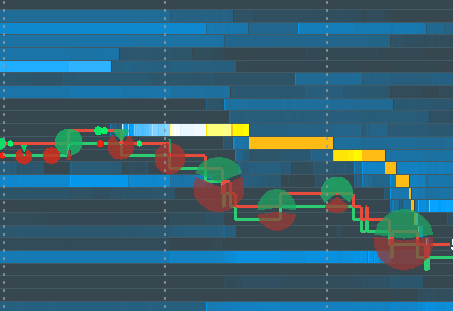
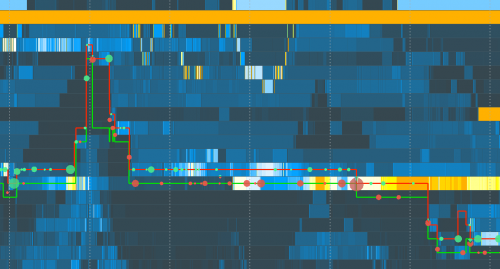
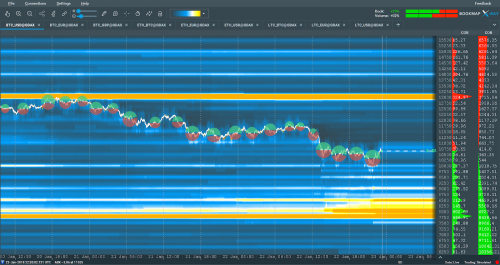
on toolbar and then choose an option:
button for quick access to visible components.