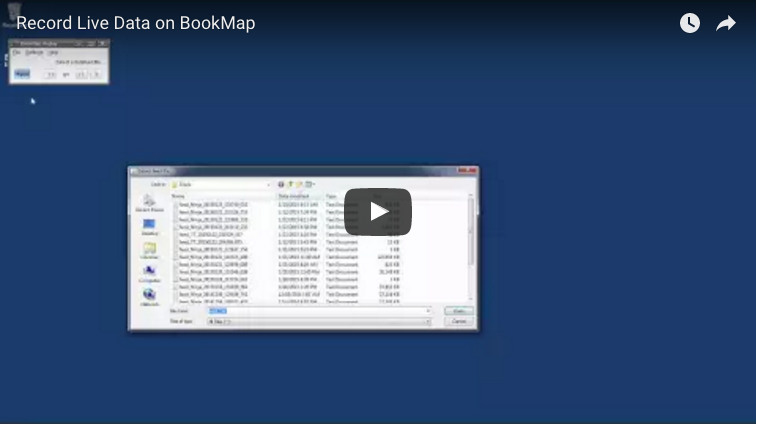FAQ
General
Click here for a comparison between Bookmap and other platforms
You need to log into the User Portal. Your license key will be under the Getting Started Tab
This indicates the symbol you entered is not recognized. This could be either due to entering an expired contract, wrong symbol syntax or symbol you have no data subscription for.
Most likely you subscribed to the free offline plan. Free offline subscription does allow recording of live depth data, for a limited period, but it does not allow real-time viewing of the data. So the data is recorded but the symbol buttons remain inactive. The recorded data can be viewed with Bookmap replay after the recording session ends. If you wish to switch from the free subscription to the S5 special free live trial, please contact us from the support tab.
The beta release includes several features and enhancements that are not included in the production release. A beta release becomes a production release after a cycle of field usage once the next beta release is ready. Click here for more details about the additional features and enhancements of the current beta release
Prices above best ask are sellers while prices below best bid are buyers.
Bookmap supports 64-bit operating system only.
Bookmap presents all price levels transmitted by the exchange. When a price level goes out of the range transmitted by the exchange (e.g. CME transmits up to 10 levels of bid and 10 levels of ask), Bookmap keeps a record of the last transmitted level and updates it once that level returns to the transmitted range.
Click here for detailed system requirements for Windows and Mac
- View order book history in addition to current status.
- No delays. Bookmap is event-driven and is updated every 30 milliseconds. Most other charts aggregate and therefore incur delays.
- Ability to watch volume profile per the desired time frame.
- One-click on a chart to trade live.
Bookmap is aimed for Pro and retail traders to help them improve their short-term decisions.
Yes. Bookmap connects automatically to the activated account.
Bookmap connects to more than 25 data / OMS platforms and crypto exchanges, including dxFeed & Rithmic. Click here for the complete list.
Yes. Please send us as an email and ask for the Bookmap Quant solution
The pro version currently supports S5, CQG, Interactive Brokers TWS, NinjaTrader, Rithmic.
Most securities that contain full depth order book are supported but the current version best supports Futures.
It depends on your feed limitation and data provider limitations as well as your trading station performance. TWS, for example, allows up to 3 instruments in parallel and S5 up to 5 instruments.
Yes. Bookmap is not a client-server based solution. The application runs locally on your PC and interacts with your trading platform to receive market data (or transmit orders with the trading add-on). We do not have any access to any of your personal account information or your trading activity. The only information we receive during license activation is your OS version and screen resolution. We keep this information to improve Bookmap experience. No other information is passed.
Yes. To download Bookmap user manual, please register to the website and select the product you want to download. Once registered, you will have access to a resource page where you can download the relevant user manual.
To download and install Bookmap on your PC, please follow the instructions below:
- Download Bookmap
- Save the downloaded .exe file on your PC
- Run the saved file
- Follow the steps of the installation wizard to complete the installation
To operate a Live version:
- Make sure TWS is activated and that ActiveX is enabled. To enable ActiveX go to TWS Edit > Global Configuration > API > Settings. In Settings make sure Enable ActiveX and Socket Clients is checked.
- Click on connect and then subscribe to exchange & instrument.
- For further details, please review the user manual
- The easiest way is to subscribe to a future first in TWS.
- Once you are subscribed, right-click on that Future and select ‘contract info’ and then ‘description’.
- Copy to Bookmap subscription the exchange name and symbol name, exactly as they are written in IB/TWS. For example exchange ‘DTB’ and symbol ‘FDAX SEP 13’
How do I cancel a limit order?
- Place the mouse cursor on the order you want to cancel and click the middle button. Each middle button click will cancel a pending order (for the number of contracts set per click) at the designated price level.
- It is possible to cancel ALL open orders for a designated price level by pressing CTRL + clicking the mouse middle button.
- To cancel ALL open orders at All price levels, click the X icon above the chart.
How do I place a market order?
- Left-click mouse at or above the current ask price to place a long market order.
- Right-click mouse at or below the current bid price to place a short market order.
How do I see the orders that I placed and executions?
- When you place an order you will see a circle with a line that progresses at that price level. Upon execution, a triangle will appear at the end of the line pointing to the direction of your position.
- Magenta represents sell orders and cyan represents buy orders.
- to hide the graphical presentation of orders and positions click the settings icon above the chart and uncheck the relevant items
How to enable one-click trading from the chart?
- Click the settings icon above the chart, enable one-click trading and choose your default order size per click.
How do I place a limit order?
- Left mouse click mouse over the desired price level will place a new Buy order with the designated limit price.
- Right mouse click over the desired price level will place a new Sell order with the designated limit price.
- Middle mouse click: cancel one order from a clicked price.
- Middle mouse click + CTRL: cancel all orders at a clicked price.
Bookmap for Equities
It is a real-time, full depth, order-by-order raw data for all US Equities. The exchanges coverage are Nasdaq TotalView and Nasdaq Last Sale (both order book and trades). More exchanges will be added soon.
-
As opposed to Futures that are traded on a single exchange, Equities are traded on several exchanges in parallel. Using Bookmap for Devexperts you will get access to the full order depth and trades for the all US equities based on data coming from one of most liquid US exchange – NASDAQ.
-
Level 1 data includes the Best Bid and Offer (BBO) prices and the last traded prices with the respective volumes. Level 2 data in some cases refers to Level 1 from different exchanges, where the BBO may be different between the exchanges. In other cases, Level 2 may relate to the depth of the market with limited levels (e.g. up to 10 levels).
-
Full-depth data includes all available real-time bid and ask prices (on all levels) and also the last traded prices.
-
The market data feed contains the highest resolution from the covered exchanges and includes all depth of market data updates and all trades.
-
Unlike some of the Futures exchanges, there is no limitation of the transmitted number of depth levels.
-
Full-depth vs. level 2
-
You get all the events. No aggregation of data
-
Low latency
-
Click here for a full product description.
Click here to login and purchase the feed
-
A non-professional trader is any natural person who is neither:
- registered or qualified in any capacity with the SEC, the Commodities Futures Trading Commission, any state securities agency, any securities exchange or association, or any commodities or futures contract market or association;
- engaged as an “investment advisor” as that term is defined in Section 201 (11) of the Investment Advisers Act of 1940 (whether or not registered or qualified under that Act);
- employed by a bank or other organization exempt from registration under federal or state securities laws to perform functions that would require registration or qualification if such functions were performed for an organization not so exempt.
-
A professional trader is any other person or entity who do not meet the definition of a Non-professional trader.
Yes. The charge cannot be prorated. Bookmap is obliged to pay for the subscription period. Therefore, if you are enabled for any portion of your subscription period, after the trial, you will be charged for the full period. This is in line with the exchanges charging policy.
-
Bookmap has an API. However, it is partially blocked for the US equities data. If you want to enable the equities API you should contact Devexperts directly and sign a separate agreement for direct API to Devexperts. Additional exchange fees may apply depending on your intended use of data. Click here for NASDAQ license policy.
-
If you wish you can use the Bookmap API for Futures. Click here for details of the API.
-
If you wish to connect with developers that work with Bookmap API please contact us at support@bookmap.com
Yes. However, this option requires an Advanced version subscription.
Yes, there is a limit of 10 symbols at a time. You can nevertheless subscribe to any of the thousands of US equity symbols available.
Yes, click here to search symbols on google finance or use any of several other services to find symbols.
You should use your bookmap.com credentials (the ones you got when you registered to Bookmap).
Yes. When subscribed to dxFeed data for US equities you will receive 24 hours of backfill full depth data. Global and Global+ users can purchase similar data for futures as well. As for longer-term historical data files, we may add it in the future depending on market demand.
Devexperts provides data feed solutions for various big brokers like TD Ameritrade. The equities market data feed is very reliable and has 99.99% uptime during trading hours.
Devexperts feed does not connect to live accounts. At this stage, you can trade dxFeed only with Bookmap simulator (the 2nd run mode). We plan to connect stocks execution platforms soon. If you have a specific preference for a specific execution platform please let us know.
Bookmap for Digital Currencies
- Bookmap is the most advanced market data visualization and trading platform which is being used by professional traders with major exchanges such as CME, Eurex, Nasdaq, and more
- No compromise in details. No lag. No aggregation. Zoom up to nanoseconds
- Observe millions of market data events, and the evolution of the entire Order Book with a single glance thanks to real-time Heatmap (Bookmap = Order Book + Heatmap).
- Get free 24/7 access to market data of Digital Currencies
We start with GDAX, and will gradually connect more exchanges based on the demand of Bookmap users like you. Please vote here for your preferred exchange.
Yes. the paid version enables you to trade both in Bookmap simulation mode (the 2nd run mode) or in live mode on GDAX.
Digital users get 1 hour of backfill full depth data. Digital+ users get 24 hours of historical full depth data. We gradually connect more exchanges for our database of Digital Currencies market data. The priority is defined by the demand of Bookmap users like you. If you are a market data vendor and have high-quality historical data of Digital Currencies that you wish to offer to Bookmap users, please write to us at support@bookmap.com
You can subscribe to all instruments supported by GDAX, including Bitcoins, Ethereum, Litecoin & Bitcoin Cash.
Yes. you can subscribe to 1 instrument with the Free version. Paid users can subscribe to up to 20 instruments in parallel.
- Get more than 1 instrument
- Record the market data and use Bookmap to replay it
- Get more add-ons
- enable live trading
For the detailed feature, list click here
Login to www.bookmap.com/portal and click the Addon link on the left pane. Select the version you want to upgrade to and complete the subscription and payment. There is no need to install anything new or use a different license key. Your license will be updated as soon as you complete the payment for the upgraded product.
Yes, you can record market data with the paid version of Bookmap
It depends on the instrument you subscribe to. When you subscribe to an instrument, you choose tick size and also size granularity.
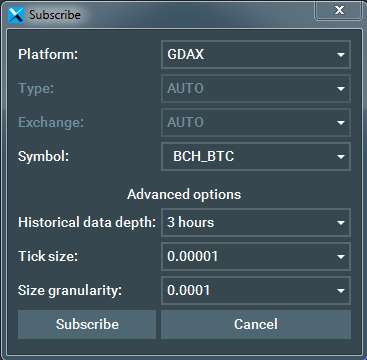
Tick size of Digital Currencies can be very small. A pips of Bitcoin is 1 satoshi which is just 0.00000001 Bitcoin. Bookmap offers to specify different pips, which defines what range of prices will be aggregated and displayed as a single price level. A recommended value is 0.01-0.1% of the current price. For instance, if the price of BTC_USD is $10,000, choose pips between 1 and 10
Bookmap displays sizes as integers (a number which is not a fraction). The Size granularity allows specifying the minimum size to be displayed. For instance, if the total size of a price level is 0.043 BTC, it will be displayed as 0 with Size granularity 1 or 10, as 4 with Size granularity 100, and as 43 with Size granularity 1000.
Can I get with Bookmap a consolidated order book of the same instrument via two different exchanges?
Technically it’s possible, Bookmap consolidates market data from several US stocks exchanges. But prices of the same Digital Currencies pair may be very different on 2 exchanges. If you wish to suggest a group of exchanges with similar balanced rates, please send us an email to support@bookmap.com. Note that you can use Bookmap’s Correlation Tracker to compare the price changes of two instruments.
Bookmap will attempt to reconnect each time you get disconnected. If that happens frequently, please check your internet speed and stability. With low internet speed or with a poor WiFi router, it’s recommended to connect your computer to the internet with a cable.
If you still experience frequent disconnections, it may be a temporary problem in the exchange. But if the problem continues hours or days please write to support@bookmap.com
- Yes, Bookmap contains an API. https://bookmap.com/apis
- If you wish to use the API, you can find the documentation at Bookmap API
You can run Bookmap on any PC that meets the hardware requirements. However, you cannot use Bookmap simultaneously on multiple PCs with the same license key unless it was intended to support multiple connections. If you have an active session on a certain PC you will be able to terminate it once you log in to a second PC.