Rithmic Issues
Rithmic Connection Issues: Invalid Credentials
In Bookmap, when setting up connectivity, note the Rithmic System/Gateway combination. If uncertain about the Gateway, stick with default settings, but ideally use the nearest gateway.
If you are using R-Trader and the Plugin mode, please make sure that you have entered the same credentials for both connections.
Rithmic Inconsistent MBO Data Received
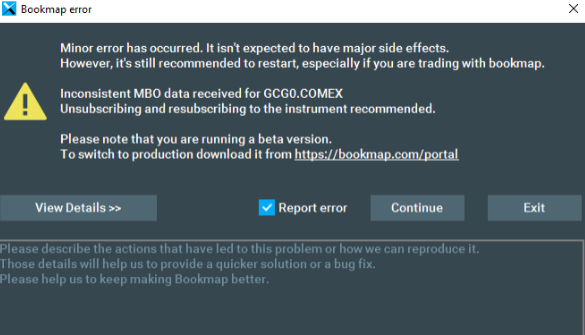
This is a minor inconsistency in MBO data. Follow the displayed steps. You can generally proceed without worry. Click "Continue" and if it appears again, select "Ignore further minor errors" then press "Continue". It's not risky, and it mainly impacts MBO-based indicators.
Data Latency Spike Detected
When you see this message, it indicates a delay in data during a specific timeframe. This could stem from a slow internet connection or an issue with the data provider.
Whether the delay is on the Rithmic server or during transmission to the client, we aim to detect when server-side timestamps lag.
It's advisable to choose the nearest gateway. For more information, refer here.
You can also reduce data load by enabling Aggregation in the Connectivity Configuration window.
Having ongoing issues connecting to the Rithmic data feed? Reach out to their support team for assistance:
- Phone: 877 408 0008
- Email: support@rithmic.com
For further details, visit the Rithmic website.
FAQ
I already have a Rithmic account from my Broker. Can I use that account within Bookmap for live Futures data? If you have a Rithmic account from any Broker like Apex, Topstep, etc., you can connect to Bookmap. In order to do that, you first need to ask your Broker to enable the depth of Market data (level 2) for your Rithmic account. The depth of Market data is a pre-requisite in order to use Rithmic in Bookmap. Also, make sure that your Brokerage platform supports the plugin mode. The plugin mode is needed when you want to have 2 or more Rithmic connections running at the same time (one for Bookmap and one or more for your Brokerage platform/s). Note that a Global or Global Plus Bookmap subscription is required first for getting live futures data. After that, please check the relevant video guide below for connecting to Bookmap:
- If you have Rithmic data from Apex in NinjaTrader, please follow this instructional video to get connected.
- If you have Rithmic data from any Broker please check this instructional video to get connected.
I am getting an invalid credentials error message when trying to connect to Rithmic If you are getting an invalid credentials error message when trying to connect to Rithmic please make sure to check the following:
-
If it's a weekend, the Rithmic's server is down for most of the time for maintenance purposes. The server will be up again the latest by Sunday evening before market opening.
-
Please make sure that your credentials are correct. If you have purchased Rithmic through Bookmap make sure that the username you set under the Rithmic configuration window ends with @bookmap.com and also make sure that both the username and the password do not include any white space. It's better to copy and paste the password instead of typing it in manually to avoid any mistakes. You can copy and paste it using the keyboard shortcut keys ctrl + C and ctrl + V.
-
Make sure that under the Rithmic connectivity window (Connections > uncheck Rithmic box > Configure > Rithmic) the System is set under "Rithmic paper trading" if you got Rithmic through Bookmap or if you want to connect it to your Broker's paper trading account. If you want to connect it to your Broker's live trading account, make sure to select Rithmic01. Some Brokers have their own system like Apex. If that's the case, make sure to select the relevant one from the list.
-
Make sure that the plugin mode box is unchecked. The plugin mode is not recommended unless you want to save professional fees when having 2 or more Rithmic connections (R-Trader Pro is required if you check the plugin mode)
-
Make sure to sign the Rithmic agreements first by clicking "here" as requested on the popup you get
For more info please check this video guide explaining how to establish the connection to Rithmic. If you have tried everything mentioned above and you are still facing issues, please email us at support@bookmap.com.
I am getting a permission denied error message when trying to subscribe to a Rithmic instrument. Why? When you get the message "permission denied" in Bookmap with Rithmic purchased from your Broker or from any other data provider which is not Bookmap, you need to contact your Broker or whomever created your Rithmic account and ask them to enable the Market Order Data (level-2 data) for your Rithmic account . The Market Order Data is a pre-requisite in order to use Rithmic in Bookmap. Other platforms are designed to work without order book (like R-trader and Ninja), so those won't have such an issue. For Bookmap the order book is a central functionality.