Performance Issues
Low Memory
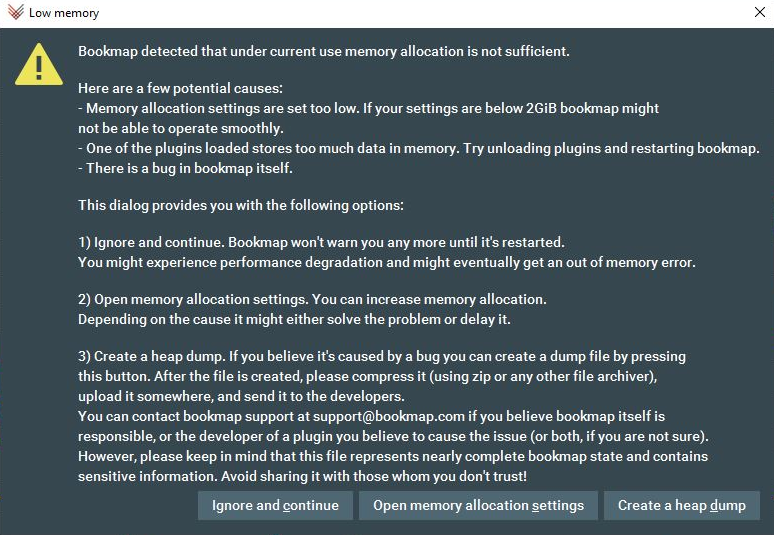
Experiencing low memory alerts? Here's what to do:
- Bookmap retains a lot of market data. Most is in the Bookmap/Cache folder, but some is in RAM for faster access. The system's allocation might show "+500MiB" or up to 2-4GiB, indicating reserved memory, not actual usage.
- Technically, Bookmap uses less memory, but reducing the allocation limit would make Garbage collection (Bookmap is a Java program) optimize memory size more frequently, thus slightly interrupting the smooth operation of the program. Bookmap 7 (released in 2018) can automatically set maximum RAM allocation based on computer hardware.
- Want to set memory yourself? Go to Settings → Performance > Memory allocation.
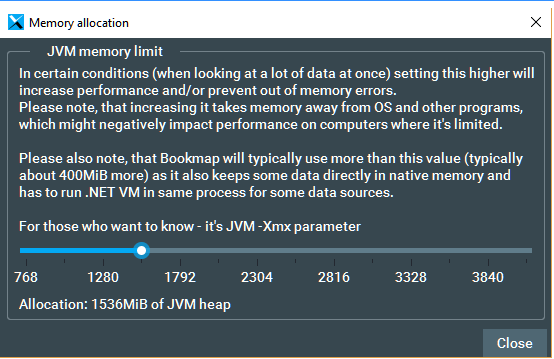
System Did Not Pass The GPU Acceleration Test
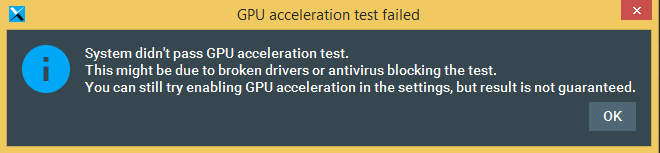
The window above means that Bookmap believes your system does not support GPU acceleration.
You can try to enable it in settings for better performance, but be prepared that it might crash or cause visual artifacts (switch it back off if it happens).
Bookmap uses OpenGL for performance issues. While we try to detect unsupported configurations, sometimes it fails, and Bookmap tries to use the rendering which does not work. You can recognize this by:
- Distorted charts (e.g., white areas).
- Freezing or crashing instead of showing the chart.
If such issues occur, disable GPU acceleration in Settings. It's likely a video driver issue. For optimal performance without overloading the CPU, consider updating your GPU drivers.