Register And Download Bookmap
Getting Started with Bookmap
-
To begin using Bookmap, follow these steps:
a. Register and Download Bookmap: Sign up here to register for a free Bookmap account. Alternatively, click here to purchase one of our paid subscription packages.
Note: To install and use Bookmap, you need to have a subscription to one of the Bookmap packages. Once subscribed, you can start the installation process.
b. Once you register, you will receive a verification email from Bookmap Support with download instructions and your license key.
Note: You need this key to activate Bookmap. Keep in mind that this key should be protected; any person who has your license key and a copy of Bookmap can use it to access Bookmap.
c. If you already have an account, log in using your credentials that can be found in User Portal or in the verification email we sent you after registration.
NOTE: Starting from Bookmap version 7.5, once you install the Bookmap app, you’ll be prompted to Sign Up or Log In through your browser. After completing this step, the app will launch automatically.
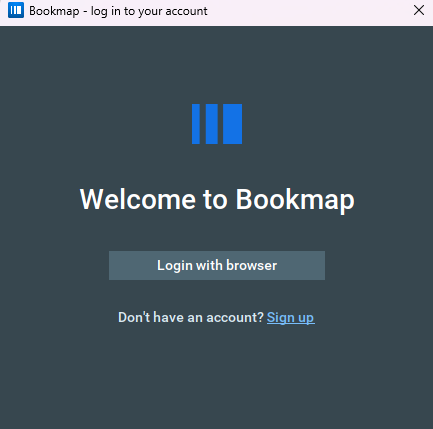
-
Access Bookmap Portal: Visit the Bookmap Portal to view your account information, add-ons, and your license key. Under the "Get Started" tab, you can find find download options for Windows, Mac, and Linux. Additionally, explore the Learning Center to access educational resources, including courses, instructional videos, and webinars.
-
Enter Your License Key: When launching Bookmap for the first time, enter your license key in the designated field. This key is necessary to activate Bookmap and access its features. You can find your license key in the email sent after registration or on the Bookmap Portal page.
For more in-depth instructions on downloading and installing Bookmap, please refer to the instructional video available here: [Link to the Video]
If you encounter any technical difficulties or have questions, you can contact Bookmap support or refer to the FAQs for assistance.