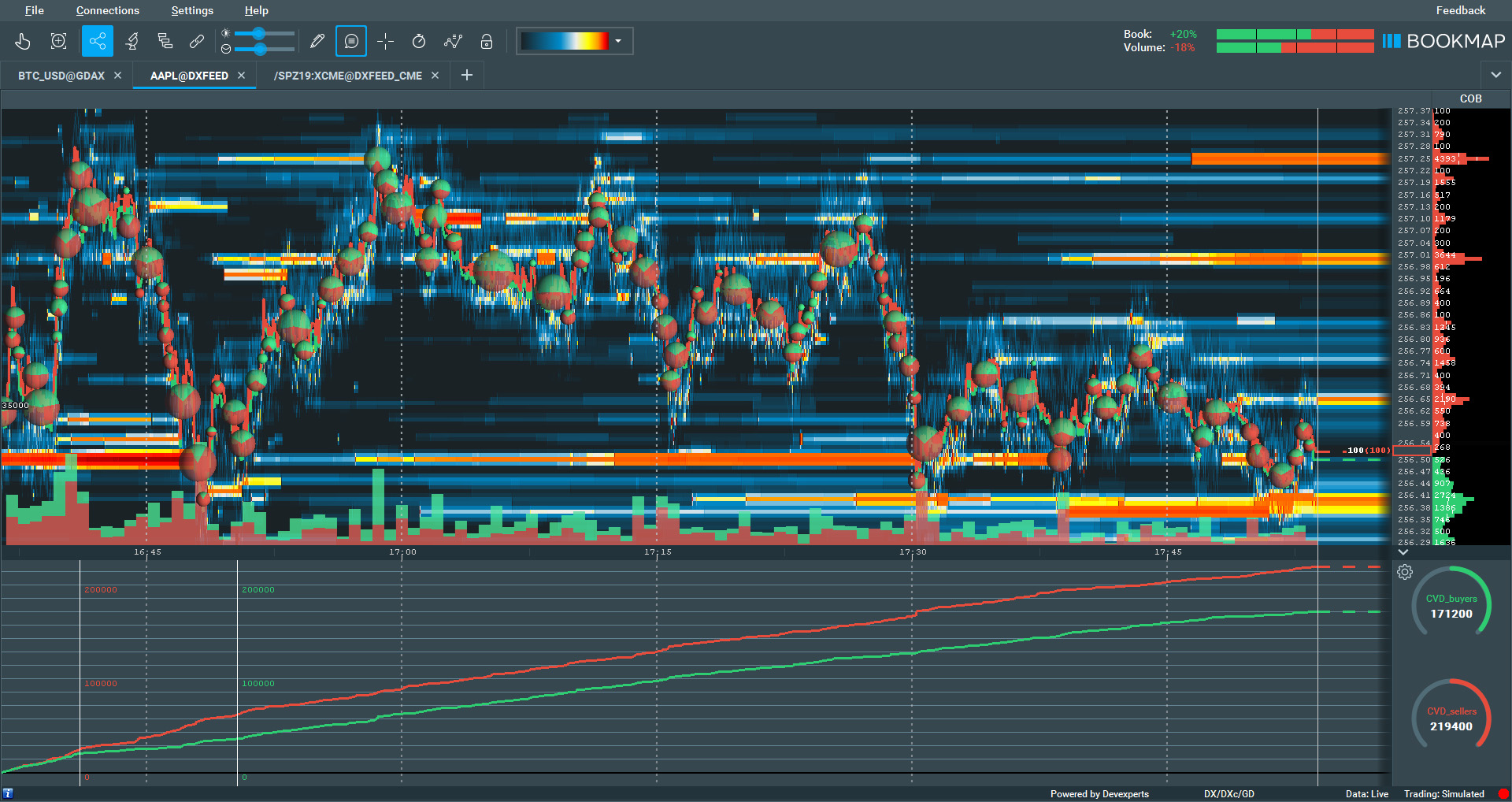Display And Settings
The indicator and widget panel displays position and P&L information as well as Cumulative Volume Delta (CVD). It will host additional indicators as they become available or ones developed via the Bookmap API.
-
To display the indicator and widget panel, click the small arrow at the bottom right corner below the price ladder to activate the subchart.
-
To control various widget/indicator settings, either click the gear icon in the upper left corner of the widget window and then set the widget needed. Or you can right-click the widget itself and select the relevant item on the list.
-
To display/hide specific line indicators, click the gear icon on the upper left corner of the widget window and then click the bars icon of the relevant indicator on the settings window.
-
To display/hide specific widget indicators, click the gear icon on the upper left corner of the widget window and then click the lines icon of the relevant indicator on the settings window.
-
To have the indicators or widget display data based on a chart range or full session, right-click the relevant widget and select Indicator Range.