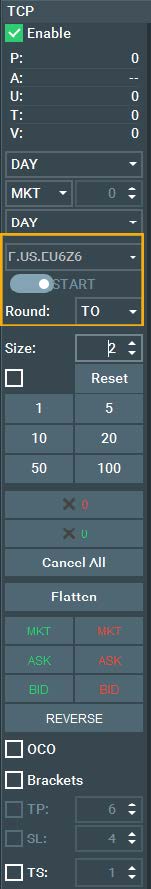Cross-Instrument Trading
Bookmap facilitates cross-instrument trading, allowing traders to trade mini or micro instruments (e.g., Micro ES or mini DAX futures) from the chart of the major instrument (e.g., Micro ES, mini DAX futures) directly from the major instrument’s chart (e.g., ES, DAX futures). Eligible pairs are predefined, not user-configured.
For eligible pairs, the Trading Configuration Panel's symbol box on the major instrument's chart will display both the major and mini or micro instruments. To trade:
- Subscribe to the mini or micro instrument via the Bookmap control window.
- Post subscription, both instruments appear active in the symbol box.
- Click the 'Start' button to initiate trading the mini or micro instrument from the major instrument’s chart. The symbol in the symbol box represents the tradable instrument.
Note: The clicked price on the major chart is rounded to the nearest compatible value of the traded mini or micro instrument due to potential tick size differences. Use the 'Round' box on the Trading Configuration Panel to define price rounding towards (TO) or away from (OFF) the market.
To view the available pairs for cross instrument trading, click File→List of cross instrument trading pairs.