Connect To Own Data Source
Bookmap Quant Solution
Bookmap Quant is mainly for proprietary HFT firms, banks, trading rooms, etc. It enables integration with internal data and trading systems.
Features
Bookmap Quant includes all built-in features plus Bookmap’s paid add-ons. It also supports custom indicators, order queue calculations, and integration with proprietary data sources. Some use cases include:
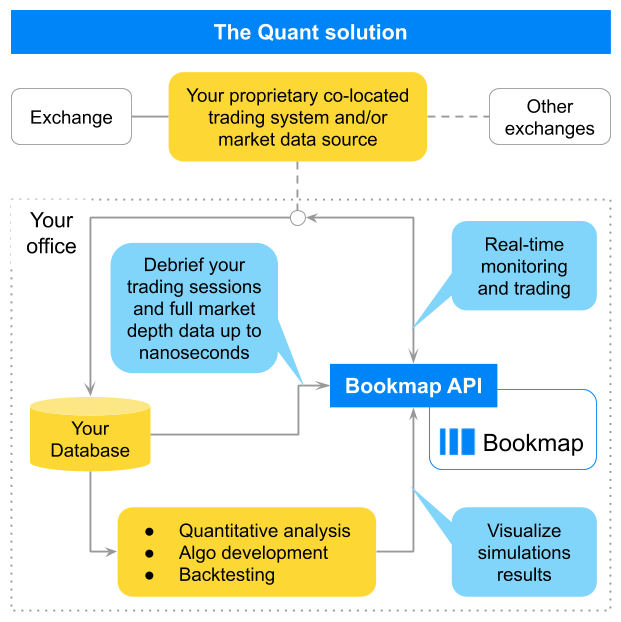
Quant Solution Key Features:
- Connect Personal Market Data & Orders:
- Use L0 API to develop an adapter.
- Utilize Bookmap Recorder to produce Bookmap-readable files, allowing custom data replay in Bookmap's Replay mode without affecting simulation performance.
- Generate a Bookmap readable plain text file.
- Custom Signal Integration:
- Embed and draw thousands of custom signals at the adapter level using the methods above (each may contain thousands of data points).
- Alternatively, compute some signals via the regular L1 API.
- Visualization of orders’ place in the queue.
- Tools to grab all events from a selected chart area into a separate window or export as a csv file
- Offline license
Price
Bookmap Quant’s license starts at $499/seat/month, paid annually. Test the solution with a one-month trial for up to 5 seats at $500. For further details, custom development, or special offers, reach out to info@bookmap.com.
Security
Bookmap Quant prioritizes security, offering Offline Activation. It operates without needing internet, and users can adjust their firewall to grant external access solely to their custom adapter.
Bookmap Recorder
A primary application of Bookmap Quant is reviewing simulations and backtest outcomes. While trading session reviews occur less often, simulations might run thousands of times daily. To ensure Bookmap doesn't hinder the simulation process (typically faster than Bookmap's 30-50k events/second rate), the Bookmap Recorder utility, BookmapRecorder.jar, comes in handy.
It converts custom data into a format Bookmap can replay. Its processing speed is about 150-200k events/second, creating files of roughly 12 bytes per event. Users can incorporate this recorder into their simulation software, later utilizing Bookmap to playback selected files. In terms of data replay, Bookmap Recorder is as effective as the direct use of the L0 API.
Bookmap Connect Solution
The Bookmap Connect solution is free, allowing users to link Bookmap to unsupported yet target connections (e.g. trading platforms, data vendors, exchanges, trading systems, etc).
Installing a Bookmap Connect Adapter:
- In Bookmap, open Settings -> Manage plugins.
- Add them as you would other connections through Connections -> Configure.
- View available adapters in the Connectivity section.
Motivation
Before the Bookmap Connect solution, the goal was on the Bookmap team to determine which adapters to create. Such decisions were complex, with users having varying needs. The Bookmap Connect solution addresses these issues by:
- Enabling traders and developers to create adapters as per their needs, eliminating delays.
- Enhancing Bookmap's reach by appealing to traders keen on linking with previously unsupported data and trading connections.
Requirements
While the Bookmap Connect solution comes at no cost, unlike the Quant solution, it has certain stipulations:
- The intended connection should be accessible to everyone, not exclusively to the adapter's developer.
How it works
The Bookmap Connect solution operates by first allowing users to self-enable access to the L0 API. Once an adapter is completed, the Bookmap team reviews and certifies it. After certification, other Bookmap users can employ the adapter without L0 API access. They simply integrate the adapter into Bookmap and opt for it as their preferred connection.
Steps to Consider Before Adapter Development:
- Ensure Compatibility: Confirm the adapter you're planning to develop aligns with the Bookmap Connect requirements.
- Assess Data Quality: Analyze the quality of market data from your desired connection. For optimal results in Bookmap, it's recommended to utilize MBO or MBP full market depth data.
- Standalone Functionality: Ensure your adapter allows Bookmap to function independently, for instance, through a WebSocket connection that doesn’t necessitate another concurrent trading platform. Developing an adapter for another platform with an API might reduce stability due to additional dependencies and potential data overload during high market activity. Review Performance FAQs for more details.
- Engage with the Community: Check the Bookmap forum to see if a similar adapter is under development. Look for discussions under the Bookmap Connect Incubator forum. Consider collaborating on an existing project by requesting access from its owner or simply await its completion. You can also launch a new project, even if targeting the same connection.
- Project Documentation: If starting a new project, create a topic in the forum detailing your project and its goals. Offer some milestones like initial data connectivity followed by trading features. This aids other traders who might wish to assist in development or testing.
- Activate L0 API Access: Visit your profile on Bookmap website and activate L0 API access. Meanwhile, reach out to support for manual activation.