Bookmap® Connectivity
-
Bookmap® Digital: A free version supporting crypto with the ability to display one instrument at a time.
-
Bookmap® Digital+: Upgrade to view three trading pairs simultaneously and access VWAP, Correlation Tracker, advanced educational courses, and more.
-
Bookmap® Global: Connect to multiple stocks, futures, and crypto assets with access to advanced education.
-
Bookmap® Global+: Additional add-ons, chart trading, and access to live trading sessions with experts.
Please note that Bookmap packages do not include data and brokerage services; connect to a market data provider via your broker/exchange or purchase a data subscription through Bookmap (cryptocurrency subscriptions are free).
Connect to US stocks, various futures data feeds, and multiple digital currency exchanges simultaneously with a Global/Global+ subscription.
For more information, explore:
- The list of features and tools provided by Bookmap packages for stocks and futures traders and for crypto traders.
- The list of Bookmap-compatible brokers.
- The list of accessible crypto exchanges.
- The list of Bookmap-compatible market data providers.
Stocks Connectivity
BookmapData Nasdaq (Recommended)
BookmapData now includes Nasdaq TotalView & Nasdaq Last Sale, offering full-depth order book data for over 5,000 Nasdaq-listed stocks and ETFs—directly within Bookmap.
- Full-depth visibility with TotalView data & Nasdaq Last Sale: Gain access to full market depth, including all visible bids and offers across price levels.
- Fast and stable delivery: Data is sourced from a US-based co-located server with automated cloud backup.
- Backfill support: Up to 48 hours of historical data available for the top 200 instruments.
- Broad instrument coverage: Includes AAPL, TSLA, NVDA, SPY, PLTR, META, and more.
- Add-on compatibility: Works with all Bookmap add-ons that support all connections.
Note: This feed is for visualization only. Trading is not supported, but cross-platform paper trading is available with brokers like Interactive Brokers and TradeStation. MBO is not available for stocks. US Stock BookmapData is available for cross trading also not only DXfeed.
BookmapData for Nasdaq Pricing:
- $29 for the first month
- $59/month thereafter
- Professional access: +$130/month in exchange fees
How to Subscribe
BookmapData requires a Global or Global+ package. Log in and get BookmapData here.
dxFeed for US Stocks
To connect Bookmap to US stocks with full depth data, a subscription to dxFeed is required. You can purchase dxFeed for stocks data here.
Here are some important notes about dxFeed:
- dxFeed covers all US equities.
- Supported market data feeds include Nasdaq TotalView (full depth), Cboe/EDGX (full depth), and NBBO. However, ARCA and other ECNs are not included in dxFeed's market depth data, which may result in order book discrepancies. To learn more about NBBO, click here.
- Upon subscribing to a new symbol, up to 24 hours of backfill data can be merged with real-time data. The backfill data has a resolution of one second and consolidates data from Nasdaq TotalView full depth, Cboe/EDGX full depth, and CTA/UTP (NBBO).
It's essential to note that subscribing to dxFeed provides data only and not brokerage services. If you have an account with TradeStation or Interactive Brokers, you can obtain data via dxFeed and execute trades through your brokerage account. More details are available below.
For pricing details of dxFeed stocks & futures market data, please visit dxfeed.bookmap.com.
To subscribe to dxFeed data for US stocks:
- Log into your Bookmap account at www.Bookmap.com/portal after subscribing to Bookmap.
- In the toolbar, click on "Add Subscription".
- Choose the desired dxFeed subscription and proceed through the purchasing process.
dxFeed TradeStation for US Stocks
If you have Bookmap Global+ and a TradeStation account, you can place orders from Bookmap to your TradeStation account for stocks. Please remember that a dxFeed subscription is still required to access US stocks data in Bookmap.
Connecting to TradeStation enables cross trading, but it requires dxFeed for stocks data, which can be purchased from Bookmap. US Stock BookmapData is available for cross trading also not only DXfeed.
Note: You can connect to TradeStation for cross trading only via Dxfeed for stocks data purchased from Bookmap. Learn more about cross trading here.
dxFeed Interactive Brokers for US Stocks
For users with Bookmap Global+ and an Interactive Brokers account, you can place orders from Bookmap to your Interactive Brokers account.
A dxFeed data subscription for stocks is still required to access US stocks data in Bookmap. Note: You can connect to Interactive Brokers for cross trading only via Dxfeed for stocks data purchased from Bookmap. US Stock BookmapData is available for cross trading also not only DXfeed. Learn more about cross trading here.
dxFeed thinkorswim (TOS) for US Stocks

Thinkorswim (TOS) is a trading platform designed by traders, for traders. Through our partnership with TD Ameritrade, Bookmap is integrated directly into the thinkorswim platform, offering access to higher time-frame charts, order flow analysis, and trading execution from your TD Ameritrade account.
Please note that using Bookmap through TOS has some limitations:
- Cannot use Bookmap to trade or access any other Global+ advanced features; only the 'Global Package' is provided.
- Add-ons from the marketplace and Replay mode are not available.
To enable Bookmap within thinkorswim, please contact TOS support. All support and education for Bookmap through TOS are provided by TD Ameritrade.
Futures Connectivity
Bookmap connects to various data providers for futures trading, including Rithmic (MBO & full depth), dxFeed (full depth), CQG Continuum, Gain Capital, IQFeed.
If your broker supports any of these platforms, you can use Bookmap to visualize market data and trade. Otherwise, you can subscribe directly to the data provider for data-only access. To trade from the Bookmap chart to your funded account, you need the Bookmap Global+ package.
Futures backfill data of up to 24 hours is available for all connections. To learn more about this click here.
BookmapData CME (Recommended)

BookmapData CME offers exclusive access to real-time, full-depth Market-by-Order (MBO) data directly from CME, providing several key benefits:
- Full-depth visibility with MBO data: This offers enhanced clarity and insights into market participant behavior, facilitating informed strategic decisions.
- Low Latency: Data is delivered from exchange co-located servers.
- Longer Historical Data: Receive updates from CME, CBOT, NYMEX, and COMEX, with up to 48 hours of backfill data.
- Fully compatible with all Bookmap add-ons.
Bookmap is a direct data provider, obtaining data directly from the CME group. Cross-trading is available. Please note that Bookmap does not provide brokerage services.
Instruments available include ES, NQ, among many others. Please refer to the symbols table to see more.
Jumpstart your trading strategy with BookmapData at half the price for the first month.
CME Bundle Offer
Exchanges: CME, CBOT, NYMEX, COMEX.
- $79 per month (discounted monthly bundle rate).
- $34 per separate exchange with 50% ($17) for the first month.
How to Subscribe
BookmapData requires a Global / Global+ package. Log in and get BookmapData here.
Please watch our
for further information on getting and connecting to BookmapData.
Rithmic
Rithmic offers high-quality full-depth futures data recommended for use with Bookmap. You can get Rithmic CME Market by Order Data directly from Bookmap Marketplace. Contact Rithmic for more information and a 14-day free trial.
Notes:
- Rithmic data includes full-depth market data for most futures markets.
- For CME futures, Rithmic provides Market-by-Order data.
- Rithmic does not offer brokerage services. Refer to the list of brokers that Rithmic supports.
- The same Rithmic market data credentials can be used in Bookmap for other platforms. Additional costs may apply.
Rithmic Troubleshooting Guide
Permission denied
When you get the message "permission denied" in Bookmap with Rithmic purchased from your Broker or from any other data provider other than Bookmap, you need to contact your Broker or whoever created your Rithmic account and ask them to enable the Market Order Data (level-2 data) for your Rithmic account.
The Market Order Data is a prerequisite for using Rithmic in Bookmap.
Other platforms are designed to work without an order book (like R-trader and Ninja), so those won't have such an issue. For Bookmap, the order book is a central functionality.
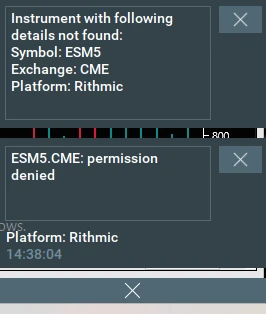
Rithmic Connection Issues: Invalid Credentials
When configuring connectivity in Bookmap, pay attention to the Rithmic System/Gateway combination.Use the default settings or select the closest gateway.
For R-Trader and Plugin mode, ensure that you enter the same credentials for both connections.
Rithmic Inconsistent MBO Data Received
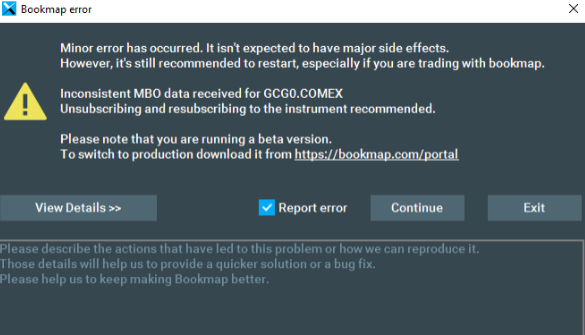
Inconsistent MBO data may cause a minor issue. If you encounter this, follow the steps displayed in the window.
You can proceed with caution by pressing "Continue" and checking "Ignore further minor errors." Keep in mind that this action may impact MBO-based indicators and their functions due to potential data issues. This could pose a risk if your trading strategy relies on these indicators or if an indicator failure occurs at a critical time.
Data Latency Spike Detected
This message appears when data is delayed in a specific time interval, which could be caused by a slow internet connection or issues at the data provider's end. Regardless of where the data delay occurs (on a Rithmic server or while being transmitted to the client), Bookmap tries to detect instances where server-side timestamps start lagging.
To address this, consider selecting the closest gateway (more details in this article). Note that you have the option of turning on Aggregation in the Connectivity Configuration window to reduce data volume. However, please be aware that using Aggregation should be a last resort, as it could hinder various functionalities, particularly those dependent on high-quality data like MBO.
Connection
When configuring connectivity in Bookmap, pay attention to the Rithmic System/Gateway combination. If unsure, use the default settings.
Rithmic R-Trader API

To connect your Rithmic data to both Bookmap and another platform simultaneously, follow these steps:
- Ensure you have the latest version of R | Trader Pro installed. Download it from https://rithmic.com/rtraderpro.msi.
- Start R | Trader Pro, click "Allow Plug-ins" on the R | Trader Pro launch pad.
- Enter your credentials in both places and click the "Login" button.
- Launch Bookmap and go to "Connection → Configure."
- In the Bookmap configuration window, click "ADD CONNECTION" and select "Rithmic."
- Tick the "Plugin mode" checkbox and enter your R | Trader Pro credentials. Click "OK."
- Under the Connection menu, select the Rithmic connection, and click the + button to subscribe to your desired instrument.
Notes:
- Ensure you use the same credentials in both Bookmap and R | Trader Pro.
- Keep R | Trader Pro open during the session to maintain the market data connection.
Watch our instructional video on connecting Bookmap via Rithmic's R-Trader Pro API. It allows you to bypass CME professional fees by consolidating more than 2 exchange connections.
dxFeed | for Futures
Connect Bookmap to dxFeed for futures by subscribing via your Bookmap account. Follow these steps:
- Subscribe to Bookmap and log into the www.Bookmap.com/portal.
- Click on "Add Subscription" from the Portal sidebar, and choose your desired dxFeed subscription. For pricing of dxFeed stocks & futures market data, visit dxfeed.bookmap.com.
Notes:
- dxFeed provides depth market data for Futures (CME, Cboe, and Eurex).
- dxFeed offers full depth market data for CME, CFE/CBOE Volatility Index futures (VIX), and ICE.
- dxFeed does not offer brokerage services directly. Use cross trading.
dxFeed thinkorswim (TOS) for Futures

Access the power of Bookmap directly within the thinkorswim (TOS) platform, developed by traders for traders. Benefit from higher time-frame charts, order flow analysis, and seamless execution from your TD Ameritrade account, all within one convenient place.
Bookmap Limitations
When using Bookmap through TOS, there are some limitations to be aware of:
- Add-ons from the marketplace, such as the MBO Bundle – Stops and Icebergs Tracker & Liquidity Tracker Pro, cannot be used.
- The Replay mode is not available.
- Trading with Bookmap or utilizing any other Global+ advanced feature (only the 'Global Package' is provided) is not possible.
Other than these limitations, you have access to Bookmap and its data as part of TOS. Note: Dxfeed data will be used for both stocks and futures.
Subscribing to dxFeed thinkorswim for US Stocks
To enable Bookmap within thinkorswim, contact TOS support. Please note that all support and education will be provided by TOS when using Bookmap through their platform.
Tradovate for Futures
Bookmap and Tradovate have joined forces to offer zero-cost trading on all Coinbase Derivatives Exchange instruments. Enjoy trading without broker commissions, data fees, exchange fees, NFA fees, or Bookmap fees.
Markets are open 23 hours a day, 5 days a week, with 7 instruments available that correlate to highly traded stock index, crude oil, and crypto futures. The low margin requirements of $10 (on nano instruments) to $50 (on micro instruments) present an exciting opportunity and a remarkably low barrier to entry for futures trading.
Additionally, Tradovate allows trading regular CME contracts.
CQG for Futures
Bookmap connects to CQG Continuum data, providing access to full-depth market data for CL (Crude Oil). Please note that Bookmap does not support other CQG products, such as CQG IC.
To use CQG Continuum with Bookmap, you can subscribe directly to CQG Continuum for market data. For brokerage services, check the list of brokers offering CQG Continuum and inquire about data costs and any associated trading fees.
If you wish to connect Bookmap as a standalone consumer of CQG Continuum, request information from your broker for both Bookmap Private Label and CQG Continuum in CAST.
Please reach out to CQG Continuum for more details and any additional inquiries.
Tradestation for Futures

Notes:
- Bookmap supports cross trading with Tradestation via Rithmic or Dxfeed or BookmapData data purchased from Bookmap.
- Learn more about cross trading here.
Gain Capital for Futures
Bookmap connects to Gain Capital OEC futures data. You can subscribe directly to Gain Capital for Futures data visualization here.
Notes:
- Gain Capital currently doesn't offer full depth market data for futures.
- Check the list of brokers that offer Gain Capital OEC data and inquire about data costs and trading fees associated with it.
- The Stage 5 platform is based on Gain Capital OEC data.
iQFeed for Futures
Bookmap connects to iQFeed futures for data. You can subscribe directly to iQ Feed for Futures data visualization.
Notes:
- No brokerage services are available directly from iQFeed. Refer to the list of brokers that offer iQFeed data for data costs and trading fees.
- iQFeed provides full depth data for the e-mini and micro contracts of the S&P 500 and Nasdaq-100 futures instruments.
Cedro for Brazilian Futures Data
Bookmap offers connectivity to Brazilian stocks and futures markets via Cedro.
Interactive Brokers | TWS API Futures
Bookmap connects to Interactive Brokers (IB) Traders WorkStation’s API (TWS) for futures cross-trading.You can subscribe directly to Interactive Brokers.
Notes:
- IB does not currently offer full-depth market data for futures.
- Market data may or may not display correctly, and updates are less frequent than with other providers. For the best quality market data, consider using another provider.
- Bookmap connects to Interactive Brokers (IB) Traders WorkStation’s API (TWS) for cross-trading only via Rithmic or Dxfeed data purchased from Bookmap Learn more about cross trading here
NinjaTrader
Bookmap connects to NinjaTrader 7 & 8. Data first arrives from a third-party vendor into the NinjaTrader platform and then is output to Bookmap.
Notes:
- It is recommended to connect Bookmap directly to the data provider for better stability and data quality.
- Most NinjaTrader market data feeds do not contain full depth data. Rithmic contains full depth when connecting to NinjaTrader, but MBO data is not supported.
- Bookmap does not guarantee the integration's functionality, and no support/fixes/improvements are provided for it.
Connect to Ninja
Connecting to Ninja as an indicator is somewhat different. Once you have Ninja Trader and Bookmap already installed and connected to the live markets, follow these steps:
Initial setup:
- In Bookmap, connect to Ninja Trader under 'Connections -> Ninja Trader'.
- Import the Bookmap indicator in Ninja Trader: Go to 'Tools -> Import -> NinjaScript Add-On...' and select 'C:\Bookmap\NT\BookmapNinjaIndicator.zip'.
- Restart Ninja Trader and connect to your data provider.
- Open a chart in Ninja Trader and load the indicator named 'Bookmap' from the 'Indicators' icon. Do this for every chart you want to open in Bookmap.
For subsequent connections:
- In Bookmap, connect to Ninja Trader under 'Connections -> Ninja Trader'.
- Select the chart in Ninja Trader and press F5 (or right-click and select 'Reload NinjaScript').
- Bookmap will automatically open the instrument. If nothing happens, ensure the chart has loaded the 'Bookmap' indicator.
Note: The old 'BookMap xRay' indicator is now discontinued. If you have it installed, please remove and replace it with the latest version.
How to connect Bookmap to Ninja
If you encounter connection issues:
- Disconnect NinjaTrader from all the providers and close all the charts.
- Go to the Control Center (Ninja Menu) -> Tools -> Remove NinjaScript/Assembly and remove Bookmap Indicators.
- Restart NinjaTrader.
- Go to the Control Center -> Tools -> Import Ninja Script for Bookmap again.
- Open a new chart with a non-expired instrument and make sure that data is received.
- Open Bookmap and go to Connections -> Ninja Trader.
- Add Bookmap Indicator to the chart in NinjaTrader.
- In the alert window in Bookmap, select the appropriate account.
- If the issue persists, contact support@bookmap.com and request a remote session.
Crypto Connectivity
Bookmap® directly connects to several digital currency exchanges. Here are some key points to note:
- In Bookmap® Digital (the free version), you can use Bookmap® with one crypto instrument at a time. For multiple instruments and advanced features, consider subscribing to Bookmap® Digital+, Global, or Global+. Check our packages comparison for more information.
- For majority of crypto exchanges, no exchange account is required to view market data using Bookmap®.
- Certain crypto integrations offer both market data and trading functionalities, while others support viewing market dataonly.
How to Connect to Crypto Data
*For more information on currently available crypto adapters and installation guidelines, click here.
| Trading | Full-Depth Data | Depth Levels | Supports Liquidation Addon | Server-Side Order Update | Server-Side Market Order | Server-Side Brackets | Server-Side OCO | Server-Side Trailing Stop | Demo Data | Backfill Data | Recording Symbols | |
|---|---|---|---|---|---|---|---|---|---|---|---|---|
| Binance | ✔️ | ✔️ | Snapshot 5000, Unlimited Updates | ❌ | ❌ | ✔️ | ❌ | ✔️ | ❌ | ❌ | ✔️ | 16 |
| Binance Futures | ✔️ | ✔️ | Snapshot 1000, Unlimited Updates | ✔️ | ❌ | ✔️ | ❌ | ❌ | ❌ | ✔️ | ✔️ | 13 |
| Bitfinex | ✔️ | ❌ | Limited | ✔️ | ✔️ | ✔️ | ❌ | ✔️ | ✔️ | ❌ | ✔️ | 15 |
| Bitflyer | ✔️ | ✔️ | Unlimited | ❌ | ❌ | ✔️ | ✔️ | ✔️ | ✔️ | ❌ | ✔️ | All |
| Bitmex | ✔️ | ✔️ | ❔ | ❌ | ✔️ | ✔️ | ❌ | ❌ | ✔️ | ✔️ | ✔️ | ❔ |
| Bitstamp | ✔️ | ✔️ | Unlimited Snapshot | ❌ | ❌ | ✔️ | ❌ | ❌ | ❌ | ❌ | ✔️ | 20 |
| Bittrex | ✔️ | ❌ | Limited to 500 | ❌ | ❌ | ✔️ | ❌ | ❌ | ❌ | ❌ | ✔️ | 13 |
| BTSE | ✔️ | ✔️ | Unlimited | ❌ | 🄽🄰 | 🄽🄰 | 🄽🄰 | 🄽🄰 | 🄽🄰 | ✔️ | ❌ | ➖ |
| Bybit | ✔️ | ❌ | Limited to 200 | ✔️ | ✔️ | ✔️ | ❌ | ❌ | ❌ | ✔️ | ✔️ | All |
| CoinbasePro | ✔️ | ✔️ | Unlimited | ❌ | ❌ | ✔️ | ❌ | ❌ | ❌ | ❌ | ❌ | ➖ |
| CoinFlex | ❌ | ✔️ | Unlimited | ❌ | 🄽🄰 | 🄽🄰 | 🄽🄰 | 🄽🄰 | 🄽🄰 | ✔️ | ✔️ | All |
| Deribit | ✔️ | ✔️ | Unlimited | ❌ | 🄽🄰 | 🄽🄰 | 🄽🄰 | 🄽🄰 | 🄽🄰 | ❌ | ✔️ | 6 |
| dYdX | ❌ | ✔️ | Unlimited | ❌ | 🄽🄰 | 🄽🄰 | 🄽🄰 | 🄽🄰 | 🄽🄰 | ✔️ | ✔️ | 7 |
| HitBTC | ✔️ | ✔️ | Unlimited | ❌ | ✔️ | ✔️ | ❌ | ❌ | ❌ | ✔️ | ✔️ | 11 |
| Huobi | ✔️ | ❌ | Limited | ❌ | 🄽🄰 | 🄽🄰 | 🄽🄰 | 🄽🄰 | 🄽🄰 | ❌ | ✔️ | 15 |
| Kraken | ✔️ | ❌ | Limited to 1000 | ❌ | ❌ | ✔️ | ❌ | ❌ | ❌ | ❌ | ✔️ | 14 |
| Kraken Futures | ✔️ | ✔️ | Unlimited | ❌ | ✔️ | ❌ | ❌ | ❌ | ❌ | ✔️ | ✔️ | All |
| KuCoin | ❌ | ✔️ | Unlimited | ❌ | ❌ | ❌ | ❌ | ❌ | ❌ | ❌ | ✔️ | 11 |
| Liquid | ✔️ | ✔️ | Unlimited | ❌ | ✔️ | ✔️ | ❌ | ❌ | ✔️ | ❌ | ❌ | ➖ |
| OKEX | ✔️ | ✔️ | ❔ | ❌ | ❌ | ✔️ | ❌ | ❌ | ❌ | ❌ | �❌ | ➖ |
| Poloniex | ✔️ | ✔️ | Unlimited | ❌ | ✔️ | ❌ | ❌ | ❌ | ❌ | ❌ | ✔️ | 14 |
Bookmap® Connect API (Layer 0 API)
The Bookmap® Connect API, or Layer 0 (L0) API, facilitates connectivity to exchanges, data vendors, and trading systems not directly supported by Bookmap®. Connecting via L0 grants access to full Bookmap® functionality supported for built-in adapters.
Users can develop their own Bookmap® adapter using the Bookmap® Connect (L0 API) for connecting to preferred exchanges, data vendors, and trading systems while retaining Bookmap® functionality.
Notes:
- New adapter development typically involves two stages: data connectivity and trading connectivity.
- Trading functionality implementation is optional; you can choose partial implementation for specific visualization needs.
- L0 API includes two solutions: Quant (paid) and Connect (free).
For details on connecting to a custom data source, refer to this page.
Backfill Data Connectivity
Bookmap® offers up to 24 hours of backfill data upon instrument subscription.
How it works:
- Bookmap attempts to load historical data from the C:\Bookmap\Data library. Data from live sessions is stored in the Data Library folder and is automatically erased after 1 month.
- If there are data gaps or no previous recordings, Bookmap downloads missing data from relevant servers based on the instrument type.
| Data Source | Supported Instruments | Free | Paid |
|---|---|---|---|
| Provided by Bookmap | Digital currency from supported exchanges | Up to 48 hours | Up to 7 days with Global Plus package |
| Provided by Devexperts | US stocks and futures* | Up to 1 hour | Up to 24 hours for $14/mo. per exchange |
*Supported futures exchanges are CME and ICE.
Notes:
- Backfill Data differs from Historical Data. Backfill Data precedes real-time subscriptions, while Historical Data is used in Bookmap Replay.
- Backfill data is not recorded into ".bmf" data files, which only contain real-time data from the subscription moment. Users can save complete data through File >> Export.
- Not all crypto exchanges currently support backfill data.
Bookmap®-Compatible Brokers
Here is a partial list of featured brokers. Please note that not all brokers are listed.
| Stocks | Futures |
|---|---|
| TDAmeritrade - thinkorswim (TOS) integration | TDAmeritrade - thinkorswim (TOS) integration |
| TradeStation - Data subscription via dxFeed with trading activity routed to TradeStation | TradeStation - Data subscription via Rithmic or dxFeed with trading activity routed to TradeStation |
| Interactive Brokers - Data subscription via dxFeed with trading activity routed to Interactive Brokers | Interactive Brokers - Data subscription via Rithmic or dxFeed with trading activity routed to Interactive Brokers |
| Stage Five - Rithmic, CQG, Gain OEC, IQFeed, TT.Net | |
| Edge Clear - Rithmic, CQG, IQFeed, TT.Net, TradeStation | |
| Tradier - Data subscription via BookmapData or Rithmic |
Bookmap®-Compatible Market Data Providers
Supported data and trading connections / market data providers:
| Connections | Futures | Stocks* | Crypto | Data type | Minimum License ** | Trading | Market depth data | Data quality score 1-5 **** | MBO add-ons support | MacOS ***** | Exchanges | API access ****** | Where can I get the data? | Demo data available? | Status remarks |
|---|---|---|---|---|---|---|---|---|---|---|---|---|---|---|---|
| BookmapData CME (Recommended) | Yes | - | - | Real-time | Global | Tradovate, CQG, Tradestation, InteractiveBrokers, and GainFutures*** | Full | 5 | Yes | Yes | CME | - | From Bookmap | - | - |
| BookmapData Nasdaq (Stocks - Recommended) | - | Yes | - | Real-time | Global | This feed is for visualization only. Trading is not supported, but cross-platform paper trading is available with brokers like Interactive Brokers and TradeStation. | Full | 5 | No | Yes | Nasdaq | - | From Bookmap | - | - |
| Rithmic | Yes | - | - | Real-time | Global | Yes | Full | 5 | Yes | - | CME, Eurex, ICE, ... | - | From Bookmap | Yes | - |
| dxFeed | Yes | Yes | - | Real-time | Global | Via Tradestation and IB*** | Full | 5 | No | - | Nasdaq, EDGX, CME, ICE | - | From Bookmap | - | - |
| dxFeed | Yes | Yes | - | Delayed | Digital | Simulator | Full | 5 | No | - | Nasdaq, EDGX | - | From Bookmap | - | - |
| TradeStation | - | via dxFeed | - | Real-time | Global | Yes | not supported | 5 | No | - | - | - | From Bookmap | - | - |
| Cedro | Yes | Yes | - | Real-time | Global | No | Full | 5 | No | - | BM&F Bovespa (Brazil) | - | From Cedro | - | - |
| S5 Trader | Yes | - | - | Real-time | Global | Yes | 10 levels | 4 | No | No | CME, Eurex, ICE, ... | - | From Stage 5 | Yes | - |
| CQG | Yes | - | - | Real-time | Global | Yes | 10 levels except CL | 4 | No | - | CME, Eurex, ICE, ... | - | From brokers | Yes | - |
| Interactive Brokers | Yes | via dxFeed | - | Real-time | Global | Yes | 10 levels | 2 | No | - | CME, Eurex, ICE, ... | - | From IB | - | - |
| Gain | Yes | - | - | Real-time | Global | Yes | 10 levels | 4 | No | No | CME, Eurex, ICE, ... | - | From brokers | - | - |
| IQFeed | Yes | - | - | Real-time | Global | No | 10 levels except ES and NQ | 3 | No | - | CME, Eurex, ICE, ... | - | From IQFeed | Yes | - |
| Ninja Trader | Yes | - | - | Real-time | Global | Yes | 10 levels (full with Rithmic) | 3 | No | No | Continium = CQG Kinetick = IQFeed | - | From NinjaTrader | - | - |
| Binance | - | - | Yes | Real-time | Digital | Yes | Full | 5 | No | - | Binance | - | Included | - | Alpha |
| Binance Futures | - | - | Yes | Real-time | Digital | Yes | Full | 5 | No | - | Binance Futures | - | Included | - | Alpha |
| Bitfinex | - | - | Yes | Real-time | Digital | Yes | 100 levels | 5 | No | - | Bitfinex | - | Included | - | Alpha |
| Bitflyer | - | - | Yes | Real-time | Digital | Yes | Full | 5 | No | - | Bitflyer | - | Included | - | Alpha |
| BitMEX | - | - | Yes | Real-time | Digital | Yes | Full | 5 | No | - | BitMEX | - | Included | - | Beta |
| Coinbase | - | - | Yes | Real-time | Digital | Yes | Full | 5 | Yes | - | Coinbase | - | Included | - | - |
| HitBTC | - | - | Yes | Real-time | Digital | No | Full | 5 | No | - | HitBTC | - | Included | - | Alpha |
| Kraken | - | - | Yes | Real-time | Digital | No | Full | 5 | No | - | Kraken | - | Included | - | Alpha |
| Kraken Futures | - | - | Yes | Real-time | Digital | Yes | Full | 5 | No | - | Kraken Futures | - | Included | - | Alpha |
| OKCoin | - | - | Yes | Real-time | Digital | Yes | Full | 5 | No | - | OKCoin | - | Included | - | Alpha |
| OKEX | - | - | Yes | Real-time | Digital | Yes | Full | 5 | No | - | OKEX | - | Included | - | Alpha |
| Poloniex | - | - | Yes | Real-time | Digital | Yes | Full | 5 | No | - | Poloniex | - | Included | - | Alpha |
| Bookmap Replay | Yes | Yes | Yes | Historical | Global+ | Sim | Full | 5 | No | - | Any | - | Files recorded by user | - | - |
| Virtual exchange | - | - | - | Real-time, simulated | Digital | Yes | Full | 5 | No | - | VE | - | Included | - | Sep 2018 |
Notes:.
- Only stocks with market depth data are considered.
- TT.NET SDK is not supported by Bookmap.
- Indicate which Bookmap license is required from Digital to Global+; Global+ is required for trading futures or stocks.
- Connect Bookmap to dxFeed first, and then to Interactive Brokers or Tradestation for both stocks and futures.
- Internal score is based on factors like latency, data throttling, and synchronization between market depth data with T&S and BBO. Users can compare data quality of multiple vendors using Bookmap [1].
- MacOS is not supported with target connection API based on .NET, which is Windows OS dependent.
- Gives access to Bookmap_API for development of custom modules. To access dxFeed stocks data via API (i.e., "Non-display" data), please contact dxFeed directly via sd@dxfeed.com.









