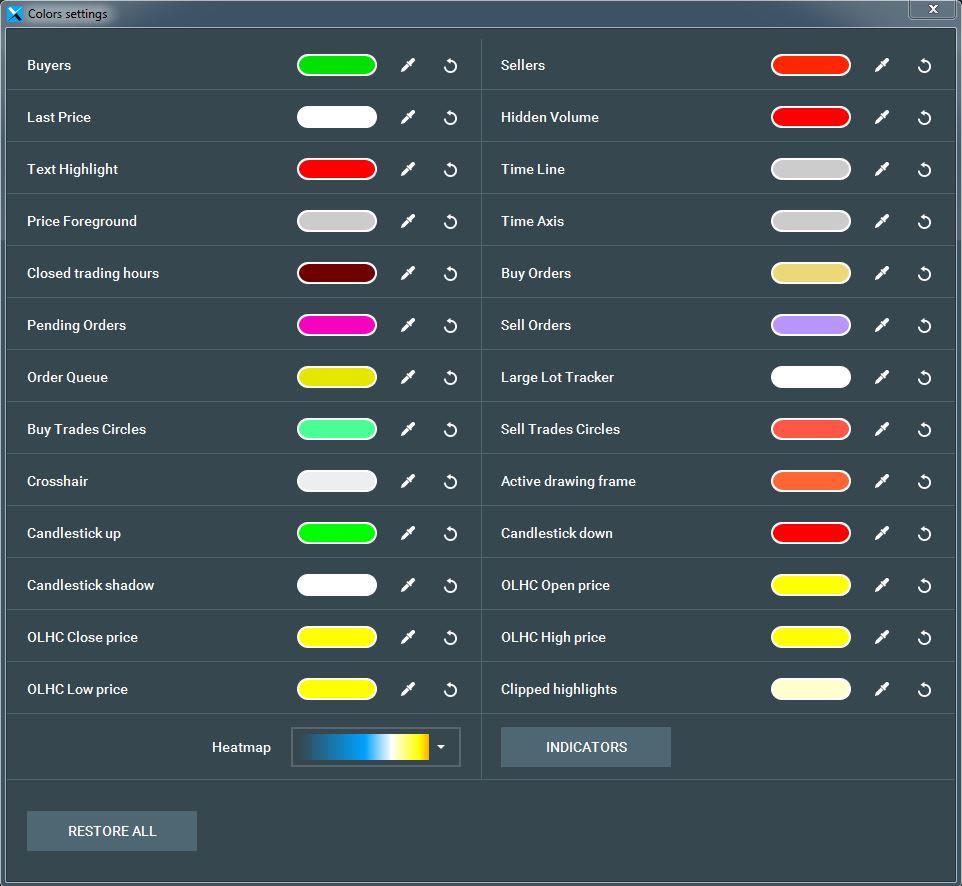Colour Settings
Customize color settings for all Bookmap elements through the following steps:
- Navigate to Settings → Color Settings.
- Find and select the element to customize, choose a color or use the color picker to pick any available color.
- Click ‘Save as’ to save your selections.
- Click ‘Import’ to import previously saved color profiles.
- To reset default colors: click the specific ‘Restore color’ button or ‘Restore All’.