Cross BBO
What Is the Cross BBO Add-on?
The Cross BBO (Best Bid and Offer) add-on allows you to plot the last traded price and BBO from one instrument, onto the chart of another instrument.
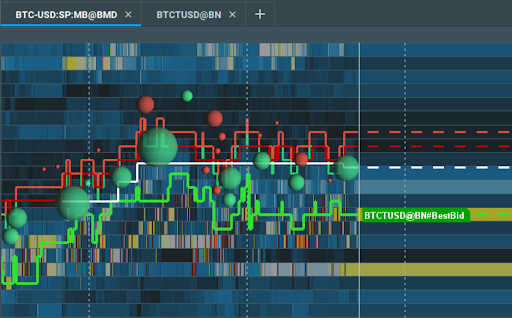
For example, the screenshot above shows the best bids from the BTCUSD Binance instrument (the green line) plotted onto the BTCUSD Multibook chart.
This helps traders easily add and compare data across multiple different charts and instruments, making assessing market trends across different instruments simple.
How to Configure the Cross BBO Add-on
To add external BBO data or last trade lines to your chart, you need to be subscribed to both Cross BBO and the source instrument you want to get this data from.
Then, open the Cross BBO add-on configuration for whichever chart you wish to add data to.
The available source instruments are listed on the Cross BBO configuration panel - these are all the instruments you have subscribed to, as Cross BBO can work with any Bookmap instrument.
To show the external BBO or last trade lines, simply select the corresponding checkbox. There are no limits to how many data sets you can apply to a single chart, however adding too many may lead to a cluttered and harder-to-read chart.
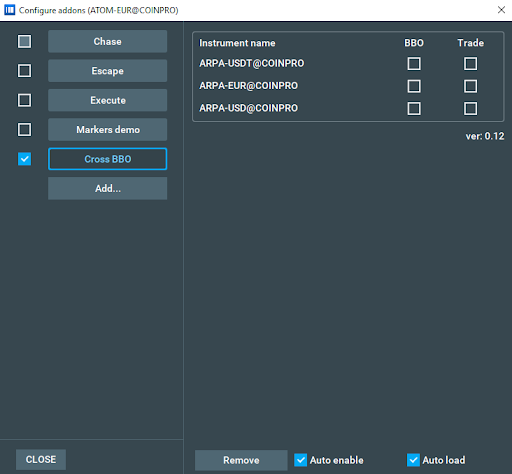
Once you have added external BBO data, you can edit the colors for each of your lines, allowing you to customize your chart further.
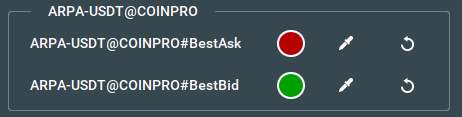
How to Install the Cross BBO Add-on
To install the Cross BBO Add-on, simply get Bookmap 7.4 and install it from the Add-ons Manager.
This add-on takes advantage of the new Add-ons Manager feature, which simplifies both the installation and updating process. If you'd like to learn more about the Add-ons Manager and how it can benefit your experience, please visit the following page.