AVWAP
AVWAP user guide
The Volume Weighted Average Price, also referred to as VWAP, is a trading indicator that gives you the average price of an instrument relative to volume, combining its price with the amount of contracts traded.
The best way to think of it is as a good way to find out the true average price for any given moment, considering how much of the asset is being bought or sold.
This is done by calculating the ratio of the value of an asset compared to the total volume of transactions of said asset across a set time period. The VWAP is one way of seeing an accurate average trading price for an asset.
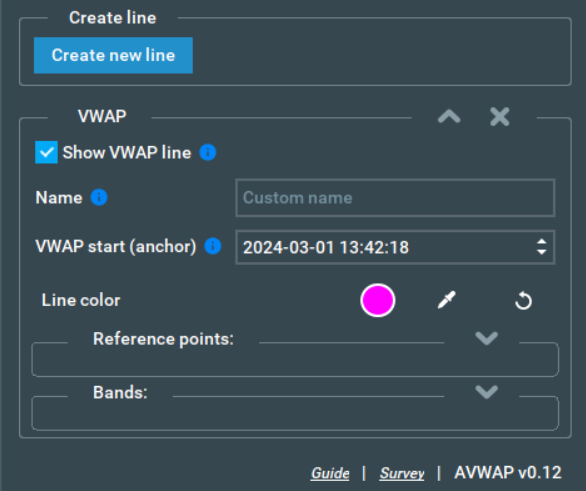
Anchored VWAP
Unlike the traditional VWAP, which calculates the average price for a specified time period, the Anchored VWAP allows users to customize multiple VWAP lines with different anchors(starting points at different times), offering a more granular analysis of market behavior.
Create line
You can create a new line with an anchor equal to the current time or with an anchor at the beginning of the session.
You can create a line either via the configuration panel or by right-clicking on the chart.
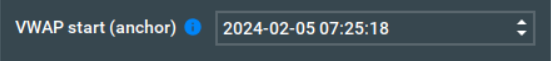
Change anchor
After adding a new line, the default anchor (current time) will be set, but you can always change it.
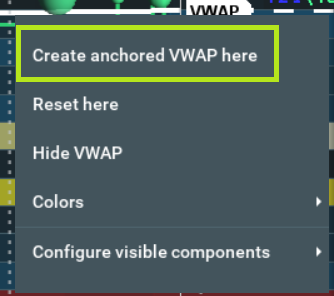
Anchor points
Users can use anchor points to calculate the VWAP at specific time intervals instead of the entire trading session.
You can add anchor points by clicking on the “Anchor now” or “Add...” buttons.
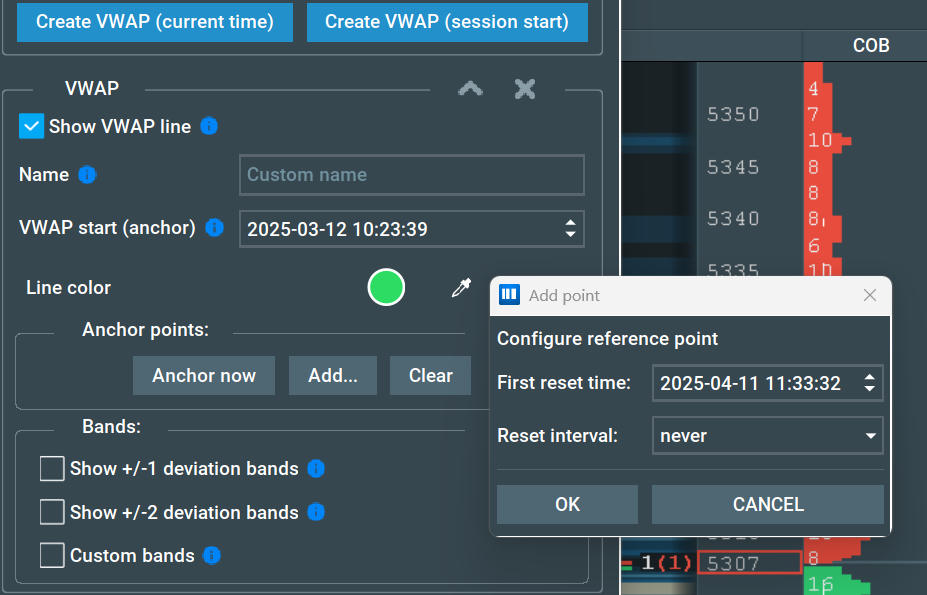
Anchor by right-clicking on the line
You can add an anchor point by right-clicking on the indicator line.
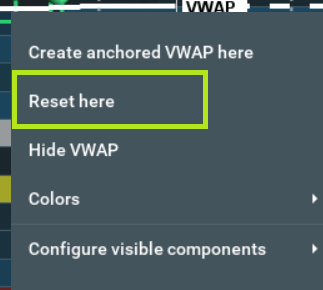
VWAP bands
Without a suitable metric to measure the distance between the current price and the VWAP, we’re left with a drastically oversimplified evaluation method — “are we above or below” the VWAP line?
The solution? Standard deviations are an objective, statistical measurement that are used to quantify the amount of variation in a data set. Smaller values indicate that most data points are close to the calculated average, while larger values indicate a wider range.
You can add standard bands and/or choose your own.
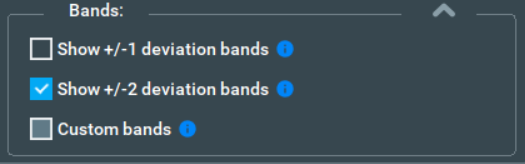
For example: VWAP line with +/-1 and +/-2 deviation bands.
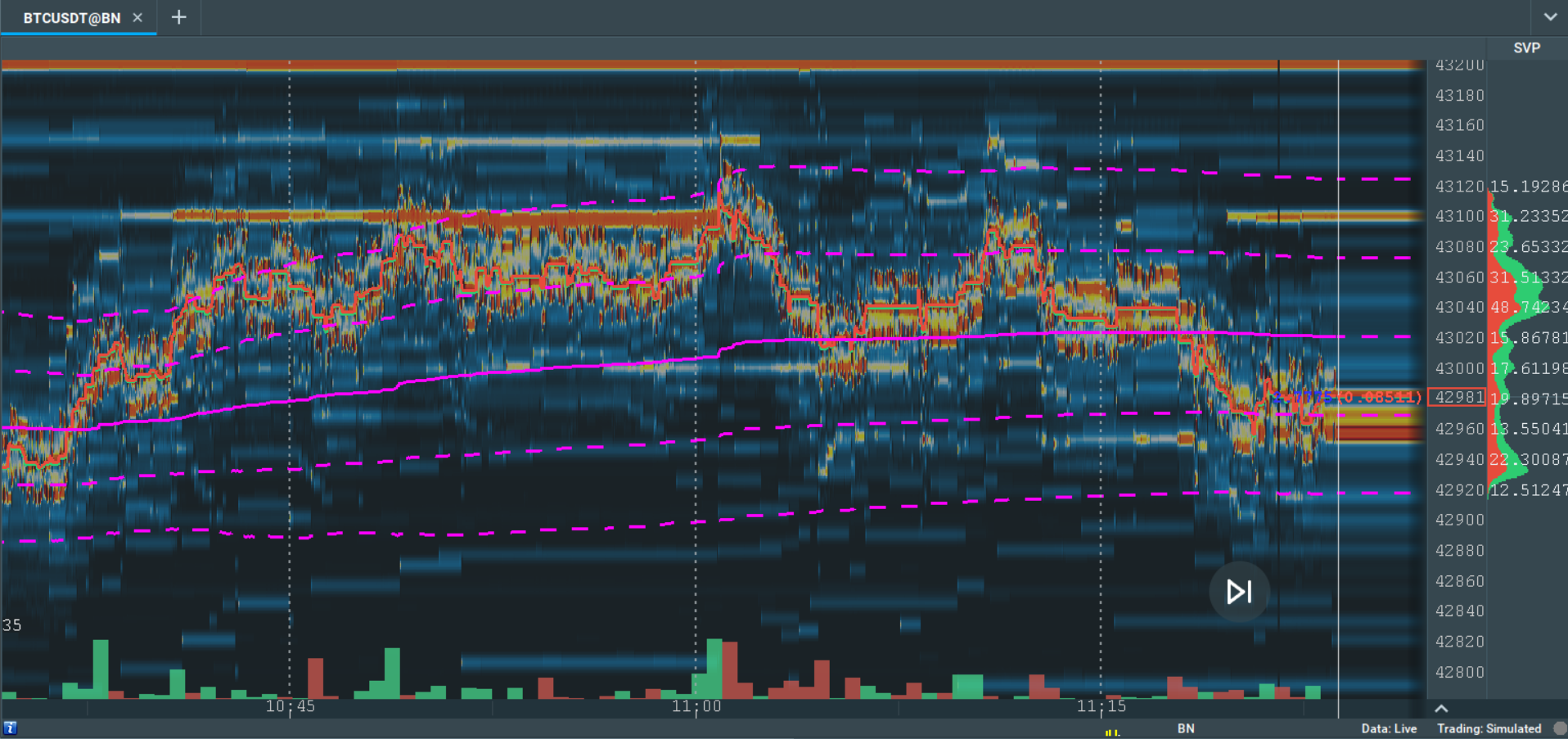
Custom bands
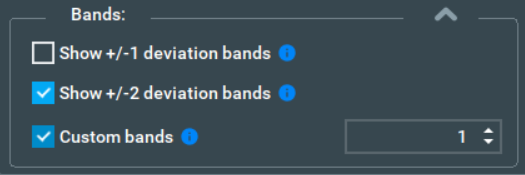
Useful features
Show/hide line
You can hide the VWAP line without deleting it or disabling the add-on.
Use the checkbox “Show VWAP line” in the add-ons configuration blog to toggle the VWAP line.
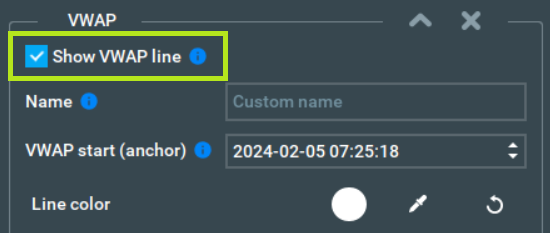
You can also right click on the line to access a quick menu.
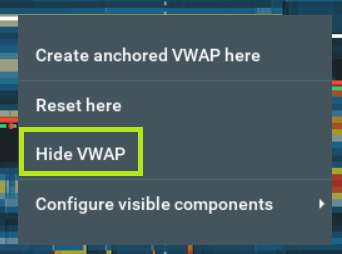
Change name
You can create several VWAP lines at once, but each must have a unique name. After creation, the line will receive a default (but unique) name that can be changed later.
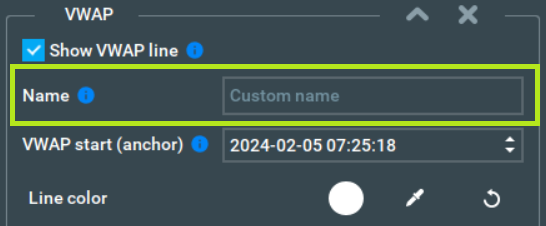
Change color
You can change the color of the line through the "right-click on line" menu.
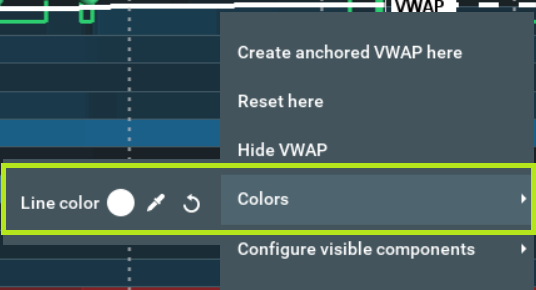
FAQ
I added a custom band with a coefficient of 5; why did two lines appear on the chart at once?
Adding a custom band will essentially create two lines. The first one with a coefficient +5, and the second one with a coefficient -5. This is the essence of VWAP bands.
Can I change the color of the VWAP line and its bands independently?
No. The color of the line and its bars are the same (that is, you can't change them independently).
Do reference points affect bands in the same way as the main VWAP line?
Yes, bands will be reset in the same place as the main VWAP line.
Disclaimer
This add-on is supplied on an AS-IS basis.
Known bugs and issues:
- The add-on uses the user's time zone, not Bookmap’s. In other words, if the time zone in Bookmap differs from the time zone on your machine, the line start time (anchor) and anchor points will be shifted.
Installation
Please note that the AVWAP is only compatible with Bookmap version 7.4.0 build 11 or higher.
Additionally, this add-on takes advantage of the new Add-ons Manager feature, which simplifies both the installation and updating process. If you'd like to learn more about the Add-ons Manager and how it can benefit your experience, please visit the following page.